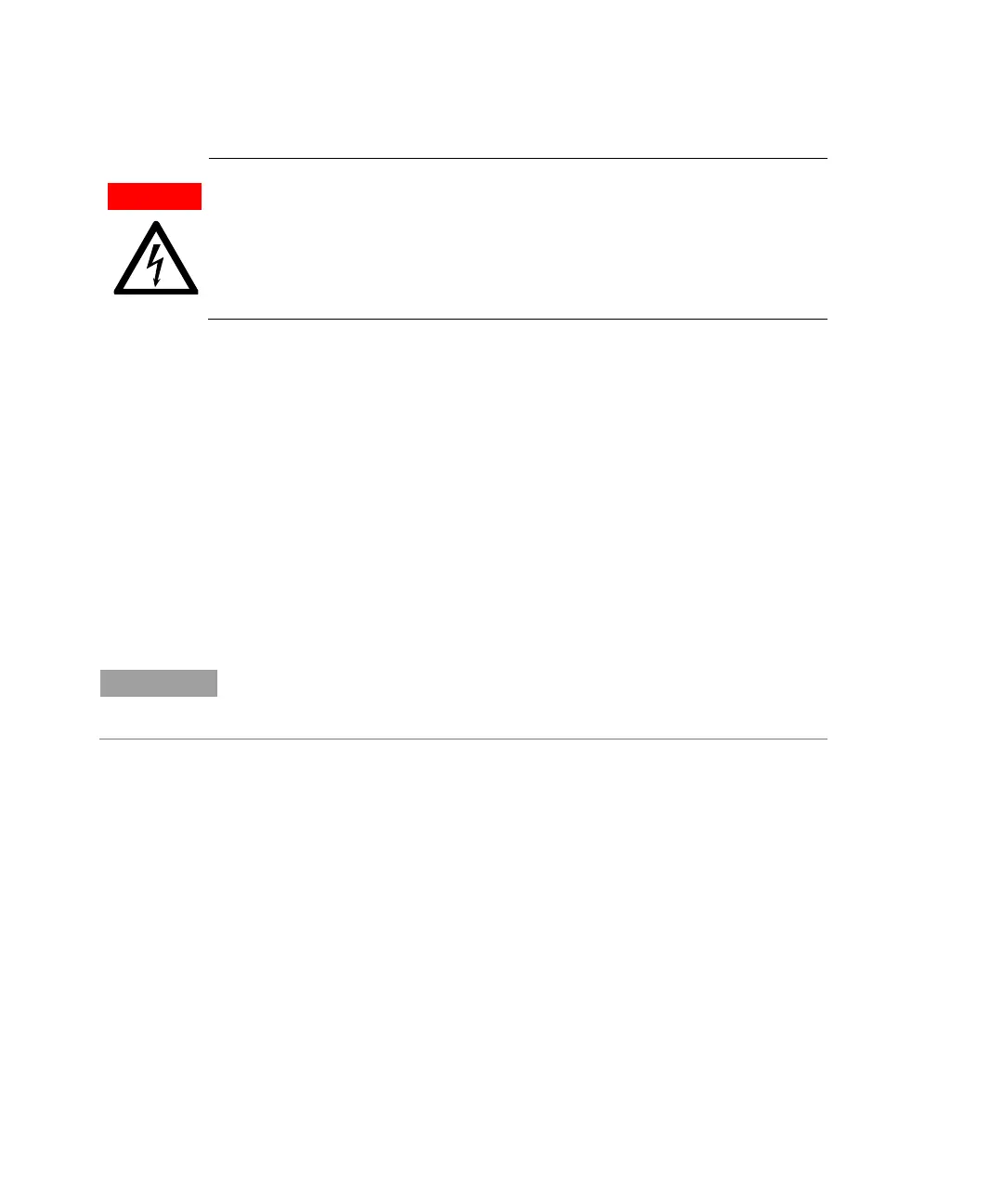Maintenance and Spare Parts
78 Agilent Vapor Generation Accessory VGA 77 and VGA 77P User’s Guide
WARNING
Shock Hazards
To prevent reduced safety protection or unwanted fusing always ensure that
the marking on the fuse matches the screening shown adjacent to the voltage
selector switches.
Check the fuses as follows:
1 Disconnect the unit from the mains power supply.
2 Undo the fuse cap by pressing the cap and turning it counter-
clockwise.
3 Pull the cap out carefully. The fuse should be held in the
fuseholder in the fuse cap.
4 Check that the fuse is the correct type and that it is not damaged.
If necessary, replace the fuse in the holder.
5 Place the fuse into the cap, push the cap in, and turn the cap
clockwise.
6 Reconnect the unit to the mains power supply.
NOTE
If a fuse blows repeatedly, it may indicate other problems with the accessory.
You should contact your local Agilent sales office and arrange a service call.