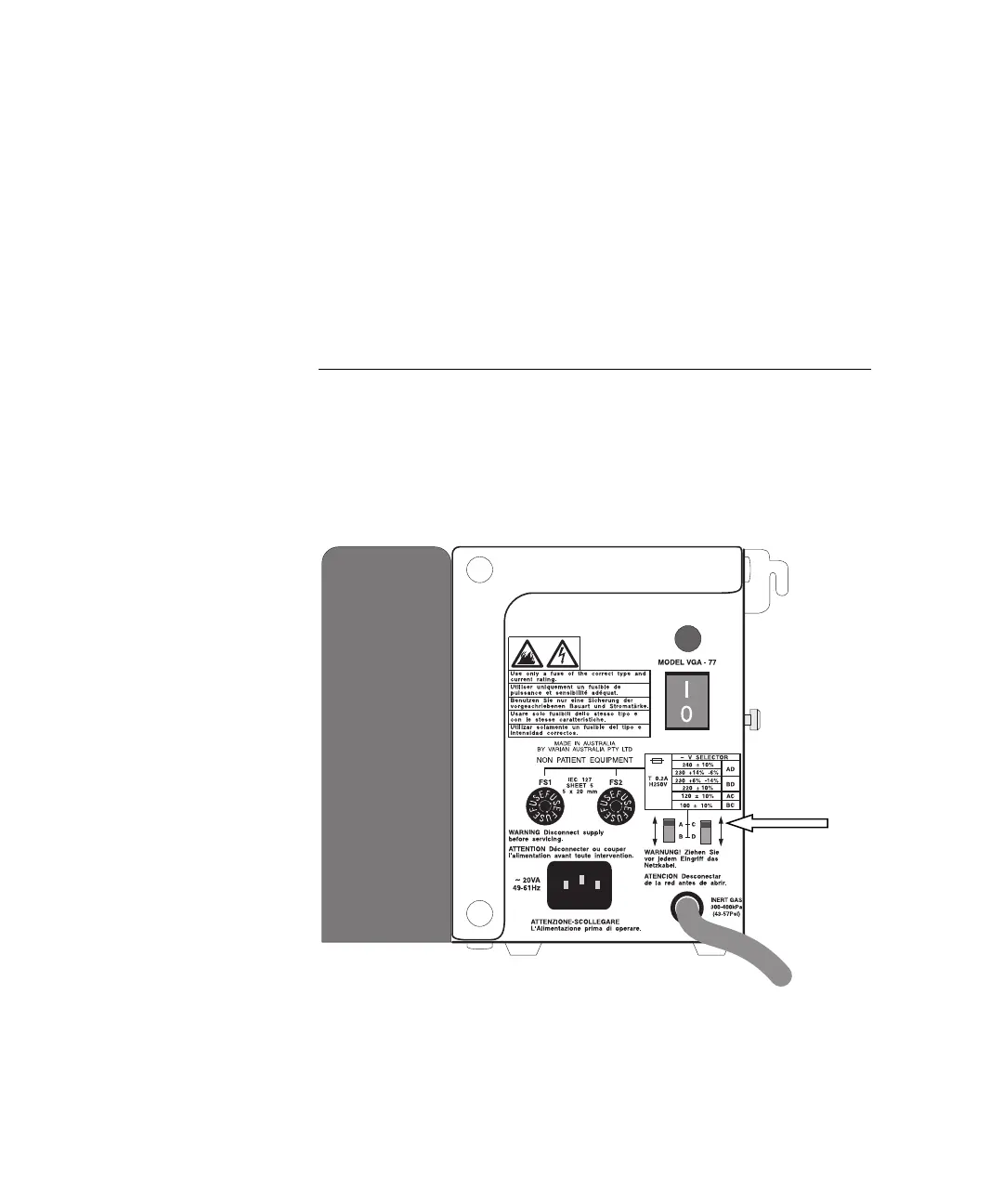Getting Started
Agilent Vapor Generation Accessory VGA 77 and VGA 77P User’s Guide 23
Selecting the Voltage
Refer to the table immediately above the selector switches or consult
the following table and set the switches as required. For example, if
the accessory is connected to 240 volts, the table tells you that the
switch setting should be ‘AD’. This means the left switch should be
up (position ‘A’) and the right switch should be down (position ‘D’).
Voltage Switch setting
Switch positions
Left Right
240 ± 10% AD Up Down
230 +14% -6% AD Up Down
230 +6% -14% BD Down Down
220 ± 10% BD Down Down
120 ± 10% AC Up Up
100 ± 10% BC Down Up
Figure 2. Side of the VGA
Selector switches
