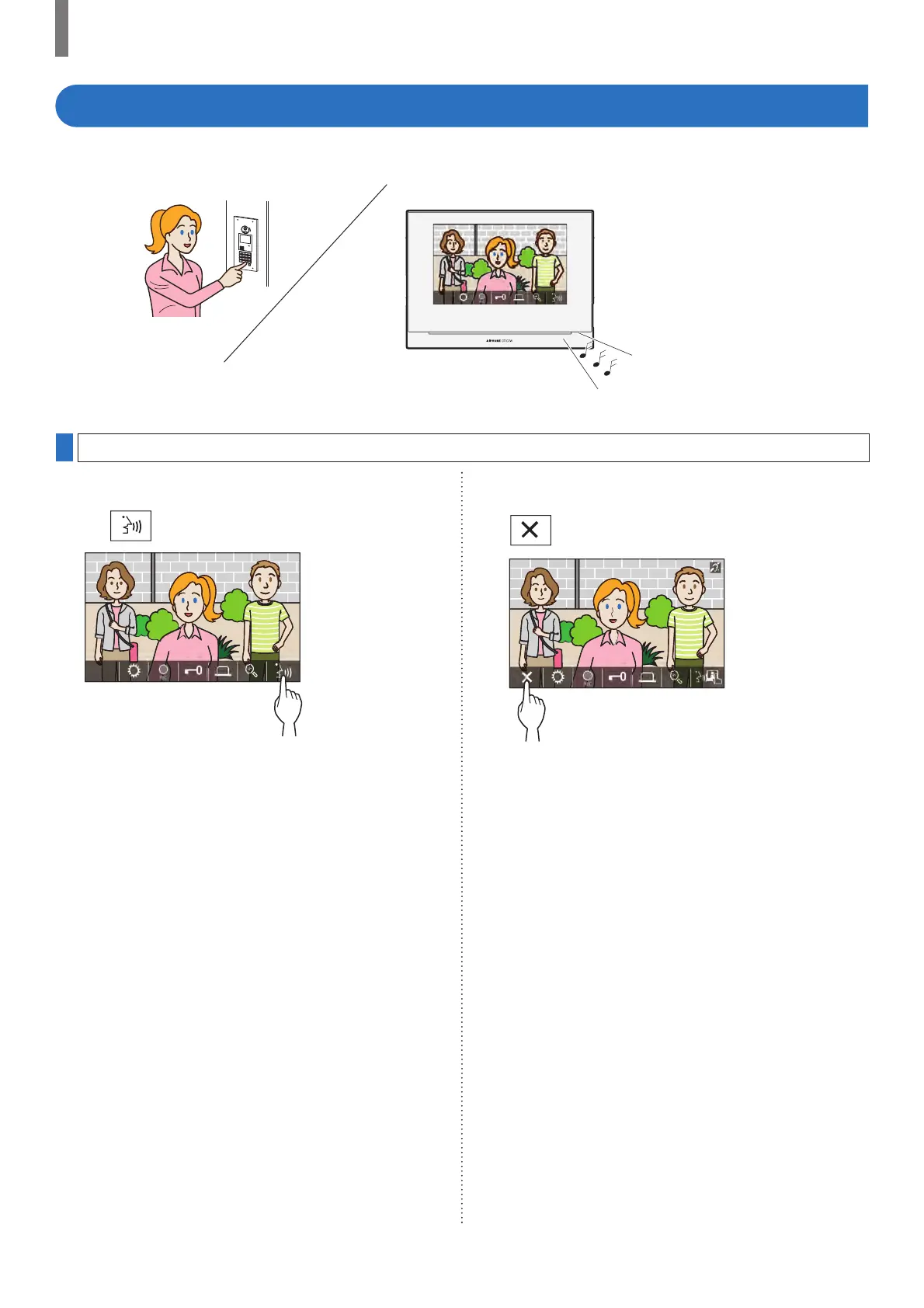- 21 -
Receiving a call
• The ringtone sounds.
• Video is displayed if the call is
placed from a video entrance
station.
• Automatic recording begins.
When receiving a call from a entrance station or guard station
■ To answer the call
1 Tap
.
2 Speak to the visitor.
* Speaking simultaneously may cause intermittent audio.
* You can speak for approx. 60 seconds.
* Hearing aid with T mode is available. (GT-1C7W-L only)
■ To end the communication
Tap
.
Other features
•
Screen brightness and receiving volume can be adjusted
during a call. (ĺ P. 25)
• When the ambient noise is loud enough to interrupt the
audio, the touch-to-talk method is recommended. (
ĺ
P. 25)
• An automatic recording begins when receiving a call. Manual
recording is also available. (
ĺ
P. 24)
* When communication ends, recording does as well.
• If the call button of the entrance station is pressed when the
surroundings of the entrance station is dark, the LED on the
entrance station illuminates.
NOTE:
Keep a distance of more than 10 cm (3-15/16") from person's body
while speaking. If the distance is 10 cm (3-15/16") or less, end the
communication within 1 minute.
Answering a call
USING THE STATION
