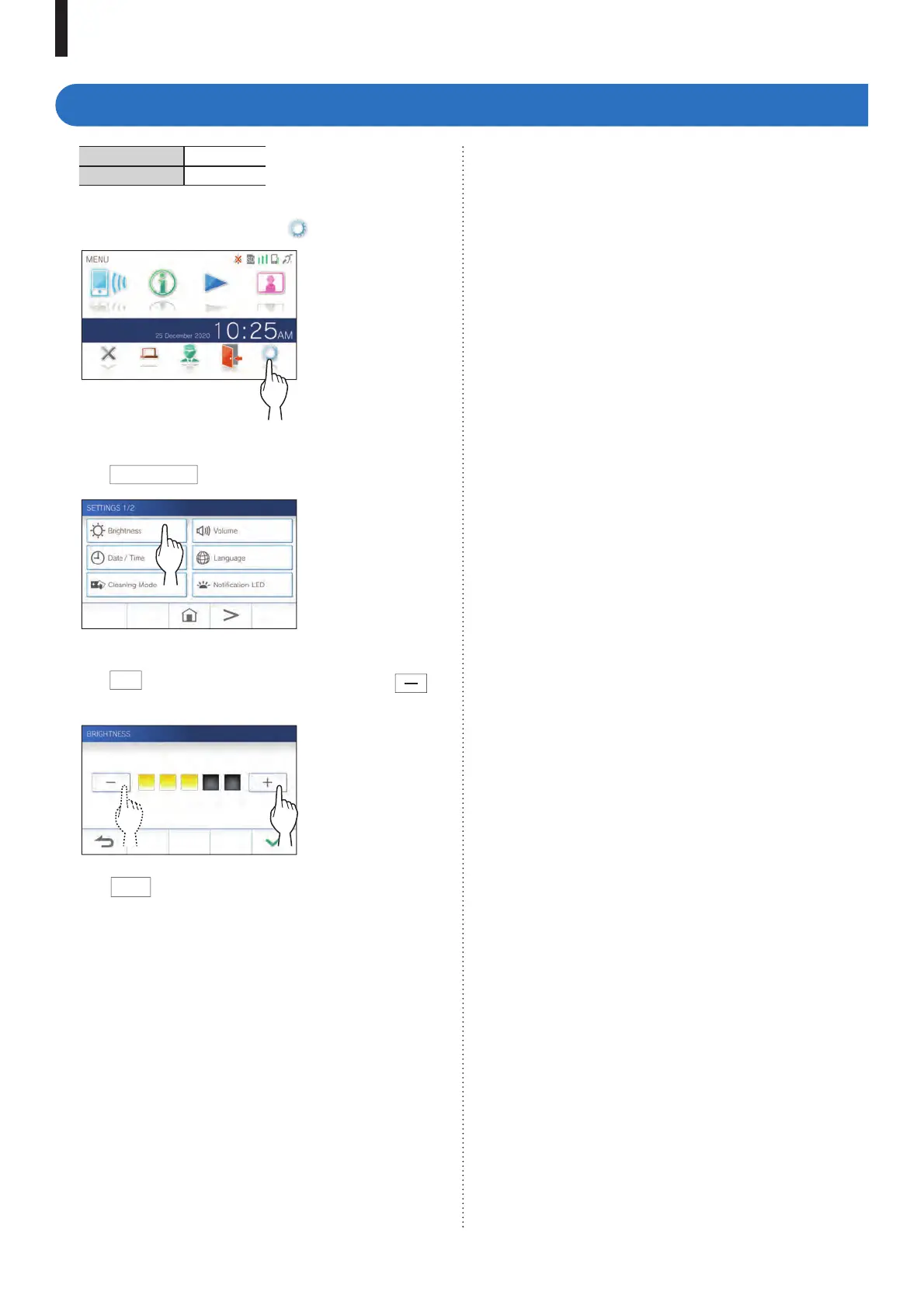- 36 -
SETTINGS
Adjusting screen brightness
Settings 1 to 5
Default 3
1 From the MENU screen, tap .
The SETTINGS 1/2 screen will be shown.
2 Tap
Brightness
.
The brightness adjusting bar will be shown.
3 Tap
+
to adjust the screen brighter, and
to adjust the screen darker.
4 T
ap
9
to apply changes
.