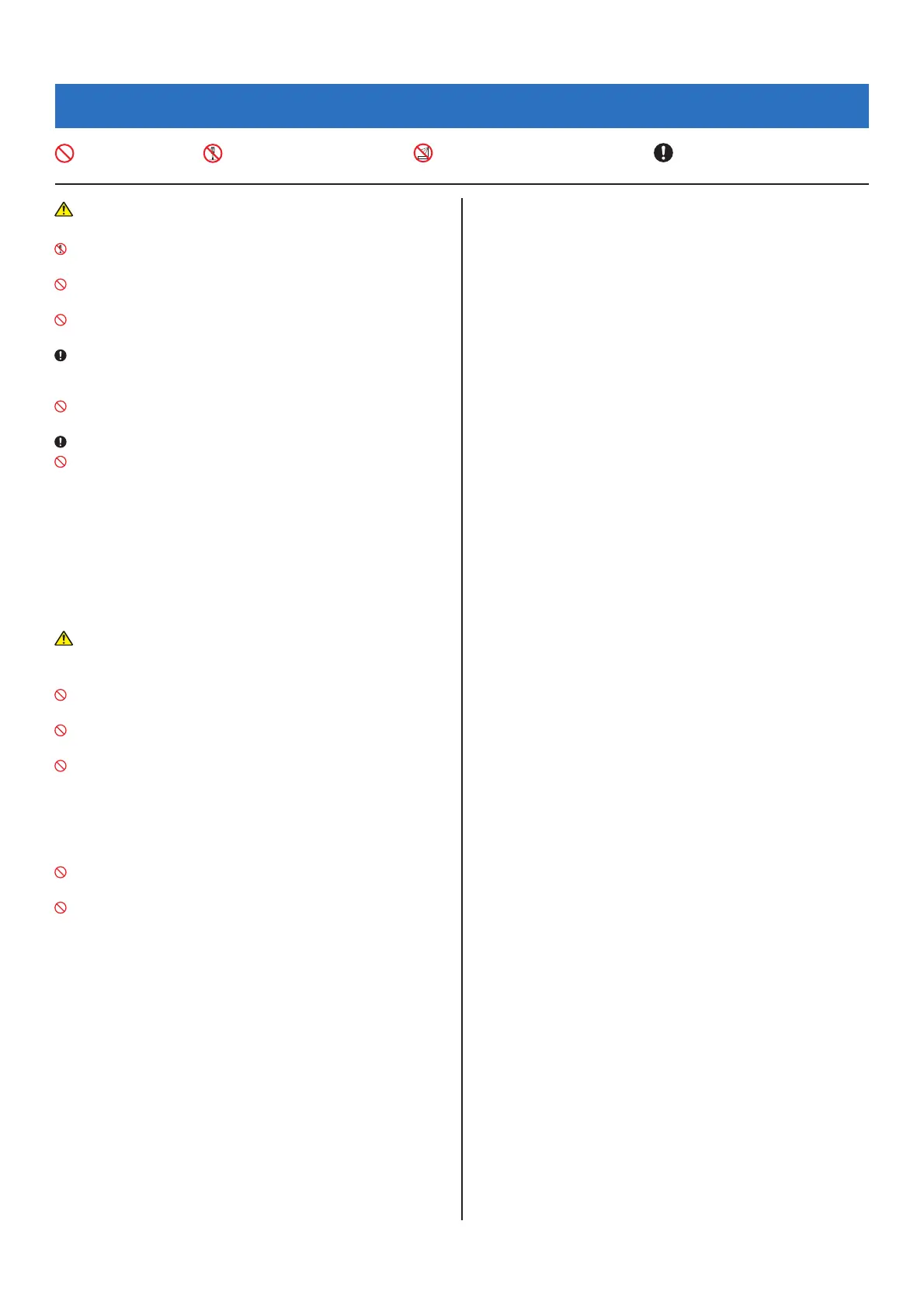- 2 -
PRECAUTIONS
Prohibited
Do not dismantle unit
Keep unit away from water
Be sure to follow the instruction
WARNING
(Negligence could result in death or serious injury.)
1. Do not disassemble or modify the station. This may result in fi re or
electrical shock.
2. Keep the station away from fl ammable materials. This may result in
fi re or electrical shock.
3. Keep the station away from liquid. This may result in fi re or electrical
shock.
4. If there is smoke, abnormal odor, abnormal sound, or if the station is
damaged, immediately disconnect the AC plug or turn off the system
power breaker. This may result in fi re or electrical shock.
5. Use the Aiphone power supply specifi c for use with the system.
This may result in fi ner or malfunction.
6. The AC outlet must be near the equipment and easily accessible.
7. Do not use the station in the following locations or under the following
conditions. Ignoring these may result in malfunction.
• This product is not intended for commercial applications, such as
hospitals.
• Near an electric medical equipment and locations such as Operating
Rooms, ICU, or CCU
• Near automatic control equipment such as auto doors or fi re alarm
panels
• In an area within 15cm of a cardiac pacemaker
CAUTION
(Negligence could result in injury to people or damage to
property.)
1. Do not attempt to cover, insulate, or coat the station in any way. This
may result in fi re or malfunction.
2. Do not apply excess pressure to the LCD screen. If the screen is
punctured it may result in injury.
3. If the LCD is punctured, do not touch the liquid crystal inside.
Infl ammation could result.
* If liquid crystal is ingested, immediately gargle with water and
consult your doctor.
* If contact should occur, fl ush or rinse area with water thoroughly and
consult your doctor.
4. Do not puncture the LCD screen with a sharp object. If the screen is
punctured, it may result in injury.
5. Do not put your ear close to the speaker when using the station. May
cause harm to the ear if a sudden loud noise is emitted.
General Precautions
1. Read this manual prior to usage to ensure safe and correct operation.
Keep this in a safe place for future reference.
2. Keep the station at least 20 cm (7-7/8") away from wireless devices such
as wireless routers, or cordless telephones. These devices may cause the
image or sound distortion.
3. Keep the station more than 1m (3.3') away from radio or TV set. It may
cause interference and unwanted noise.
4. When making hands-free calls, talk within 30 cm (12") or less from the
station. If you stand too far away, it may be diffi cult for the other person
to hear the communication.
5. When installing or using the station, give consideration to the privacy
rights of subjects, as it is the responsibility of the system owner to post
signs or warnings in accordance with local ordinances.
6. In order to prevent sensitive information stored in the station from being
lost or stolen, it is the customer's responsibility to delete settings, recorded
video, and other information stored in the station, when discarding,
transferring, or returning the station. Refer to the relevant page of this
document (Page 31 and 41) for information on how to clear information.
7. As to other 3rd party devices (such as sensor, detectors, door releases)
used with this system, comply with the Specifi cations and Warranty
conditions that the manufacturers or venders present.
8. Do not install the station under direct sunlight. If it is necessary, shield the
station from sunlight or the screen may be diffi cult to view.
Notice
• The illustrations used in this manual may differ from the actual product.
• Aiphone is not to be held responsible for any and all damages resulting
from content or specifi cations of this product.
• Aiphone is not to be held responsible for any and all damages resulting
from malfunctions, defects, or misuse of this product.
• This product cannot be used during power outages.
• If the station is used in areas where there are business-use wireless devices
such as a transceiver or mobile phones, it may cause malfunction.
• It must be noted in advance that the LCD panel inevitably will have a very
small portion of its picture elements always lit or not lit it at all. This is not
considered a station malfunction.
• Hands-free calls are a method of automatically switching between the
transmitter and receiver so that the louder of the two is prioritized, making
it audible by the quieter of the two. If the surrounding area is loud, the call
may be interrupted, making it diffi cult to respond.
• During communication, the voice may not come through clearly when
speaking before the other party has fi nished talking. Communication will
proceed smoothly when waiting until the other party has fi nished before
speaking.
• When putting a hearing aid into T-mode and approaching the unit, the
intercom system may be affected by radio frequency interference etc.,
depending on the installation environment.
• When wall-mounted, the top of the station may darken. This does not
indicate a malfunction.
• Warm-color lighting shining on the door station may change the tint of the
image on the screen.
• If glare from an LED light or fl uorescent light, etc. enters the camera, black
stripes may appear on the liquid crystal display of the master station, the
screen may fl icker, and colors may differ. This is not a malfunction.
• When outside temperature lowers sharply after rainfall, etc., the inside of
the camera may fog up slightly, causing a blurry images, but this is not a
malfunction. Normal operation will be restored when moisture evaporates.