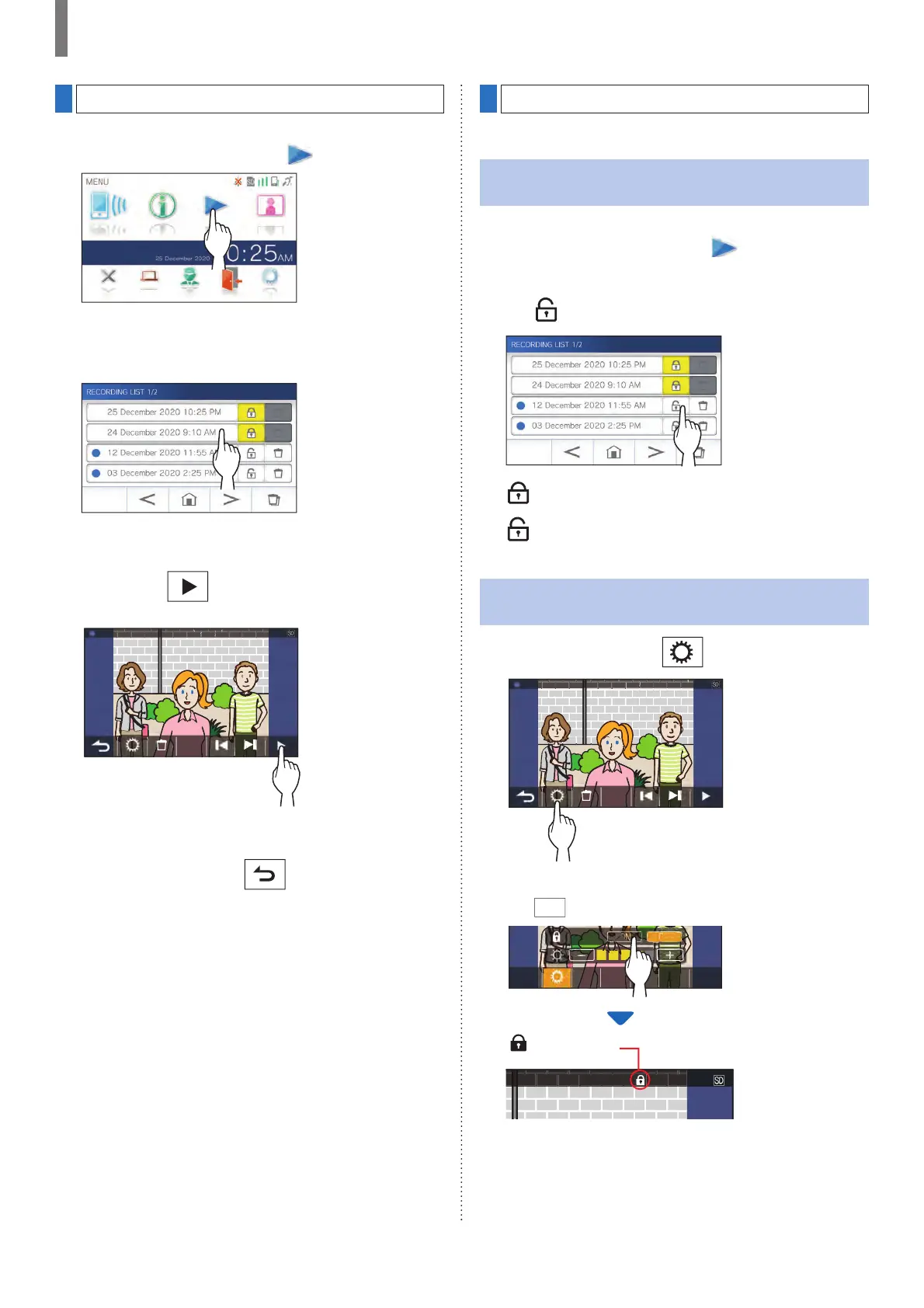- 30 -
USING THIS STATION
Playing recordings
1 From the MENU screen, tap .
The recording list screen will be shown.
2 Tap the recording to view.
The standby screen of the selected recording will be
shown.
3 To play, tap .
Pause
25 December 2020 10:25 1/1000
* The icons shown can be used while viewing the
recording. (
ĺ
P. 29)
4 To cancel playing, tap .
NOTE:
• The station can only play video fi les recorded by the station. A
video fi le loaded onto a microSDHC card by another device
cannot be viewed.
• When a microSDHC card is installed in the station, you can play
videos stored in the microSDHC card only. To play a video stored
in the built-in memory, remove the microSDHC card.
Protecting recordings
Protect recordings from being accidentally overwritten.
To protect a recording on the recording
list
1 From the MENU screen, tap .
The recording list screen will be shown.
2 Tap of the recording to protect.
: Shows this recording is protected.
Tap this to cancel the protection.
: Shows this recording is not protected.
Tap this to protect this recording.
To protect the currently-selected
recording while in standby
1 While in standby, tap .
Pause
25 December 2020 10:25 1/1000
The setting tools will be shown.
2 Tap
ON
.
Protect
ON
OFF
will be shown.
25 December 2020 10:25 1/1000
