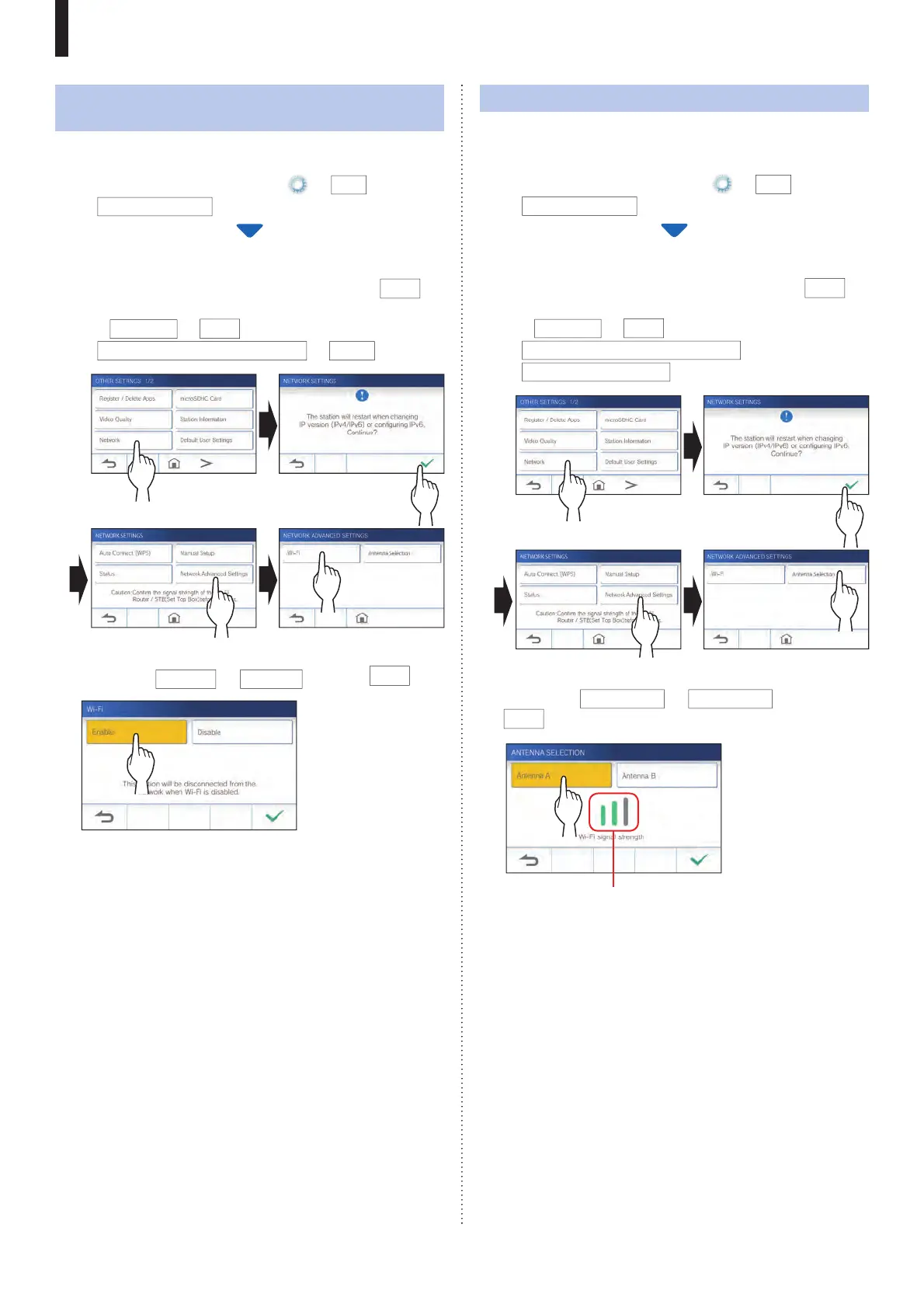- 15 -
PREPARATION
Enabling or disabling the network
connection
If necessary, disable or enable the network connection.
1 From the MENU screen, tap
ĺ
>
ĺ
Other Settings
.
A con¿ rmation screen will be shown.
2 To continue con¿ guring the settings, tap
9
.
3 Tap
Network
ĺ
9
ĺ
Network Advanced Settings
ĺ
Wi-Fi
.
4 Tap either
Enable
or
Disable
, and tap
9
.
Selecting the antenna
Antenna of the station can be selected according to the
reception status or the location of the station or Wi-Fi router.
1 From the MENU screen, tap
ĺ
>
ĺ
Other Settings
.
A con¿ rmation screen will be shown.
2 To continue con¿ guring the settings, tap
9
.
3 Tap
Network
ĺ
9
ĺ
Network Advanced Settings
ĺ
Antenna Selection
.
4 Tap either
Antenna A
or
Antenna B
, and tap
9
.
* The Wi-Fi signal strength of the selected antenna will be
shown.
1
1
2
2
3
4
4
3
