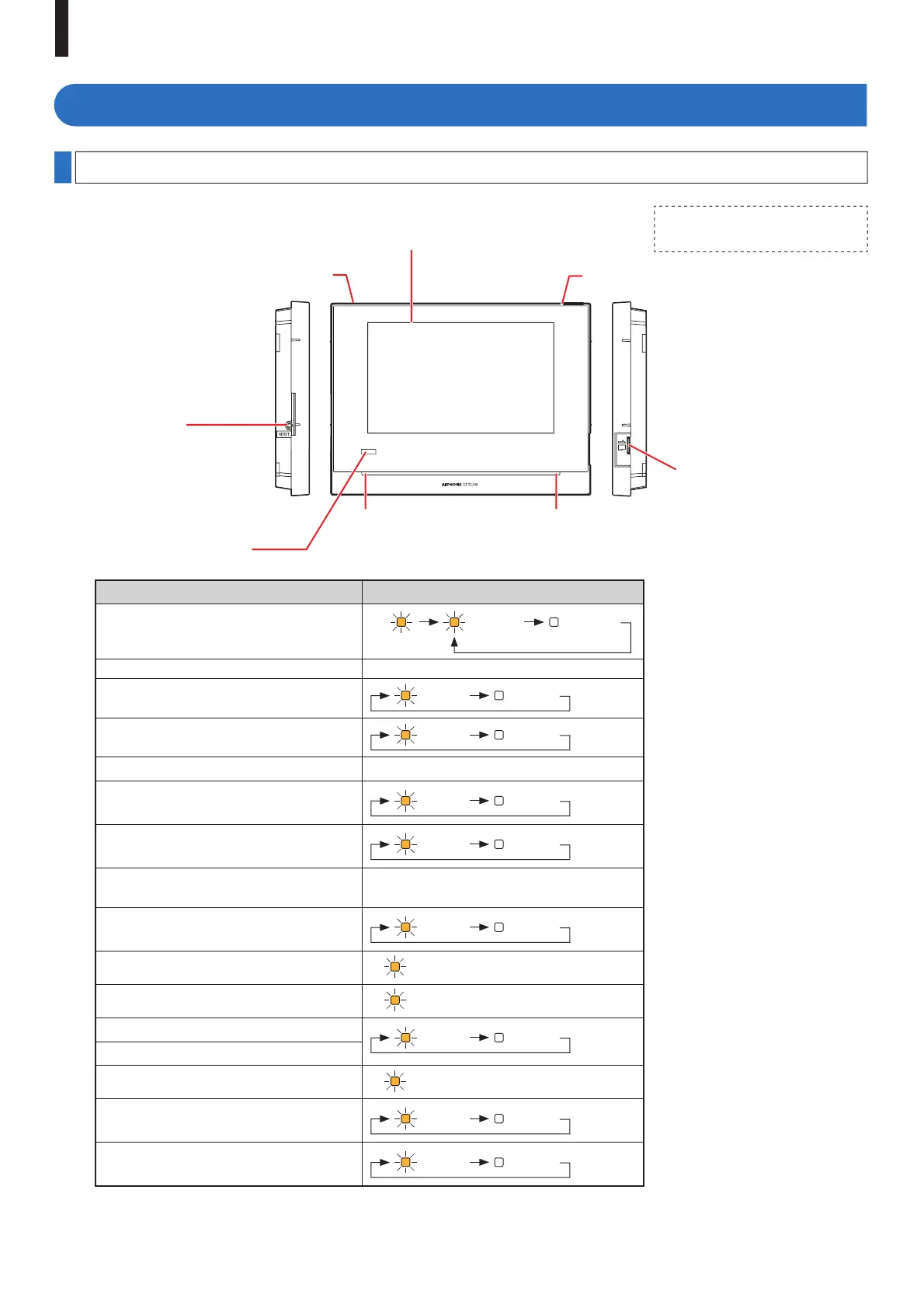- 5 -
PREPARATION
Part names and functions
Operation panel
Microphone
Noti¿ cation LED (Orange)
Indicates the current status of the station by lighting up or À ashing.
Station status Indication pattern
Rebooting.
(0.75 sec.)Lit
(0.75 sec.)
Updating the ¿ rmware. Oႇ
Some recordings have not been viewed.
(1.0 sec.)
(1.0 sec.)
Some noti¿ cations have not been viewed.
(1.0 sec.)
(1.0 sec.)
In standby mode Off
In standby mode
(Ringtone volume: Off)
(0.5 sec.)
(5.5 sec.)
In standby mode
(Doctor Call: On)
(0.5 sec.)
(2.5 sec.)
The system is in use by another station.
(This station is inoperable.)
Off
Receiving a call from an entrance station
(0.5 sec.)
(0.5 sec.)
Communicating with an entrance station
Lit
Monitoring an entrance station
Lit
Calling a guard station
(0.5 sec.)
(0.5 sec.)
Receiving a call from a guard station
Communicating with a guard station
Lit
Receiving a call from a door bell
(0.5 sec.)
(1.0 sec.)
Emergency alarm
(0.5 sec.)
(0.5 sec.)
RESET button
Press this button to reboot
the station when it is not
responding.
microSDHC card slot (
ĺ
P. 8)
Speaker
Color LCD touchscreen
See the next page for details.
Remove protective fi lm before
use.
Wireless LAN antenna A
Wireless LAN antenna B