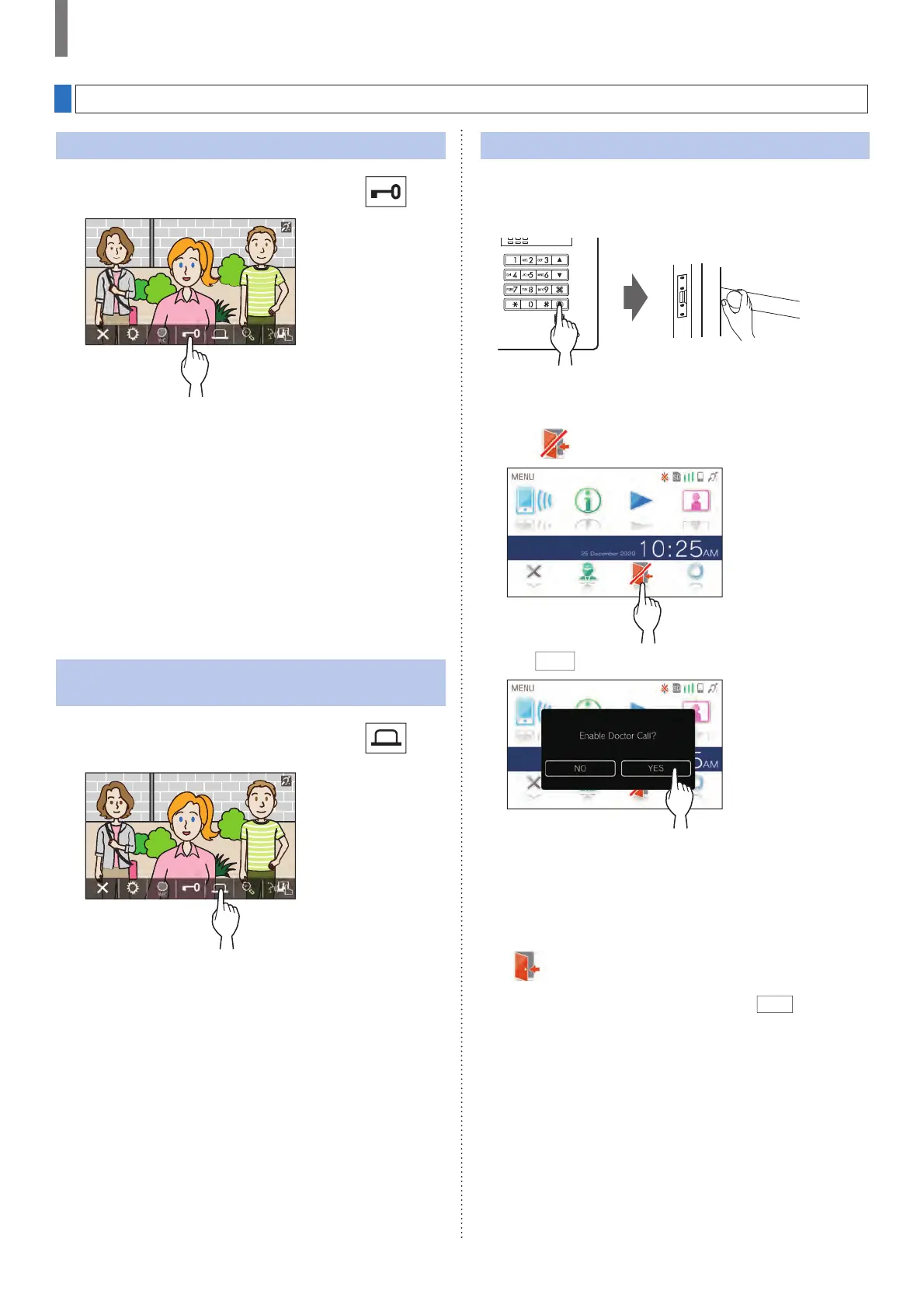- 22 -
USING THIS STATION
Releasing the door
While being called or communicating, tap
.
* Available only when an electric door lock is installed at the
entrance and connected to this system.
NOTE:
• Door release will not be activated while receiving a call from an
audio entrance station.
• If door release output from GT system is connected to an access
control system, door release will be activated based on the access
control settings.
• While a call is transferred from or communicating with the guard
station, you cannot release the door even if the entrance image is
displayed.
Activating an external unit such as
lightning equipment
While being called or communicating, tap
.
* Available only when an external device, such as a light, is
installed at the entrance.
Activating doctor call
If doctor call (automatic entry) is active, the door release relay
will activate on the entrance station when the call is placed to
the residential/tenant station.
■ To enable doctor call.
1 Tap .
2 Tap
YES
.
Doctor call will be activated.
* When doctor call is active, the noti¿ cation indicator
À ashes at approximately 2.5 seconds intervals.
(ĺ P. 5)
■ To disable doctor call.
Tap .
* When a con¿ rmation screen is shown, tap
YES
.
Operation during receiving a call or communication
