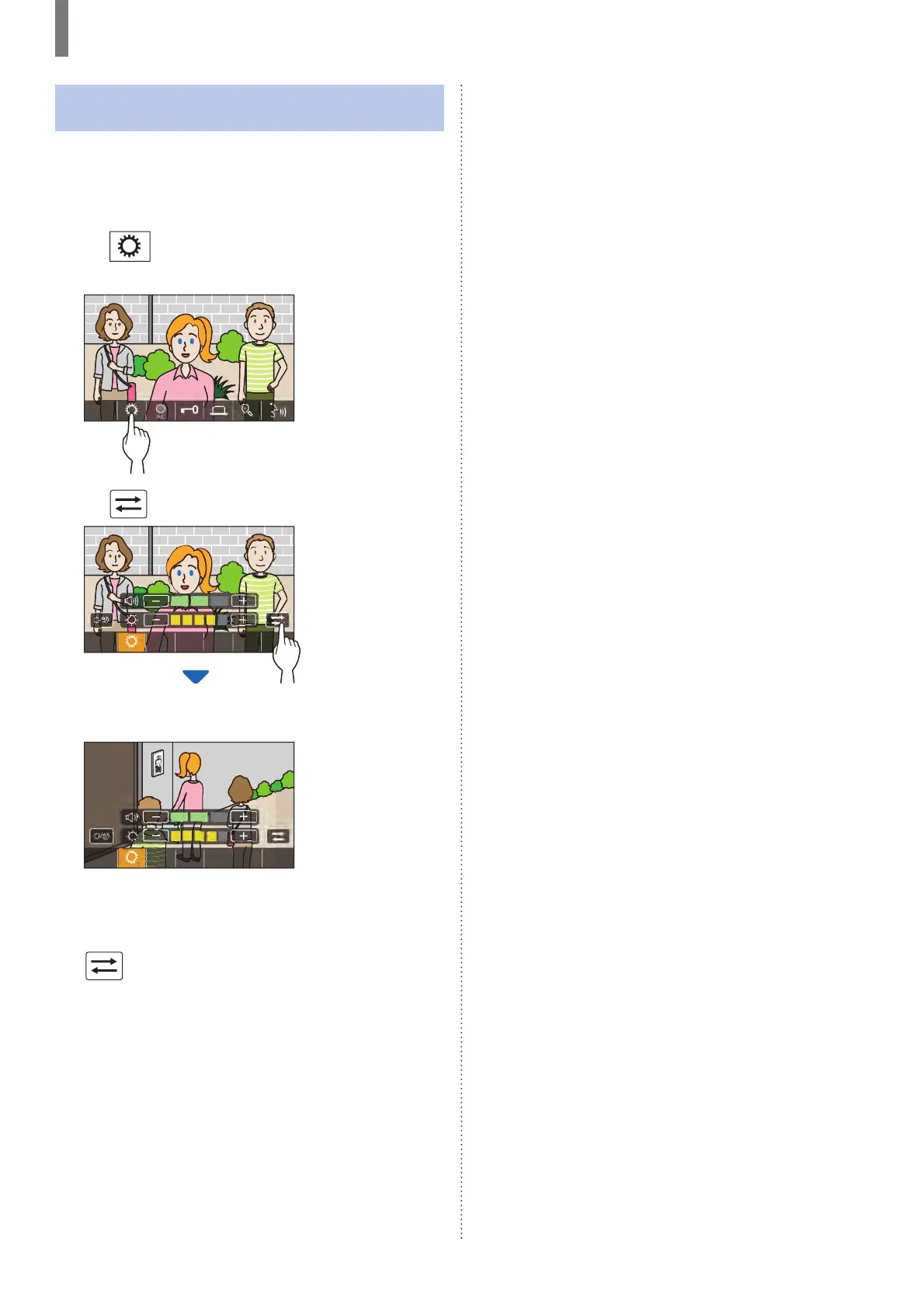- 27 -
USING THIS STATION
Switching to surveillance camera video
image
* This feature can be used only when a surveillance camera is
installed.
Switch the video image at between the entrance station and
the surveillance camera.
1 Tap when video image at the entrance
station is displayed.
2 Tap .
The video image will switch to the surveillance camera
video image.
■ To return to the video image at the entrance
station
Tap
again.
NOTE:
• This may not be available depending on the installed system.
• During switching between the entrance station camera and
surveillance camera, the image on the monitor may become
momentarily distorted. This is not a malfunction.
