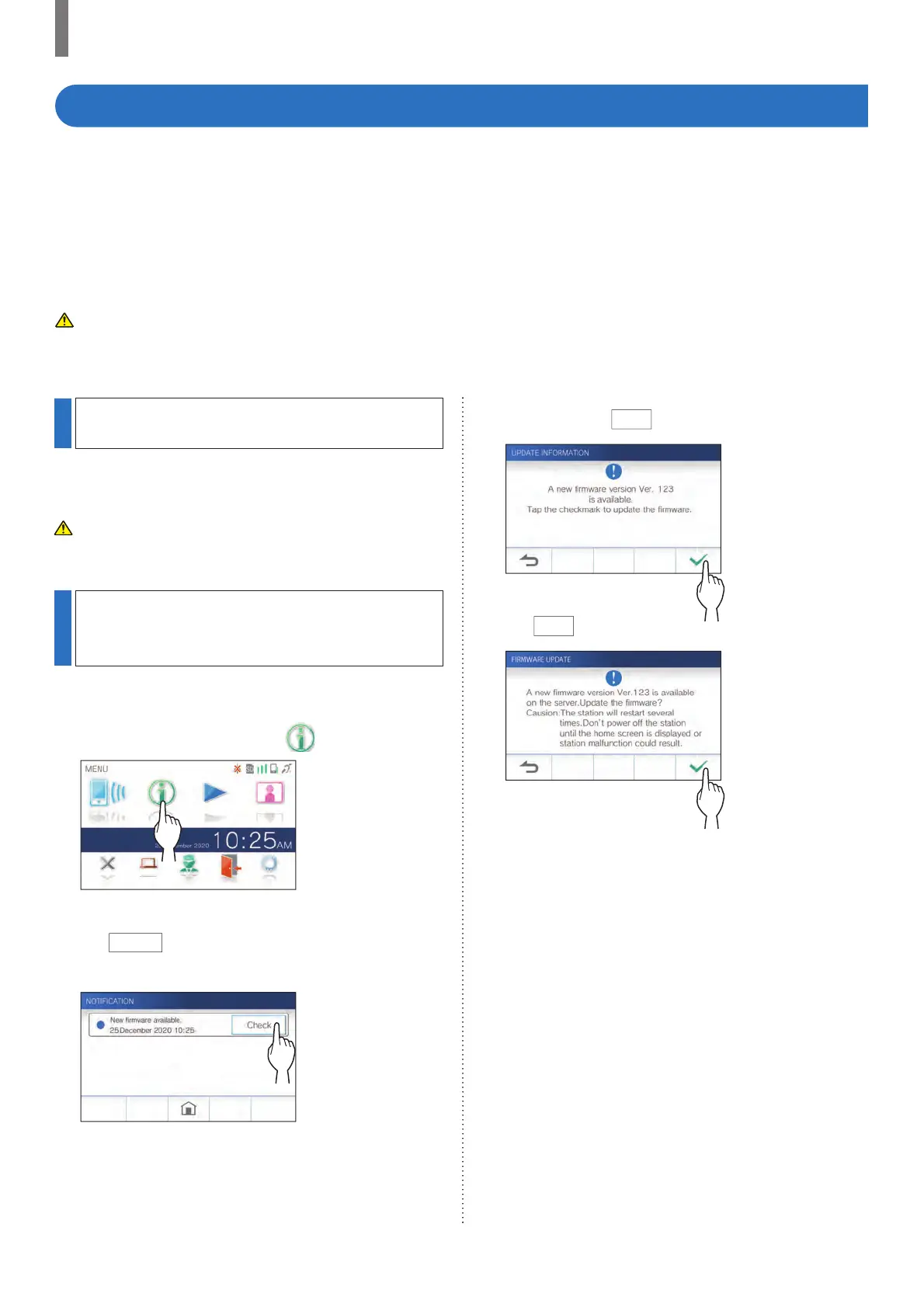- 43 -
FOR PROPER USE OF THE STATION
Updating a fi rmware of the station
The ¿ rmware of the station must be updated periodically. The following methods are available for updating.
• Automatic update through the network.
• Receiving a noti¿ cation for available updates through the network.
• Updating the station by using a microSDHC card on which the newest version of the ¿ rmware is stored.
NOTE:
For selecting the updating method, see "Confi guring the settings for automatically updating the station"
(
ĺ
P. 41)
ATTENTION:
• While updating, the station will not respond to an incoming call and will not sound ringtone.
• Do not turn off power during updating.
Automatic update through the
network
An update is automatically performed when the station detects
the newest ¿ rmware.
ATTENTION:
The updating is performed without prior notice.
Receiving a noti¿ cation for
available updates through the
network
Use this method when updating the station manually.
1 From the MENU screen, tap .
The notification list will be shown.
2 Tap
Check
of the noti¿ cation "New ¿ rmware
available.".
A con¿ rmation screen will be shown.
3 To update, tap
9
.
4 Tap
9
.
The updating begins.
When "The ¿ rmware has been updated. The station will
restart in 5 sec." is shown, the update has been
completed, and the station reboots after 5 seconds.