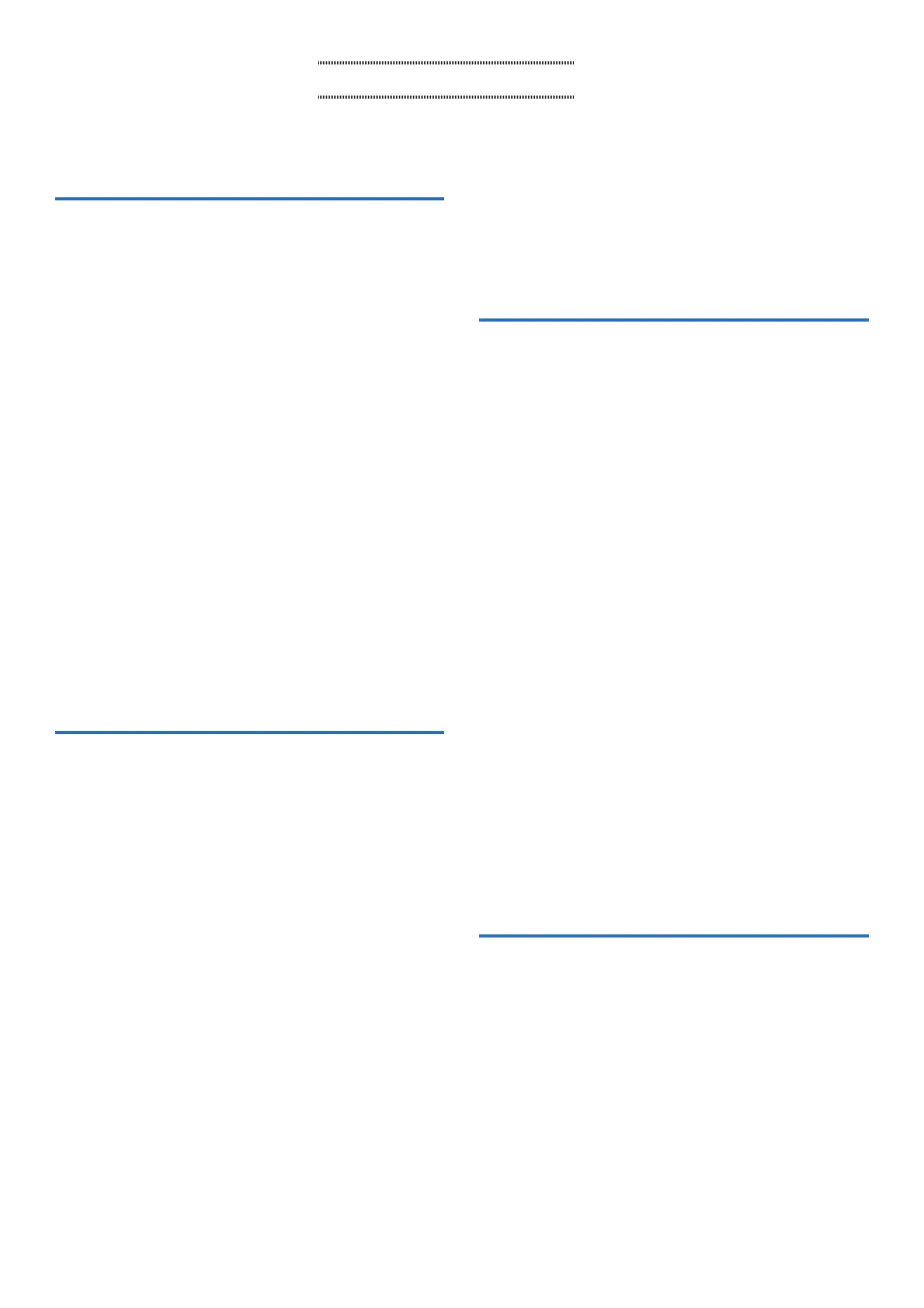- 4 -
PRECAUTIONS .......................................................... 2
PREPARATION
Part names and functions ................................................ 5
Operation panel ............................................................... 5
How to read screen .......................................................... 6
Initial set-up ......................................................................... 7
Setting the current date and time .................................. 7
Changing the display language ...................................... 7
Preparing a microSDHC card .......................................... 8
About microSDHC card ................................................. 8
Inserting/removing a microSDHC card ........................ 8
Formatting a microSDHC card ...................................... 9
Connecting with a mobile device................................. 10
Flow of the settings ........................................................ 10
Connecting the station with Wi-Fi ............................... 11
Connecting using "Auto Connect (WPS)" .......................... 11
Connecting using "Manual Setup" ...................................... 11
Connection check ................................................................ 14
Confi rming the current network settings ............................. 14
Enabling or disabling the network connection .................... 15
Selecting the antenna ........................................................... 15
Connecting a mobile device with a Wi-Fi router ........ 17
Registering a mobile device to the station ................... 17
Downloading the App to the mobile device ........................ 17
Registering a mobile device to the station ........................... 17
Deleting the mobile device from the station ....................... 20
USING THE STATION
Receiving a call................................................................. 21
Answering a call ............................................................ 21
Operation during receiving a call or communication
... 22
Releasing the door ............................................................... 22
Activating an external unit such as lightning equipment .... 22
Activating doctor call .......................................................... 22
Changing the display to the full-screen mode ..................... 23
Zoom In/Zoom Out ............................................................. 23
Pan/tilt operation ................................................................. 23
Recording ............................................................................ 24
Communication using touch-to-talk .................................... 25
Adjusting the screen brightness ........................................... 25
Adjusting the receiving volume ........................................... 25
Turning on/off visibility enhancement ................................ 26
Turning on/off the light control ........................................... 26
Switching to surveillance camera video image ................... 27
Monitoring the entrance station ................................... 28
Calling the guard station ................................................ 28
Playing recordings........................................................... 29
Screens and icons ........................................................... 29
Playing recordings ......................................................... 30
Protecting recordings .................................................... 30
To protect a recording on the recording list......................... 30
To protect the currently-selected recording
while in standby................................................................... 30
Deleting a recording ...................................................... 31
To delete a recording ........................................................... 31
To delete all recordings ....................................................... 32
Copying recordings from the built-in memory
onto a microSDHC card................................................ 32
Emergency alarm ............................................................. 33
When receiving a call from the guard station ............. 33
Noti¿ cation ......................................................................... 34
SETTINGS
Settings list ........................................................................ 35
Adjusting screen brightness......................................... 36
Changing the sound settings ....................................... 37
Adjusting receiving volume .......................................... 37
Adjusting ringtone volume ........................................... 37
Enabling/Disabling the touch sound ............................ 37
Changing the time settings ........................................... 38
Setting the current date and time ................................ 38
Selecting the display format of the date and time ...... 38
Setting the time zone ..................................................... 38
Setting daylight saving time.......................................... 39
Changing the display language ................................... 39
Cleaning mode .................................................................. 39
Setting of noti¿ cation LED ............................................ 39
Other settings ................................................................... 40
Registering/Deleting a mobile device ........................... 40
Setting a microSDHC card ........................................... 40
Adjusting video quality ................................................. 40
Viewing station information ......................................... 41
Viewing a notifi cation for updating the station ................... 41
Confi guring the settings for automatically
updating the station ............................................................. 41
Confi guring network settings ....................................... 42
Initializing user settings ................................................ 42
Confi rming the related regulations .............................. 42
Confi rming information about Protection
of Personal Information ................................................ 42
FOR PROPER USE OF THE STATION
Updating a ¿ rmware of the station .............................. 43
Automatic update through the network ...................... 43
Receiving a notifi cation for available updates
through the network ...................................................... 43
Updating the station by using a microSDHC card on
which the newest version of the fi rmware is stored .... 44
Cleaning .............................................................................. 44
Cleaning the exterior surfaces ...................................... 44
Cleaning the screen ....................................................... 44
Troubleshooting ............................................................... 45
Technical precautions ..................................................... 45
Speci¿ cations ................................................................... 46
Regulations ........................................................................ 46
Warranty ............................................................................. 48
Table of Contents