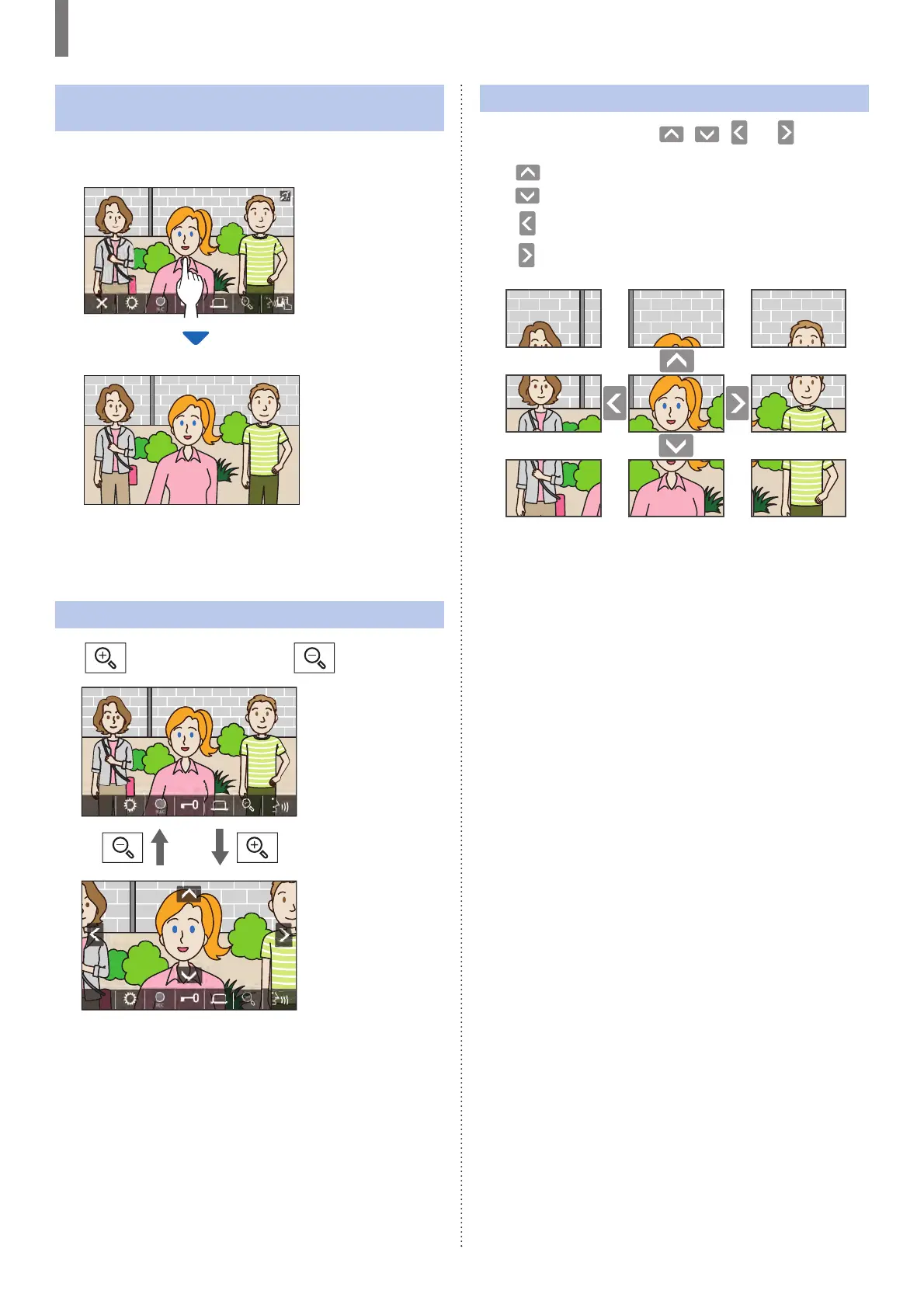- 23 -
USING THIS STATION
Changing the display to the full-screen
mode
Tap on the center of the screen.
The icons will be hidden from the screen.
■ To restore the normal display mode.
Tap the screen.
Zoom In/Zoom Out
Tap to zoom in, and touch to zoom out.
NOTE:
• The zoomed view can be moved up, down, left, and right. (ĺ Pan/
tilt operation)
• Surveillance camera image cannot be switched between zoom and
wide view.
Pan/tilt operation
When in zoom view, tap , , , or .
• : Up
•
: Down
•
: Left
•
: Right
