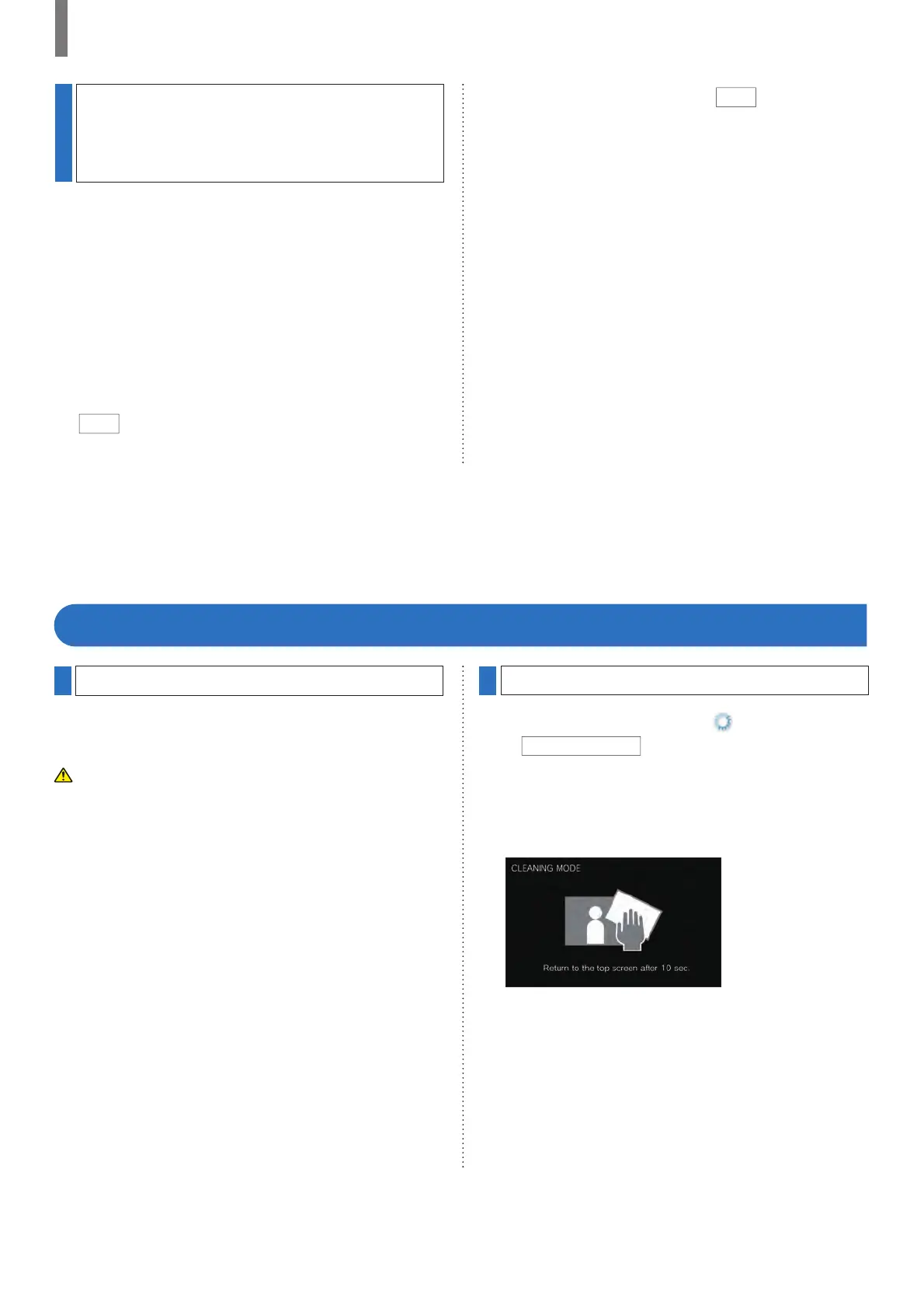- 44 -
FOR PROPER USE OF THIS STATION
Updating the station by using a
microSDHC card on which the
newest version of the ¿ rmware is
stored
Use this method when the station is not connected to the
network.
In advance, download the newest version of the ¿ rmware from
the Aiphone website (www.aiphone.net) to a microSDHC card.
1 Install a microSDHC card on which the newest
version of the ¿ rmware is stored.
A message appears to show whether the microSDHC
card has been recognized.
2 When the microSDHC card is recognized, tap
9
.
A con¿ rmation screen will be shown.
3 To perform the updating, tap
9
.
The updating begins.
When "The ¿ rmware has been updated. The station will
restart in 5 sec." is shown, the updating has been
completed, and the station reboots after 5 seconds.
Cleaning the exterior surfaces
Clean the station with a soft cloth dampened with a neutral
household cleanser. Do not use any abrasive cleaner or cloth.
CAUTION:
Do not use chemicals such as thinner or benzine. In addition, do
not use a scrub brush, sandpaper, etc. The station surface could
be damaged or discolored.
Cleaning the screen
1 From the MENU screen, tap
ĺ
Cleaning Mode
.
The screen will turn into the cleaning mode.
2 Clean the screen while the screen below is
shown (for about 10 seconds).
* To wipe oႇ dirt on the screen, use a commercially-
available eyeglass cleaning cloth etc.
The screen returns to the MENU screen after 10 seconds.
NOTE:
The CLEANING MODE screen is shown while you are touching the
screen. It returns to the MENU screen about 10 seconds after
touching is fi nished.
Cleaning
