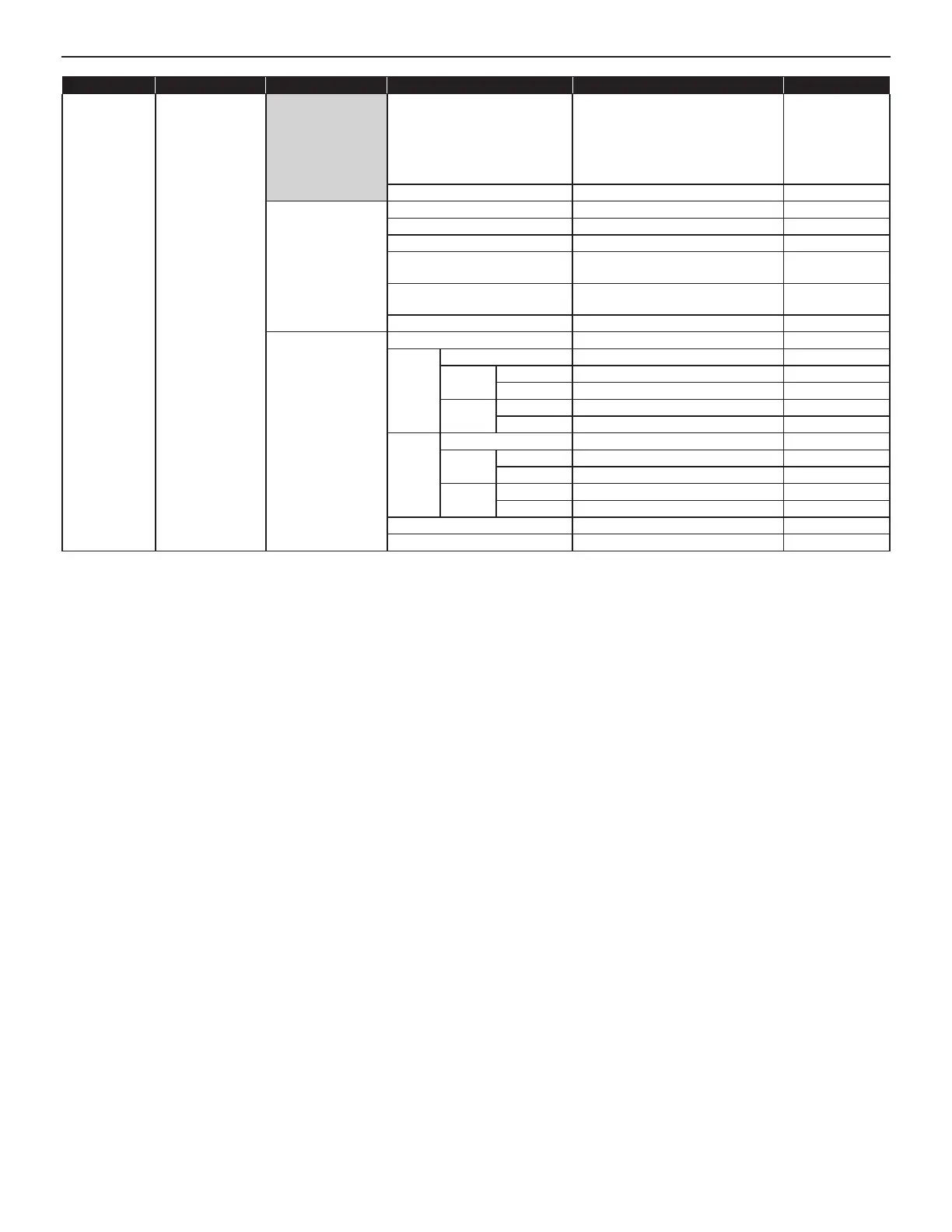8
Title Sub title Item Sub item Setting range Default
Time and date
setting
- Set current time Manual setting Year: 2009 to 2099
Month: 1 to 12
Day: 1 to 31
Hour: 0 to 23
Minute: 0 to 59
Second: 0 to 59
(Internal time of
the IP Host unit)
Synchronized with PC - -
NTP Synchronized with NTP server ON/OFF OFF
NTP server*
1
IP address or domain name -
NTP port number*
1
1 to 65535 123
(UTC time zone*
1
)
Hour difference*
1
-12 to +13 (h) 0
(UTC time zone*
1
)
Minute difference*
1
-45/-30/0/+30/+45 (m) 0
Synchronize interval 1 to 240 (h) 24 (h)
Daylight savings time - ON/OFF OFF
Starts*
2
Month JAN to DEC (M) JAN
Day (Week) 1st to 4th (W)/The last 1st
(Day) Sunday to Saturday Sunday
Hour (Hour) 0 to 23 (h) 0
(Minute) 0 to 59 (m) 0
Ends*
2
Month JAN to DEC (M) JAN
Day (Week) 1st to 4th (W)/The last 1st
(Day) Sunday to Saturday Sunday
Hour (Hour) 0 to 23 (h) 0
(Minute) 0 to 59 (m) 0
Hour difference*
2
0 to 12 (h) 1
Minute difference*
2
0/30/45 (m) 0
*
1
: Available only when [Synchronized with NTP server] is set to ON.
*
2
: Available only when [Daylight savings time] is set to ON.