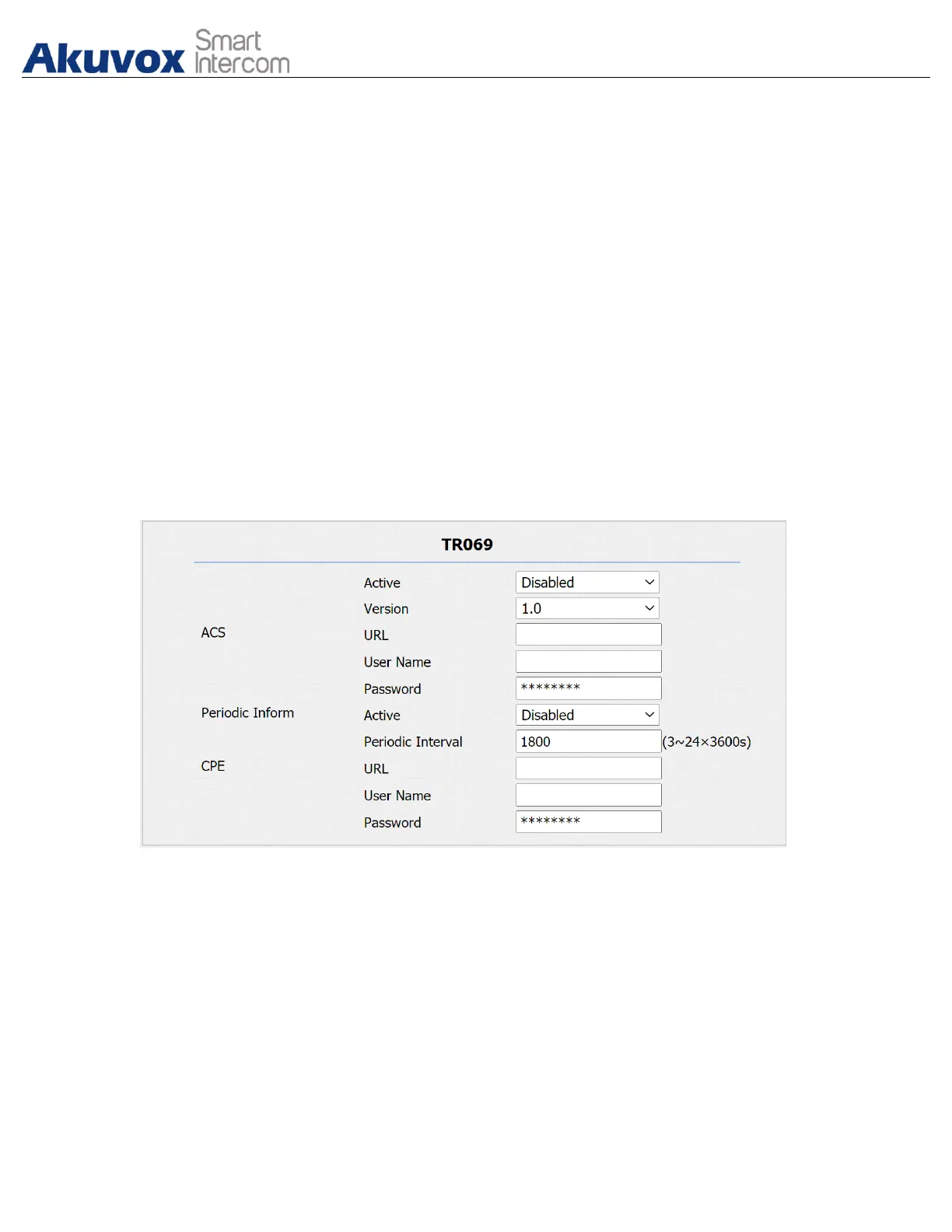● VID: to configure VLAN ID for designated port.
● Priority: to select VLAN priority for designated port.
9.8.TR069 Setting
TR-069 (Technical Report 069) is the document number of the technical report,
defined by the Broadband Forum, that specifies the “CPE WAN management
protocol” or CWMP. It defines an application layer protocol for remote
management of end-user devices. As a bidirectional SOAP/HTTP-based
protocol, it provides the communication between Customer-Premises Equipment
(CPE) and Auto-Configuration Servers (ACS). It includes both a safe auto
configuration and the control of other CPE management functions within an
integrated framework. To do the configuration on the web Network > Advanced
> TR069 interface.
Parameter Set-up:
● Active: to enable or disable TR069 feature.
● Version: to select supported TR069 version (version 1.0 or 1.1).
● ACS/CPE: ACS is short for auto configuration servers as server side, and
CPE is short for customer-premise equipment as client side devices.
● URL: to configure URL address for ACS or CPE.
