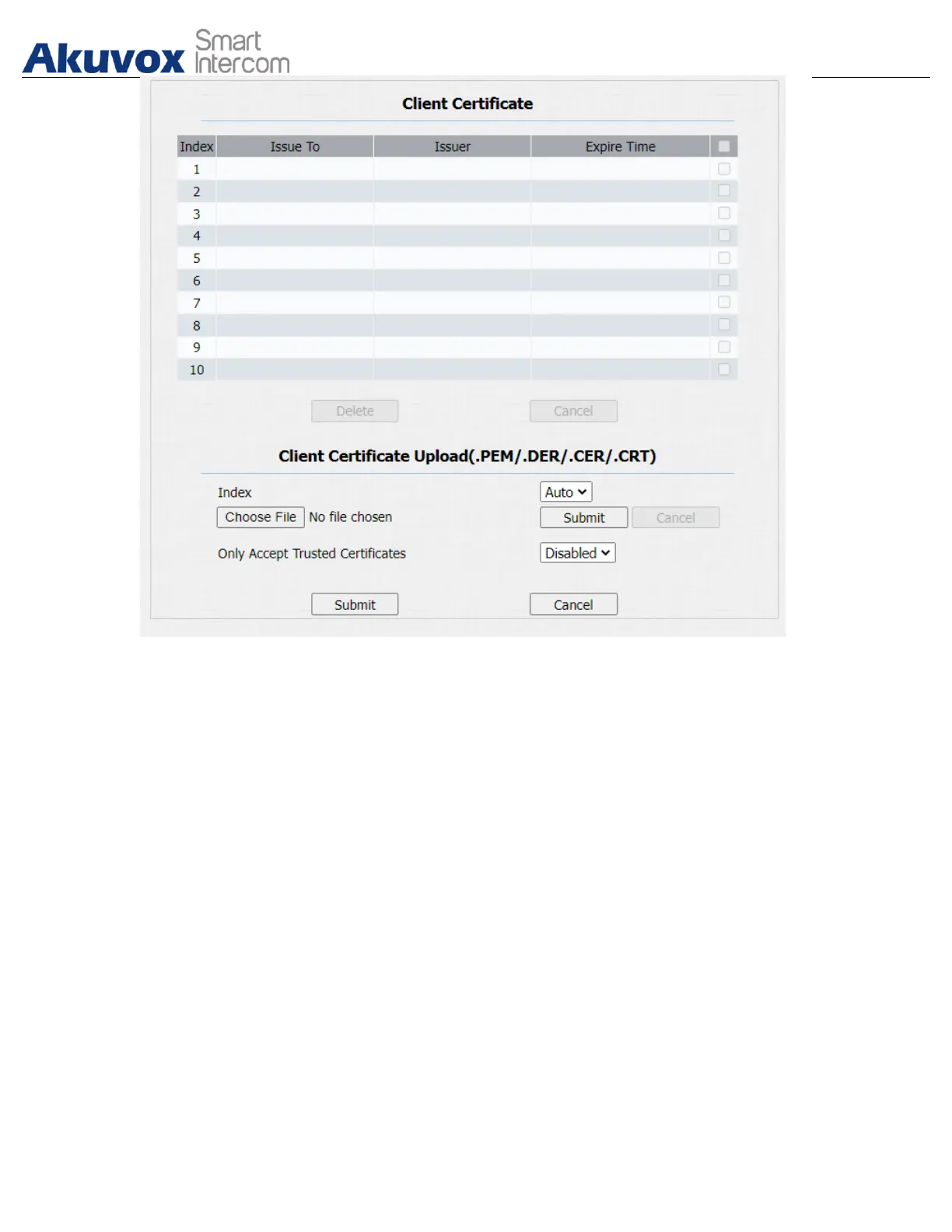Parameter Set-up:
● Index:# select the desired value from drop-down list of Index.# If you
select" Auto# value, the uploaded certificate will be displayed in numeric
order.# If you select the value from# 1# to# 10, the uploaded certificate will be
displayed according to the value that the user selected.
● Select File:# click Choose file browse local drive, and locate the desired
certificate. (*.pem only)
● Only Accept Trusted certificates:# if select# Enabled, as long as the
authentication success, the phone will verify the server certificate based on
the client certificate list.#If select#Disabled, the phone will not verify the server
certificate no matter whether the certificate is valid or not.
16.3.Motion Detection
