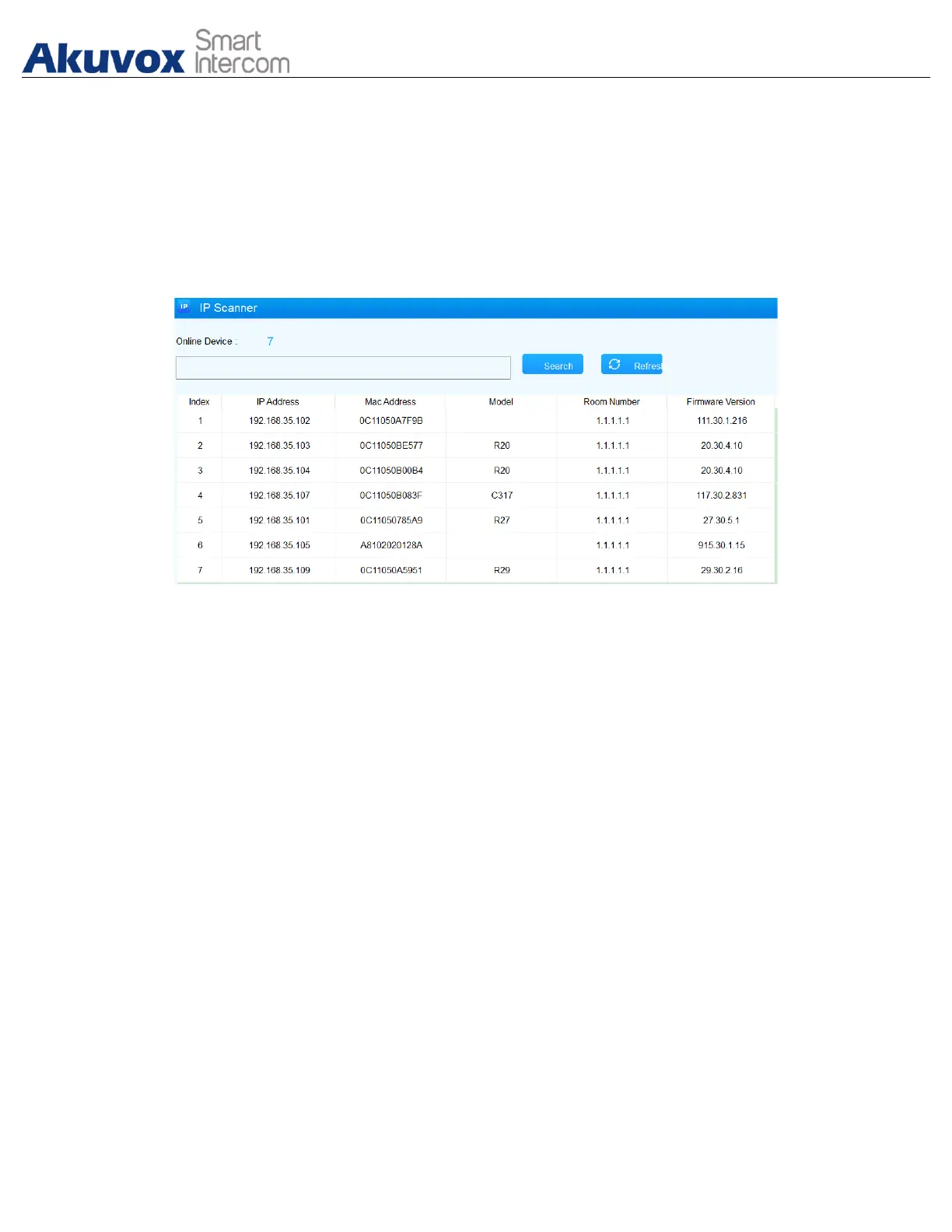5.1.Obtain Device IP Address
Check the Device IP address by holding the push button for 5s. Or searching the
device IP by the IP scanner in the same LAN network. Just click Scan tab in the
IP scanner to check the device IP.
5.2.Access the Device Setting on the Web
Interface
Enter the device IP address on the web browser in order to log in to device web
interface where you can configure and adjust parameters etc. The initial user
name and password are all “admin” and please be case-sensitive to the user
names and passwords entered.
