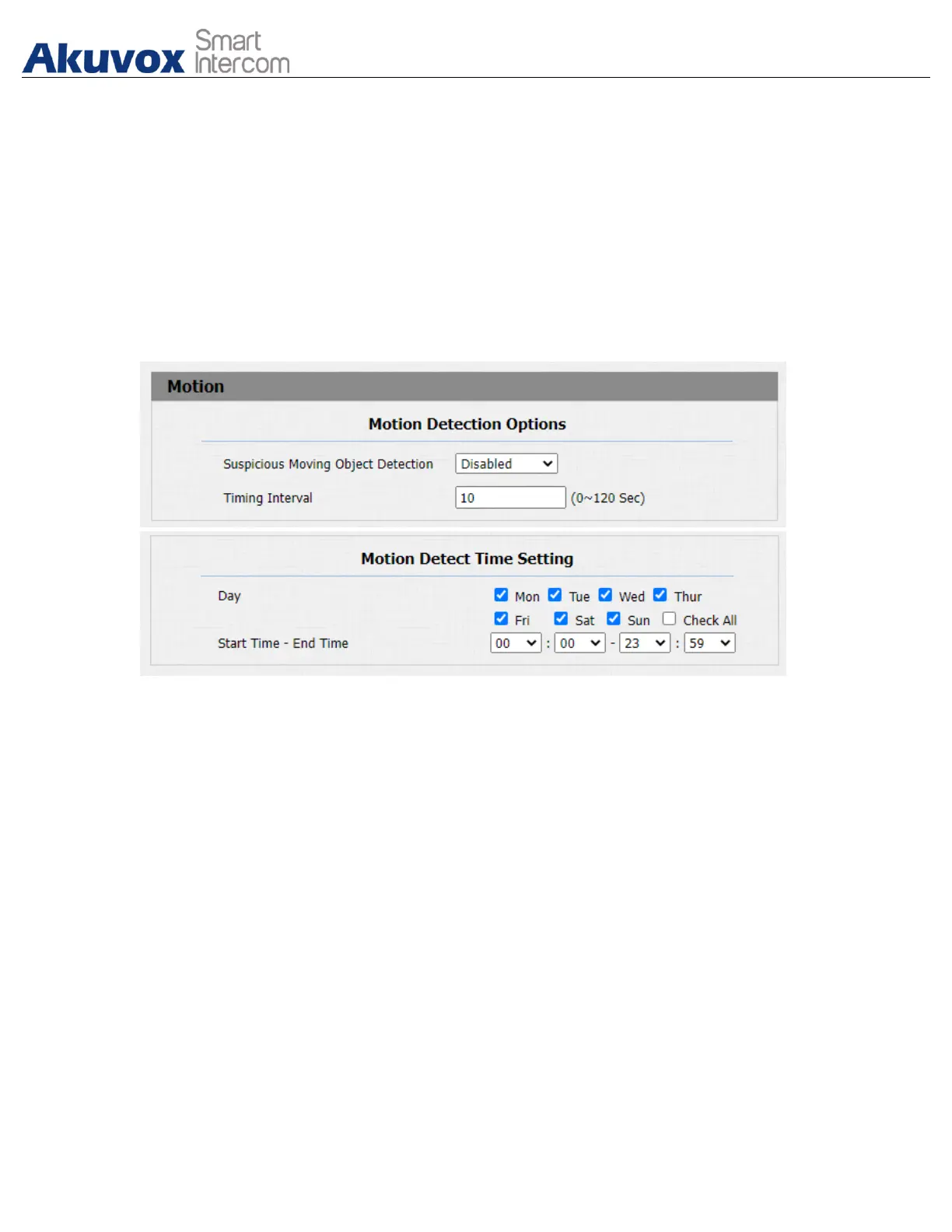Motion Detection is often used for unattended surveillance video and automatic
alarms. The images collected by the camera at different frame rates will be
calculated and compared by the CPU according to a certain algorithm. When the
picture changes, if someone walks by, the lens is moved, the number obtained by
the calculation and comparison result will exceed the threshold and indicate that
the system can the corresponding processing is made automatically.
16.3.1.Configure Motion Detection
You can turn on the motion detection and set up the motion detection interval on
the device. Path: Intercom > Motion > Motion Detection Options.
Parameter Set-up:
● Suspicious Moving Object Detection: select “disable” to disable the motion
detection. Select “IR detection” to enable the IR sensor based motion
detection for the suspicious moving objects. And select “ Video detection” to
enable the video-based motion detection during the monitoring for the
suspicious moving object.
● Time Interval: set the time interval for the motion detection. If you set the
default time interval as “10” Sec, then the motion detection time span will be
10 seconds. Assuming that we set the time interval as “10” then, and the first
movement captured can be seen as start point of the motion detection, and if
the movement continues through 7 seconds of the 10 seconds interval, then
the alarm will be triggered at 7 seconds ( the first trigger point) and motion
detection action can be triggered (sending out notification) anywhere
between 7-10 seconds once the movement is detected.“10” Sec interval is a
complete cycle of the motion detection before it starts another cycle of the
same time interval. To be more specific, the first trigger point can be
calculated as the “Time interval minus three”.
