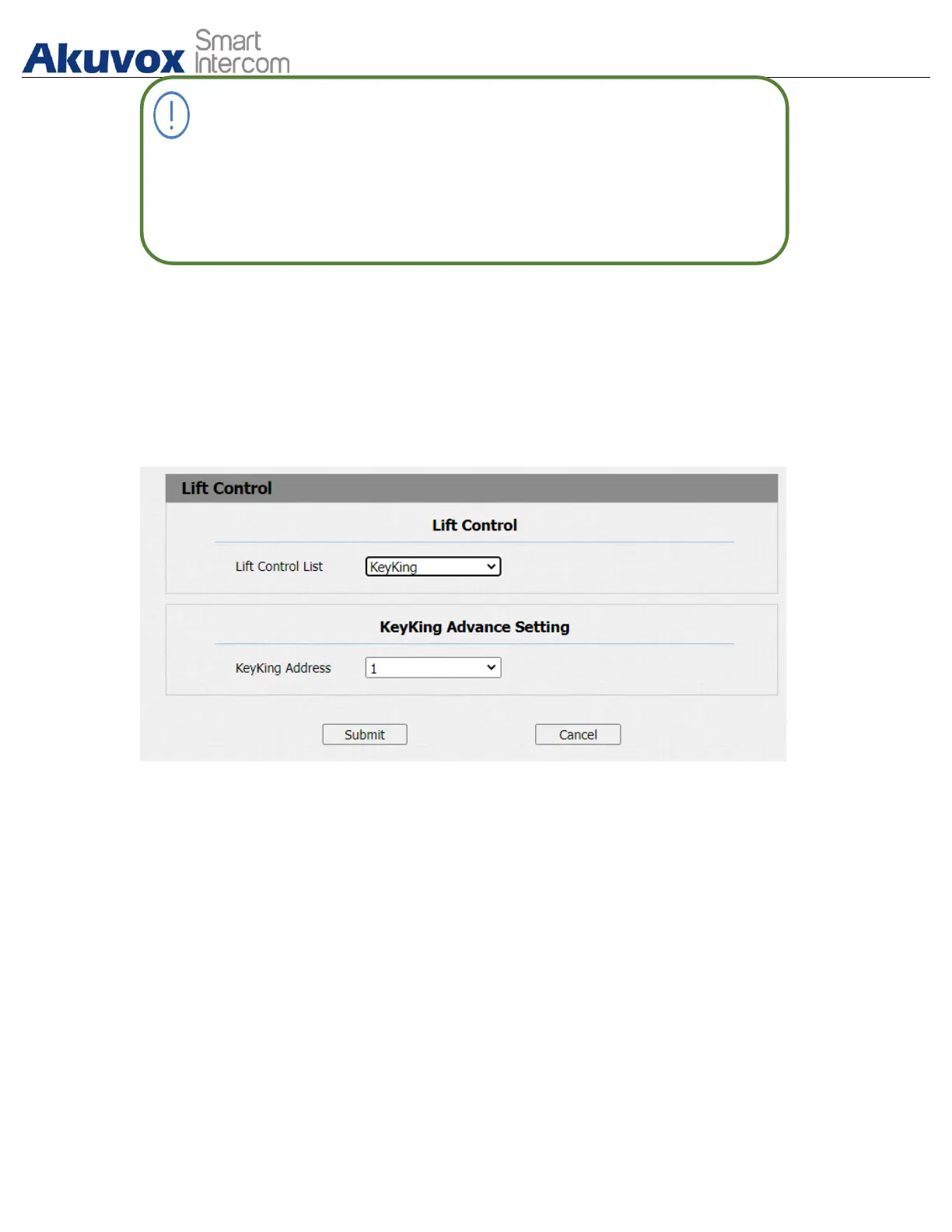23.4.KeyKing Setting
To integrate KeyKing lift controller, you are required to set up the KeyKing
address obtained from your solution provider. You can navigate to Intercom > Lift
Control > KeyKing Advance Setting.
Parameter Set-up:
KeyKing Address: enter the KeyKing address provided by your solution
provider. The address number must be identical with the address number on the
lift controller board.
23.5.Akuvox EC32 Lift Controller
You are required to configure Akuvox EC32 before you can connect the door
phone to the lift controller. You can navigate to Intercom > Lift Control >
Akuvox EC32 & ZKT Advance Setting.
Note:
● Please consult with Akuvox technical support if you have any
inquiries on the integration mode of any OEM lift controller
integration project.
