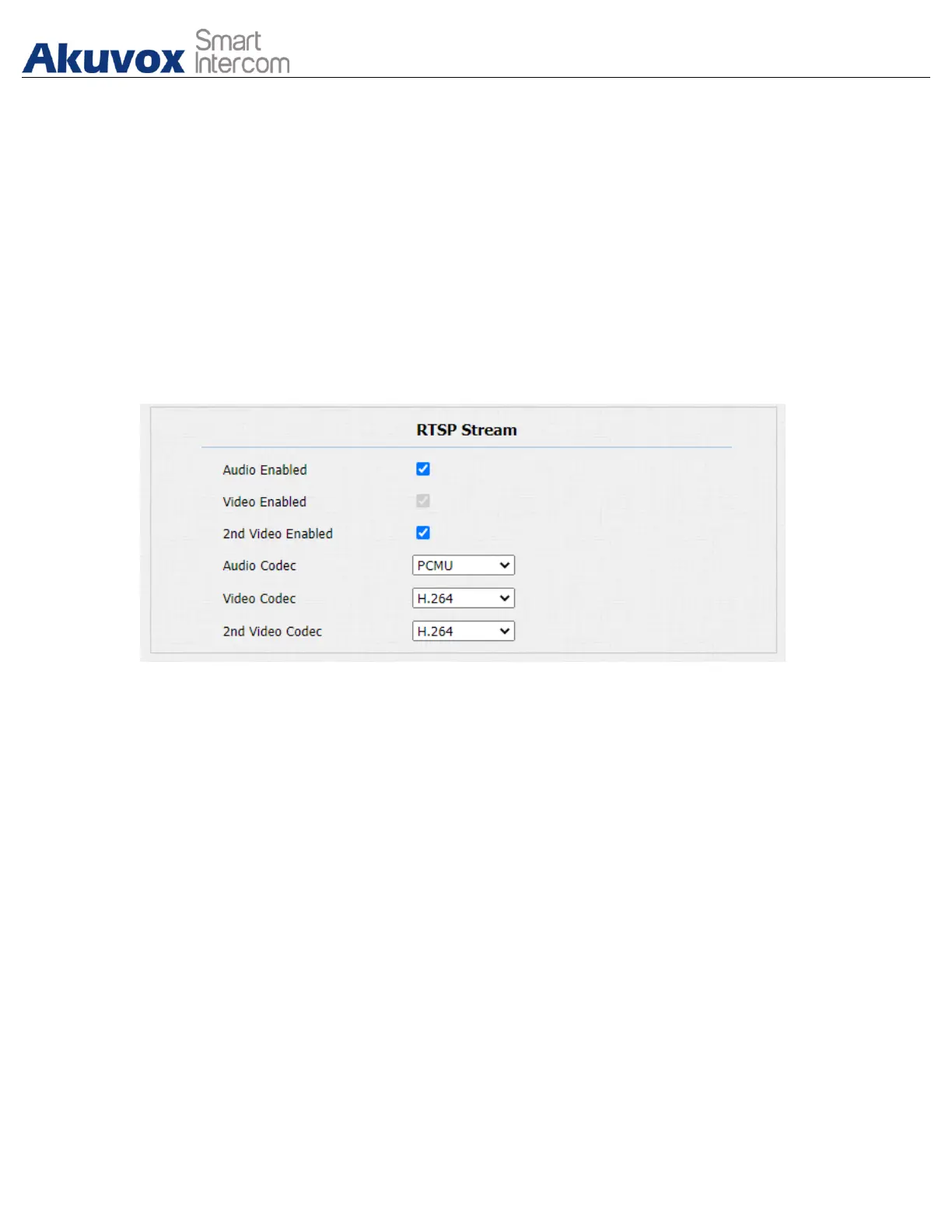● RTSP User Name: enter the name used for RTSP authorization.
● RTSP User Password: enter the password for RTSP authorization.
● RTSP Authentication Type: select RTSP authentication type between
“Basic” and “Digest”. “Basic“ is the default authentication type.
17.1.2.RTSP Stream Setting
You can select the video codec format for the RTSP stream for the monitoring
and configure video resolution and bit-rate etc based on your actual network
environment on the web Intercom > RTSP > RTSP stream interface.
Parameter Set-up:
● Audio Enabled: tick to enable RTSP audio which means, the door phone
can also send audio information to the monitor by RTSP.
● Video Enabled: the door phone can send the video information to the
monitor. After enabling RTSP feature, the video RTSP is enabled by default
and can not be modified.
● 2nd Video Enabled: Akuvox door phones support 2 RTSP streams, you can
enable the second one.
● Audio Codec: choose a suitable audio codec for RTSP audio.
● Video Codec: choose a suitable video codec for RTSP video.