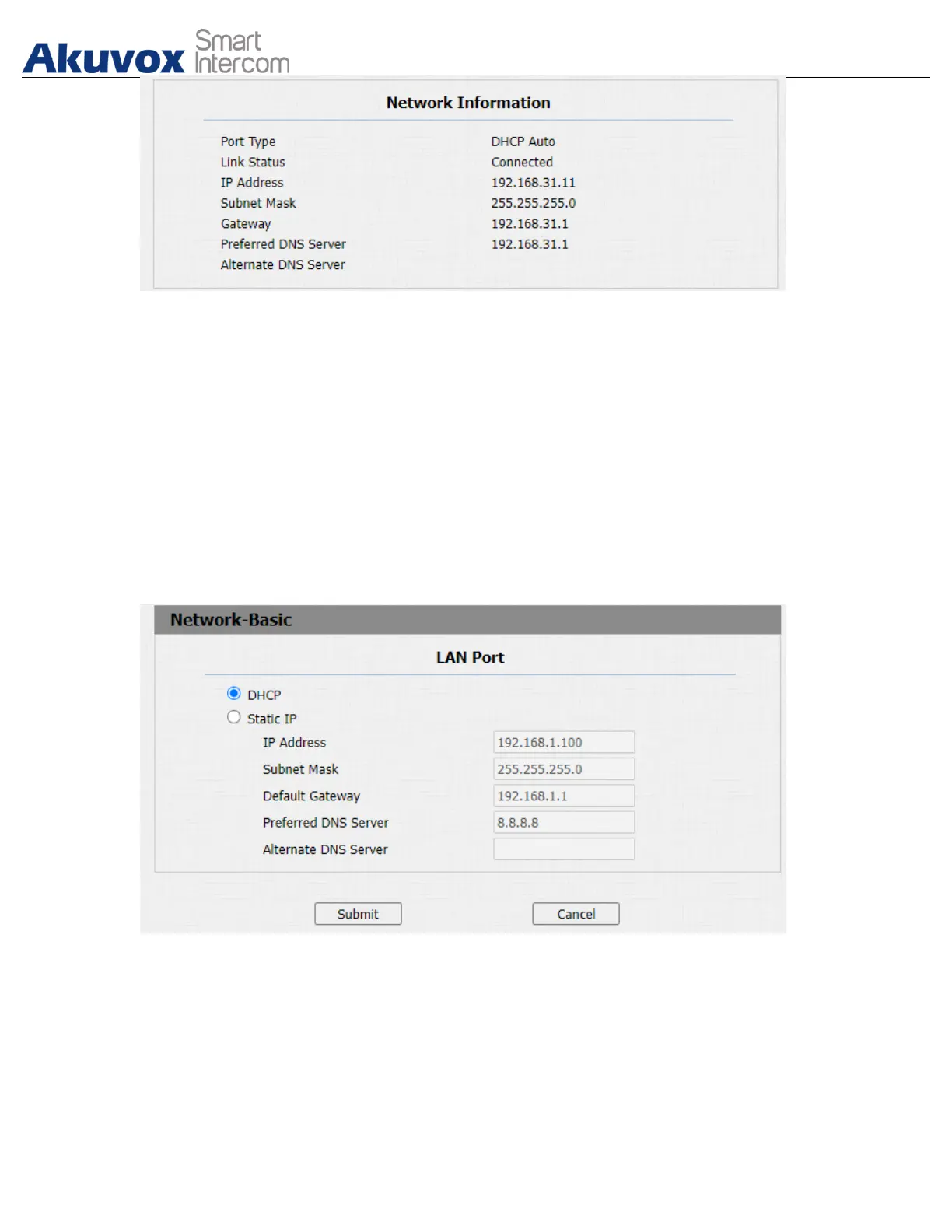9.2.Device Network Configuration
You can check for the door phone’s network connection info and configure the
default DHCP mode (Dynamic Host Configuration Protocol) and static IP
connection for the device on the device web Network > Basic interface.
Parameter Set-up:
● DHCP: select the DHCP mode by moving the toggle switch to the right.
DHCP mode is the default network connection. If the DHCP mode is turned
on, then the door phone will be assigned by the DHCP server with IP
address, subnet mask, default gateway and DNS server address
automatically.
