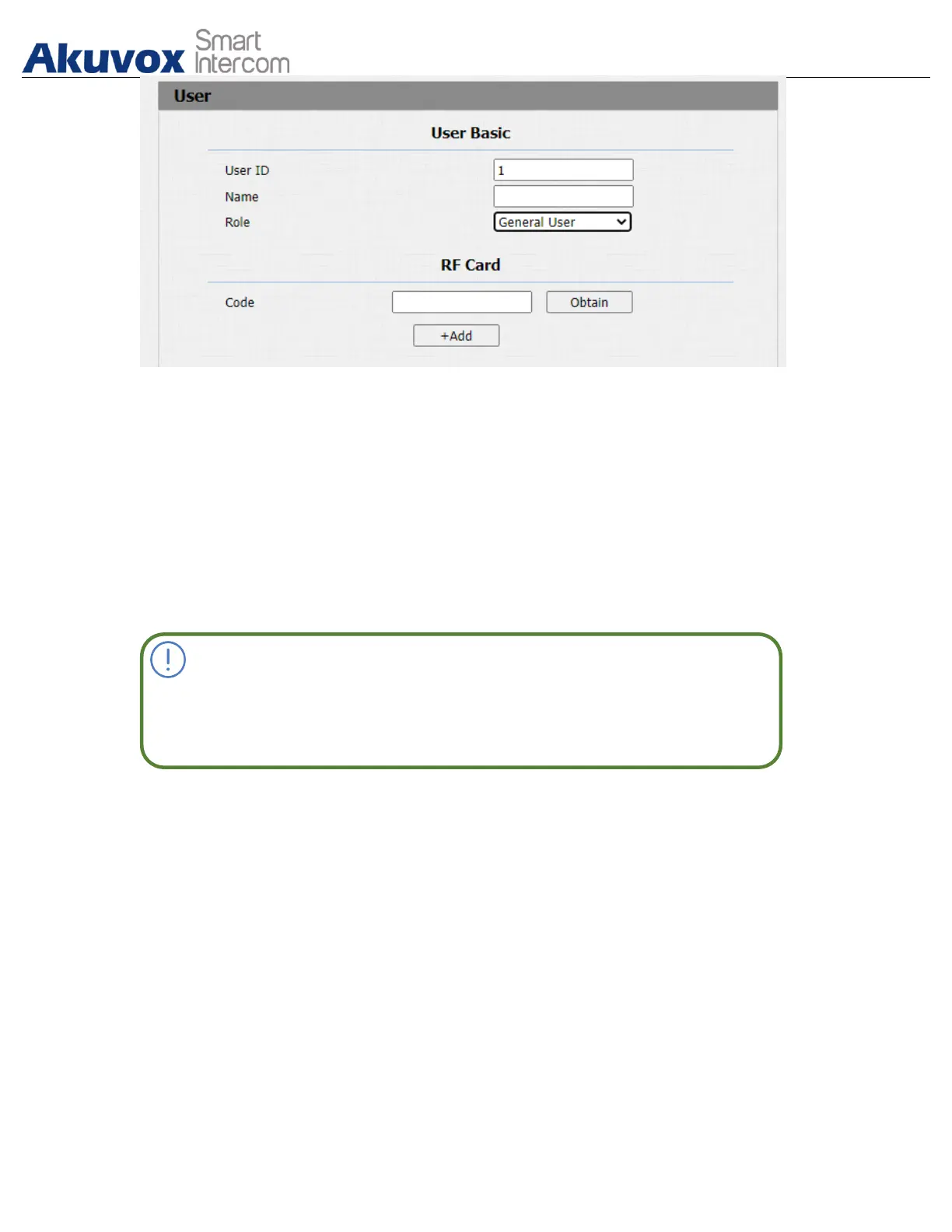Parameter Set-up:
● User ID: enter the user ID. The user ID is 11 digits maximum in length and
can not be reused for other users. The User ID can be generated
automatically or manually.
● Name: enter the user name.
● Role: select general users for residents and select administrator for the
administrator.
● Code: place the card on the device card reader area and click obtain.
15.4.Import and Export Card Data of Access
Control
Akuvox door phones support card data of access control to be shared among
Akuvox door phones through import and export while you can also export the
card data out of the door phone and then import to Akuvox door phones on web
Intercom > Card Setting interface.