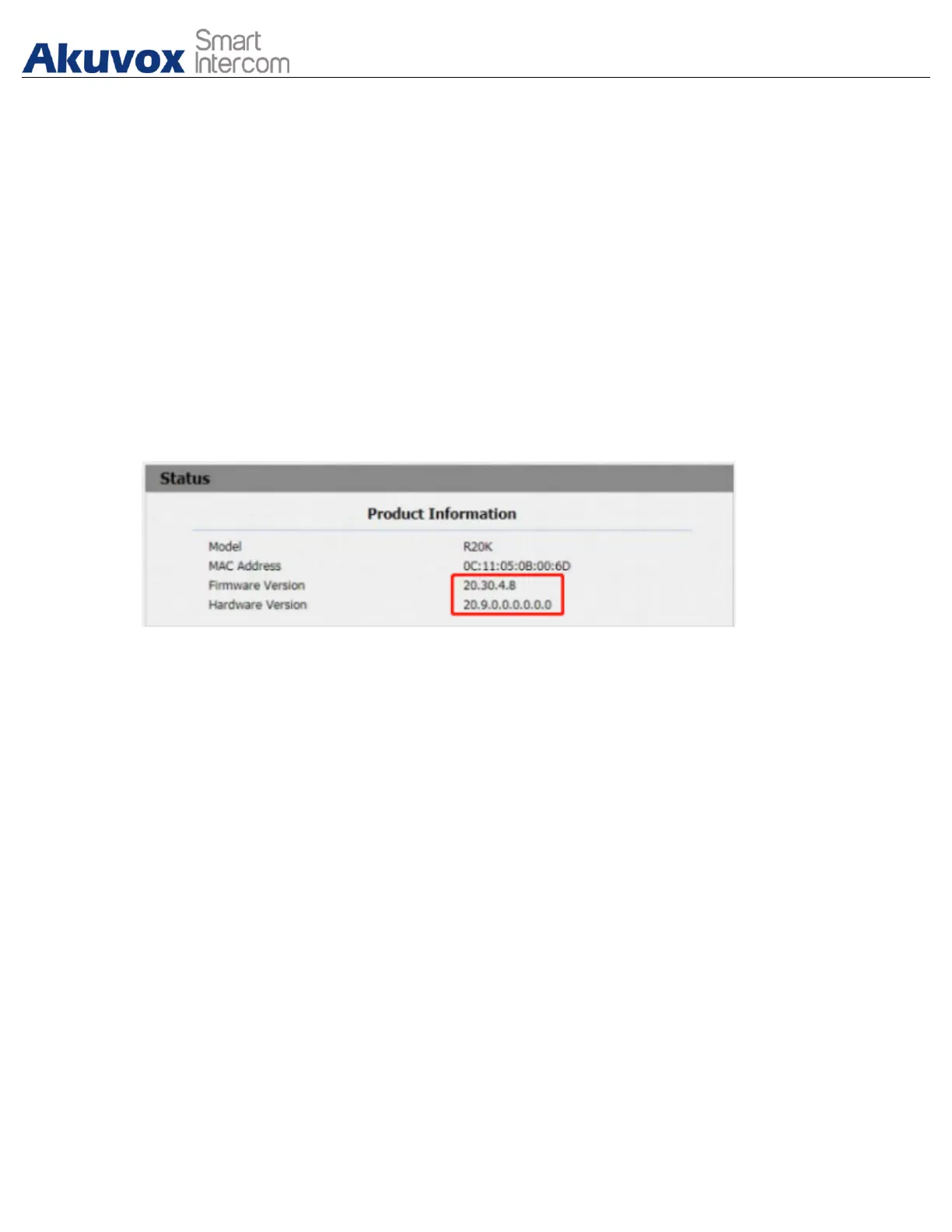● Firmware Version
The firmware is different between hardware version1 and hardware version 2.
Go to Web-Status -Firmware Version.
20.X.X.X is hardware version 1.#
220.X.X.X is hardware version 2.#
● Hardware version
The firmware is different between hardware version1 and hardware version 2.
Go to Web-Status -Firmware Version.
If the hardware version is 220.x, then the device is hardware version 2.
28.Contact us
For more information about the product, please visit us atwww.akuvox.com or
feel free to contact us by
Sales email: sales@akuvox.com
Technical support email: support@akuvox.com
Telephone: +86-592-2133061 ext.7694/8162
We highly appreciate your feedback about our products.
