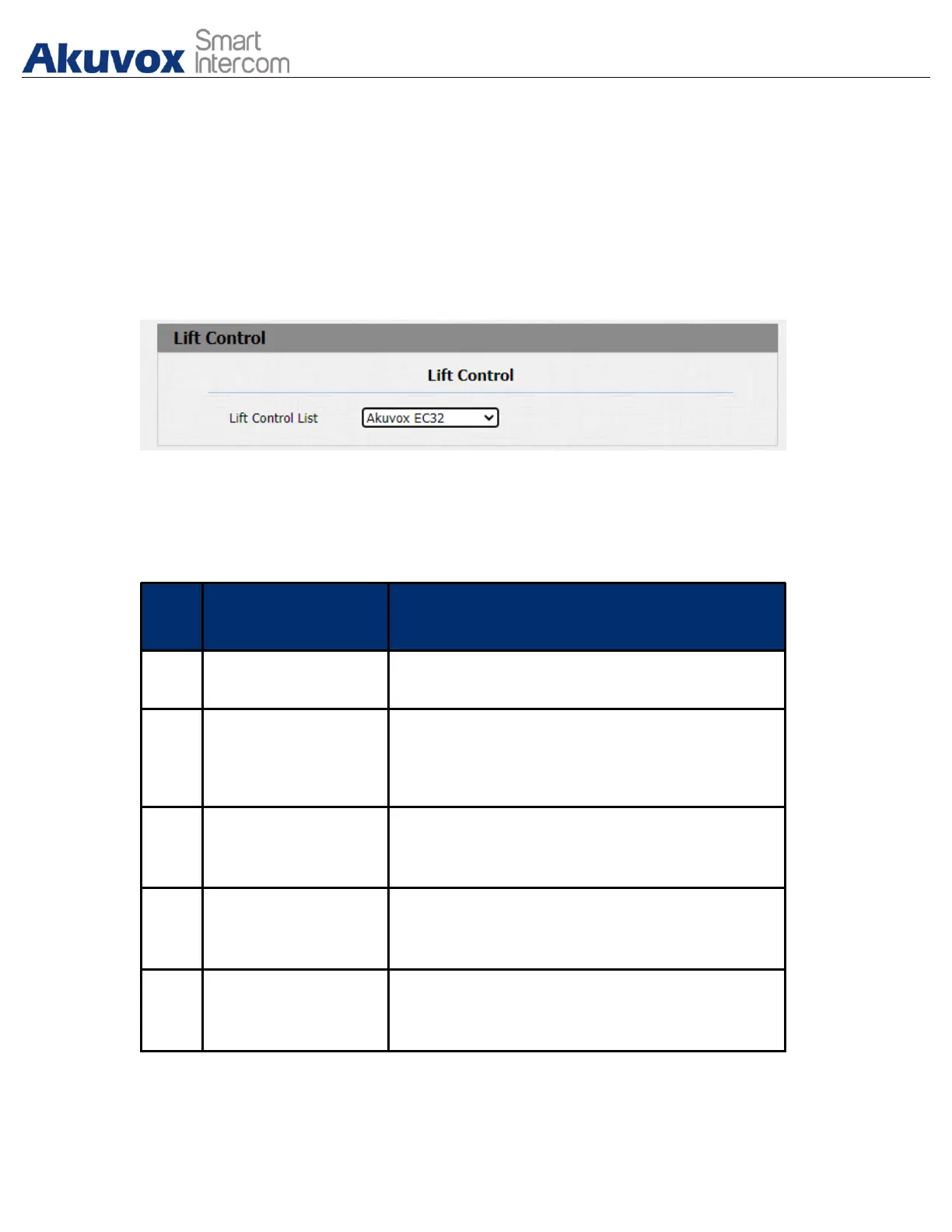23.3.Lift Control Configuration
Integration between the door phone and third party devices such as intercom
devices for door access and lift control should be configured in the device web
interface before the integration can be made.
Life control should be configured properly on the door phone’s web Intercom >
Lift Control > Lift Control List interface before you can implement the
integration between the door phone and the third party devices.
Parameter Set-up:
● Life Control List : select the lift controller brand you need.
If you select “None” then the RS485
integration will be disabled.
Select” Akuvox EC32” if you want to connect
the device with Akuvox EC32 lift controller.
Select “KEYKING” if you want to integrate
with KEYKING lift controller.
Select “ZKT” if you want to integrate with
ZKTeco lift controller
Select “Chiyu” if you want to integrate with
Chiyu lift controller
AKUVOX SMART INTERCOM www.akuvox.com
