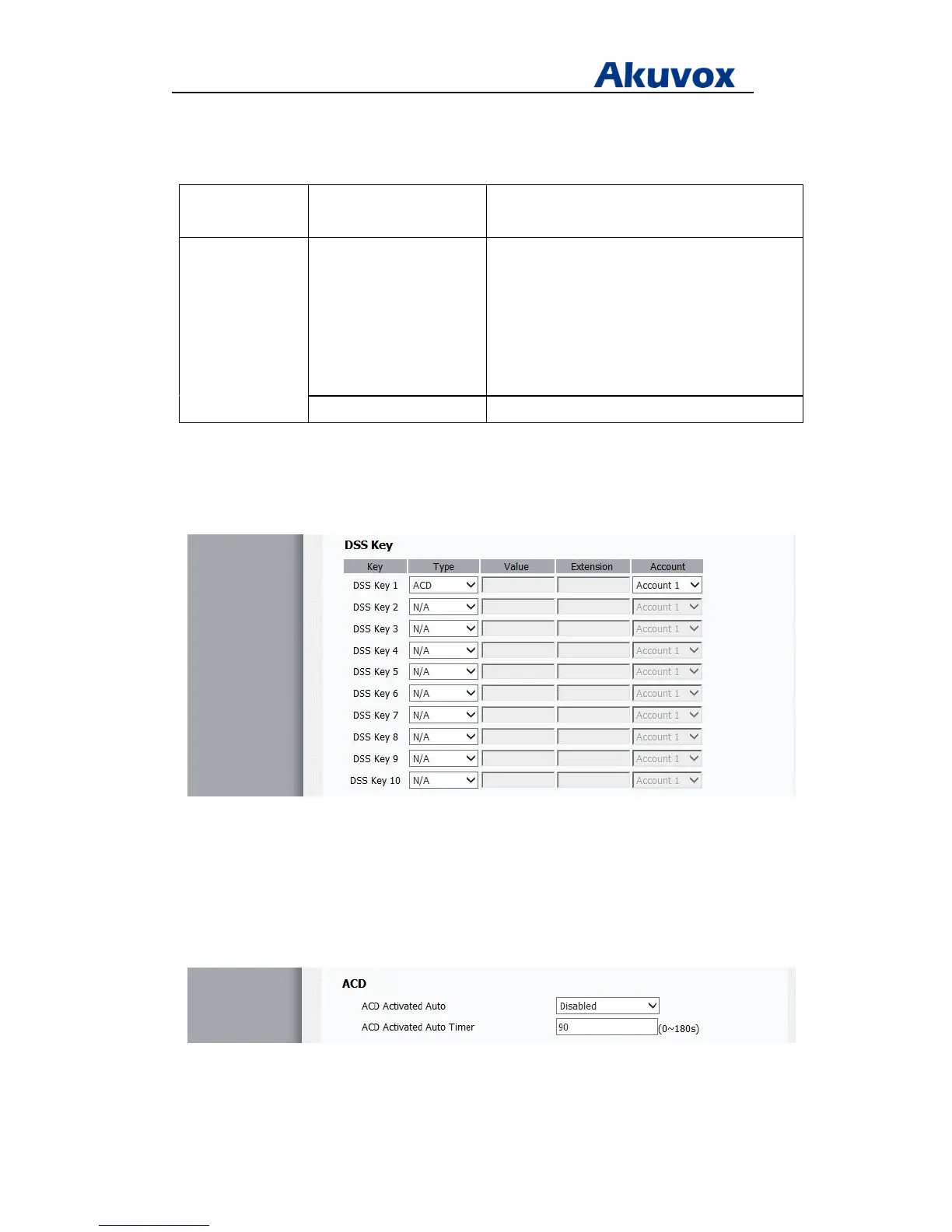Administrator’s Guide for Akuvox SP-R5xP IP Phones
Akuvox Proprietary and Confidential. Copyright © 2014 Akuvox network Co., Ltd..
Page 105 of 221
Procedure
ACD can be configured using the configuration files or locally.
Configuration File <r0000000000xx>.conf/<
MAC>.conf
Assign an ACD key.
Configure ACD auto available.
Local Web User Interface Assign an ACD key.
Navigate to:
http://<phoneIPAddress>/fcgi/do?id=4&id=4
Configure ACD auto available.
Navigate to:
http://<phoneIPAddress>/fcgi/do?id=4&id=2
Phone User Interface Assign an ACD key.
To configure an ACD key via web user interface:
1. Click on Phone->Key/Display->DSS Key (or Line Key).
2. In the desired DSS key field, select ACD from the pull-down list of Type.
3. Click Submit to accept the change.
To configure ACD auto available via web user interface:
1. Click on Phone > Call Features > ACD.
2. Select the desired line from the pull-down list of ACD Auto Available.
3. Enter the desired time in ACD Auto Available Timer (0~180s) field.
4. Click Submit to accept the change.
