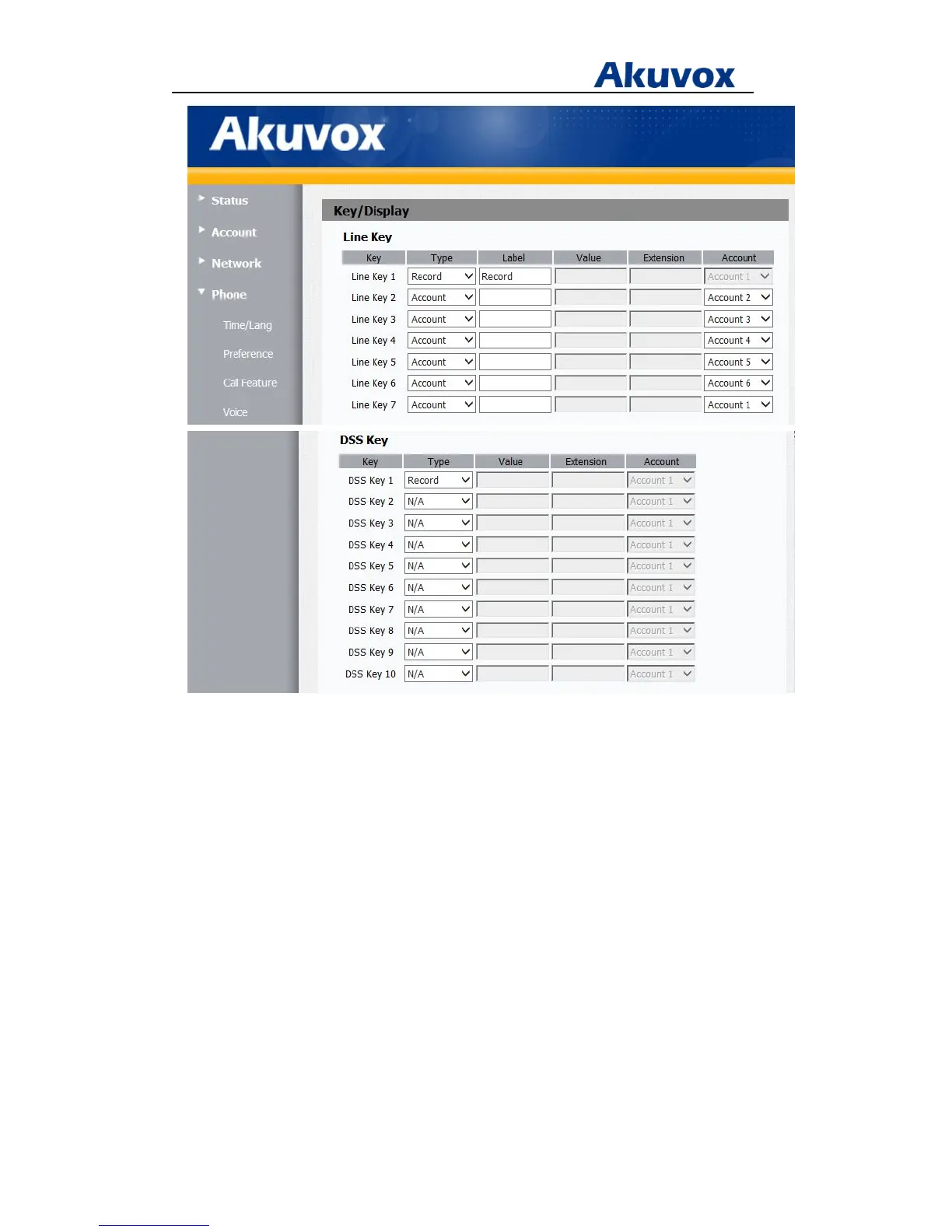Administrator’s Guide for Akuvox SP-R5xP IP Phones
Akuvox Proprietary and Confidential. Copyright © 2014 Akuvox network Co., Ltd..
Page 109 of 221
3. Click Submit to accept the change.
Hot Desking
In some working place, the people are always walking around. Hot desking feature will make
the staffs login his account on any phones in the company. In some public places, the working
people is not fixed, anyone can use Hot desking for logging his account, and setting the phones
to the familiar mode, such as the remote function of the computer.
Hot desking allows a user to clear registration configurations of all accounts on the IP phone,
and then register his account on line 1. In order to use this feature, you need to assign a hot
desking key.
Procedure
