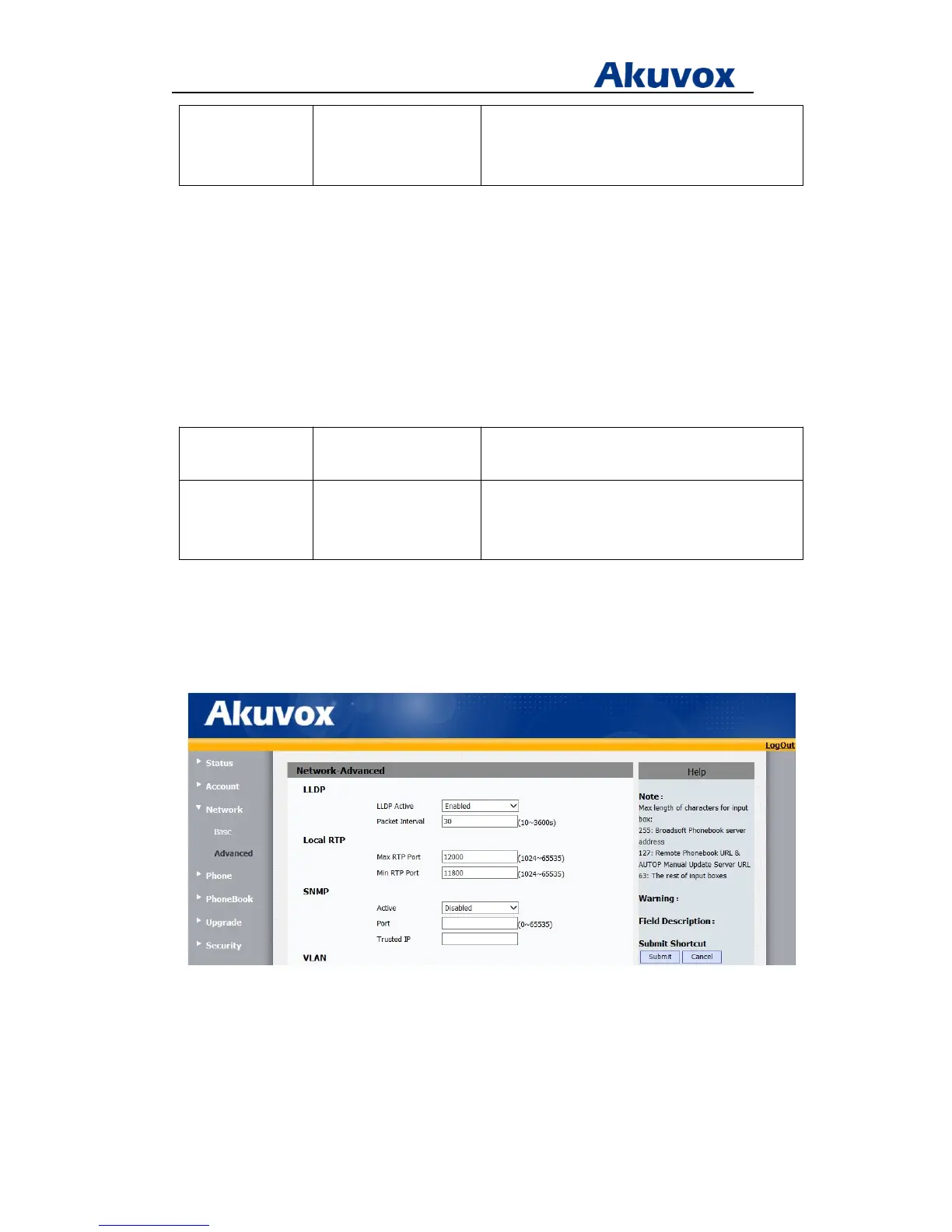Administrator’s Guide for Akuvox SP-R5xP IP Phones
Akuvox Proprietary and Confidential. Copyright © 2014 Akuvox network Co., Ltd..
Page 121 of 221
Local Web User Interface Configure the transport type on the IP phone.
Navigate to:
http://<phoneIPAddress>/fcgi/do?id=3&id=1
LLDP
LLDP (Linker Layer Discovery Protocol) is a vendor-neutral Link Layer protocol, in the Internet
Protocol Suite used by network devices for advertising their identity, capabilities, and
neighbors on an IEEE 802 local area network, principally wired Ethernet
Procedure
LLDP can be configured using the configuration files or locally.
Configuration File <r0000000000xx>.conf/
<MAC>.conf
Configure the LLDP .
Local Web User Interface Configure LLDP.
Navigate to:
http://<phoneIPAddress>/fcgi/do?id=2&id=2
To configure LLDP via web user interface:
1. Click on Network > Advanced.
2. In the LLDP block, select the desired value from the pull-down list of Active.
3. Enter the desired time interval in the Packet Interval (10~3600s) field.
4. Click Submit to accept the change.
A dialog box pops up to prompt that settings will take effect after a reboot.
