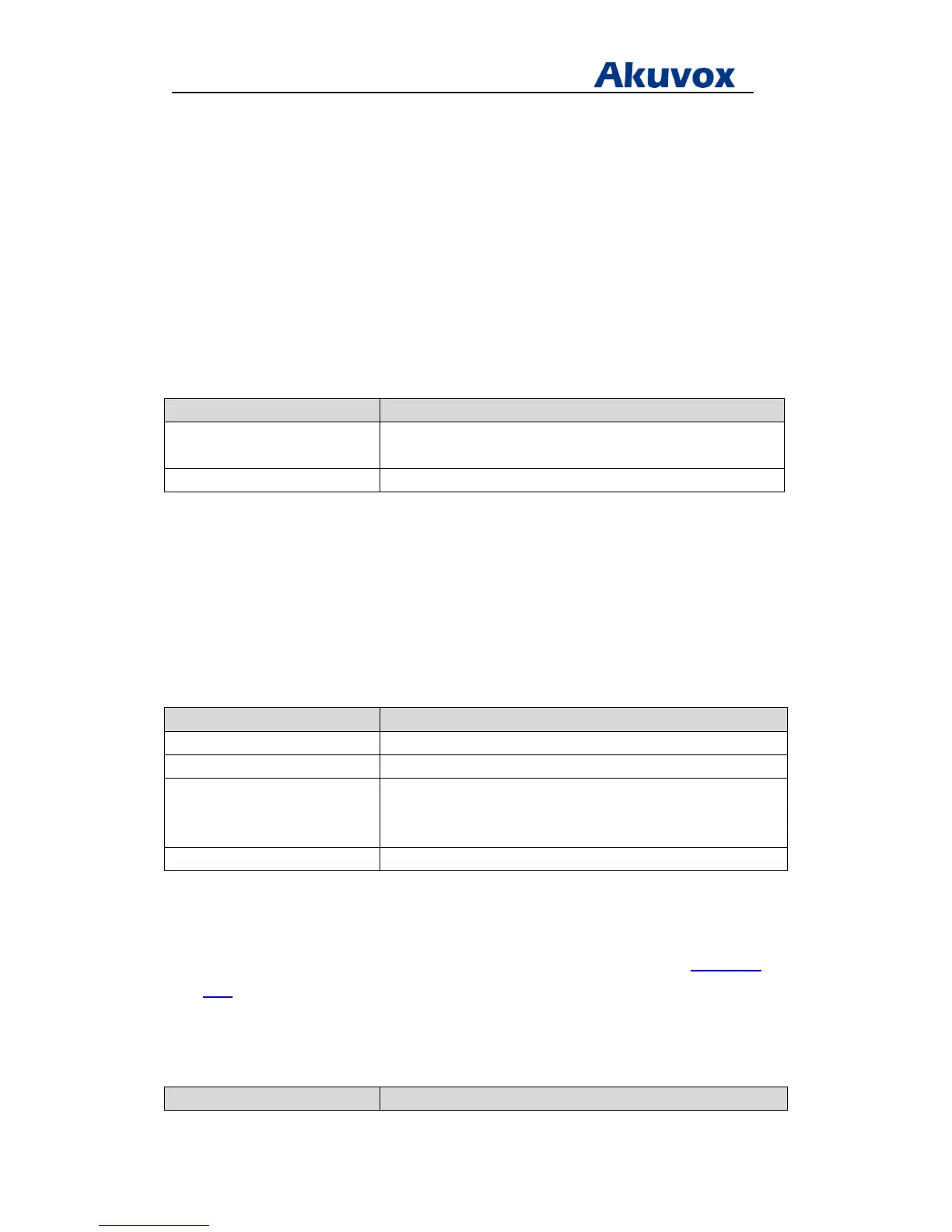Administrator’s Guide for Akuvox SP-R5xP IP Phones
Akuvox Proprietary and Confidential. Copyright © 2014 Akuvox network Co., Ltd..
Page 44 of 221
Configuring Basic features
This chapter provides information for making configuration changes for the following basic
features:
Power Indicator LED
LED Status Description
Emerald The phone is initializing.
The phone is idle.
Off The phone is powered off.
Line Key Indicator LED
Line key LED indicates account and phone status. It is set by default (Line key indicator LED is
not applicable to R50P IP Phones).
Line Key Indicator LED
LED Status Description
Fast flashing emerald (800ms) The line receives an incoming call.
Slow flashing emerald (2000ms) The call is placed on hold or is held.
Emerald The line is in conversation.
The line is dialing.
The call is mute.
Off The line is inactive.
Note
Power indicator LED and line key indicator LED features are only applicable to IP phones
running the latest firmware version. For more indicator status, please refer to Busy Lamp
Field.
Message LED
LED Status Description
