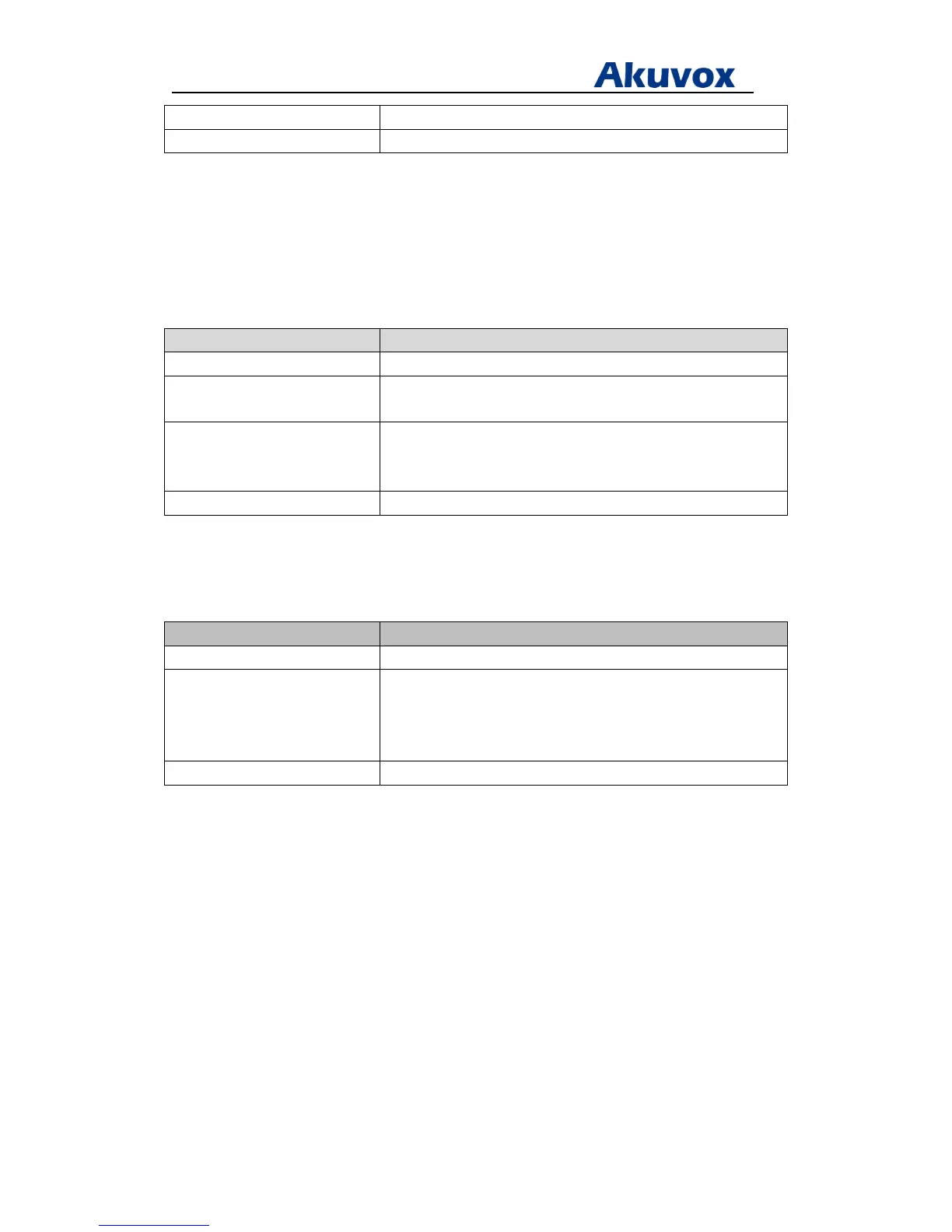Administrator’s Guide for Akuvox SP-R5xP IP Phones
Akuvox Proprietary and Confidential. Copyright © 2014 Akuvox network Co., Ltd..
Page 45 of 221
Emerald The phone receives voice mail.
Off The phone is no voice mail.
Note
Message indicator LED is not applicable to R50P IP Phones)
Line key LED (configured as a BLF key)
LED Status Description
Emerald The monitored user is idle.
Fast flashing emerald (800ms) The monitored user receives an incoming call.
The monitored user is dialing.
Slow flashing emerald (2000ms) The monitored user’s conversation is placed on hold or is held.
The monitored user is in conversation.
The call is mute the monitored user’s phone number.
Off The monitored user does not exist.
DSS Key (Configured as a BLF key)
LED Status Description
Emerald The monitored user is idle.
Slow flashing Red The monitored user receives an incoming call.
The monitored user is dialing.
The monitored user is in conversation.
The monitored user’s conversation is placed on hold or is held.
Off The monitored user does not exist.
Note
DSS Key indicator LED is only applicable to R59P IP Phones)
