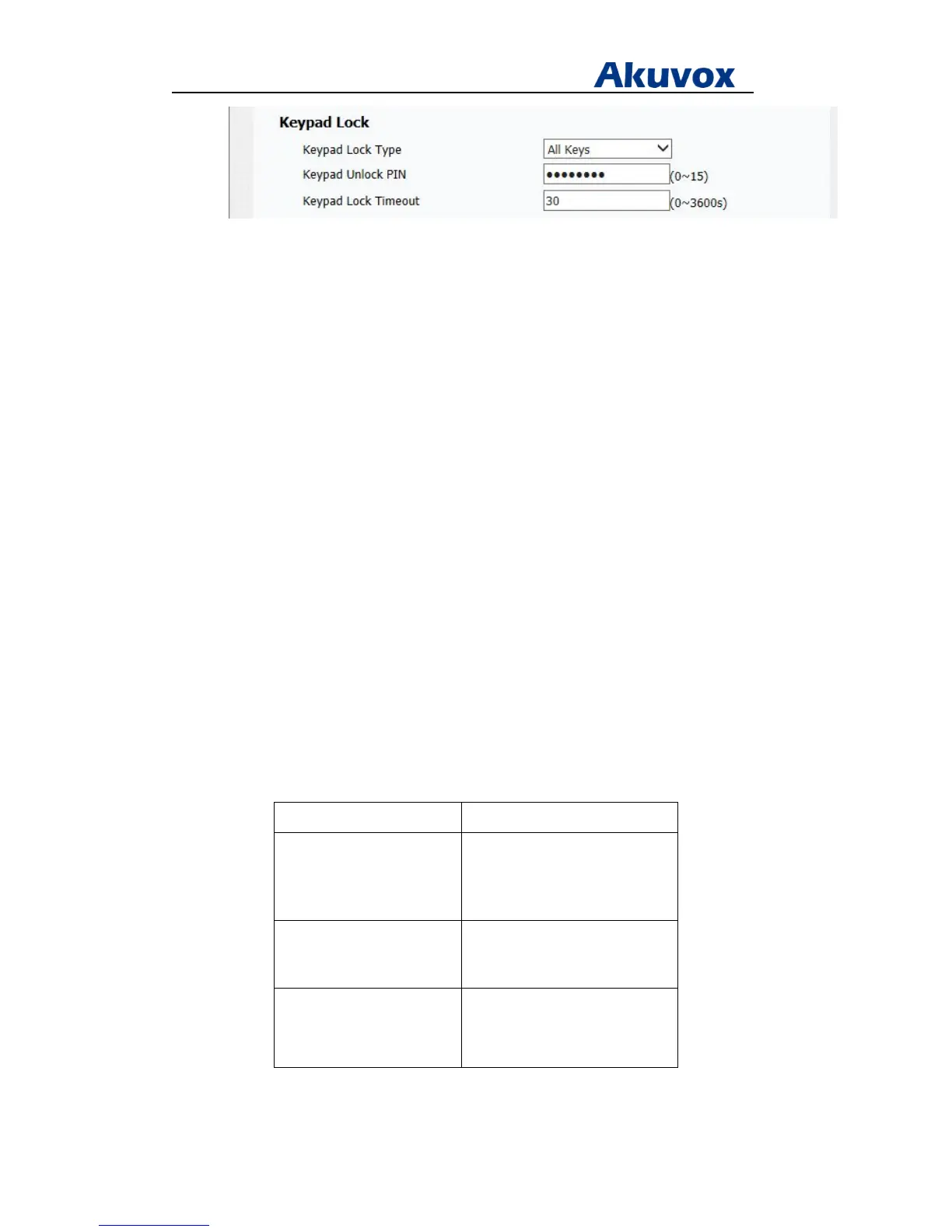Administrator’s Guide for Akuvox SP-R5xP IP Phones
Akuvox Proprietary and Confidential. Copyright © 2014 Akuvox network Co., Ltd..
Page 50 of 221
Time and Date
Time and date that are synced automatically from the NTP server by default are displayed
on the idle screen of IP phones. The NTP server can be obtained by DHCP or configured
manually. If IP phones cannot obtain the time and date from the NTP server, you need to
manually configure them. The time and date display can use one of several different
formats.
Time Zone
A time zone is a region on Earth that has a uniform standard time. It is convenient for areas
in close commercial or other communication to keep the same time. When configuring the
IP phone to obtain the time and date from the NTP server, you must set the time zone.
Daylight Saving Time
Daylight Saving Time (DST) is the practice of temporary advancing clocks during the
summertime so that evenings have more daylight and mornings have less. Typically, clocks
are adjusted forward one hour at the start of spring and backward in autumn.
The following table lists available configuration methods for time and date.
Option Configuration methods
Time Zone
Configuration Files
Web User Interface
Phone User interface
Time
Web User Interface
Phone User Interface
Time Format
Configuration Files
Web User Interface
Phone User interface
