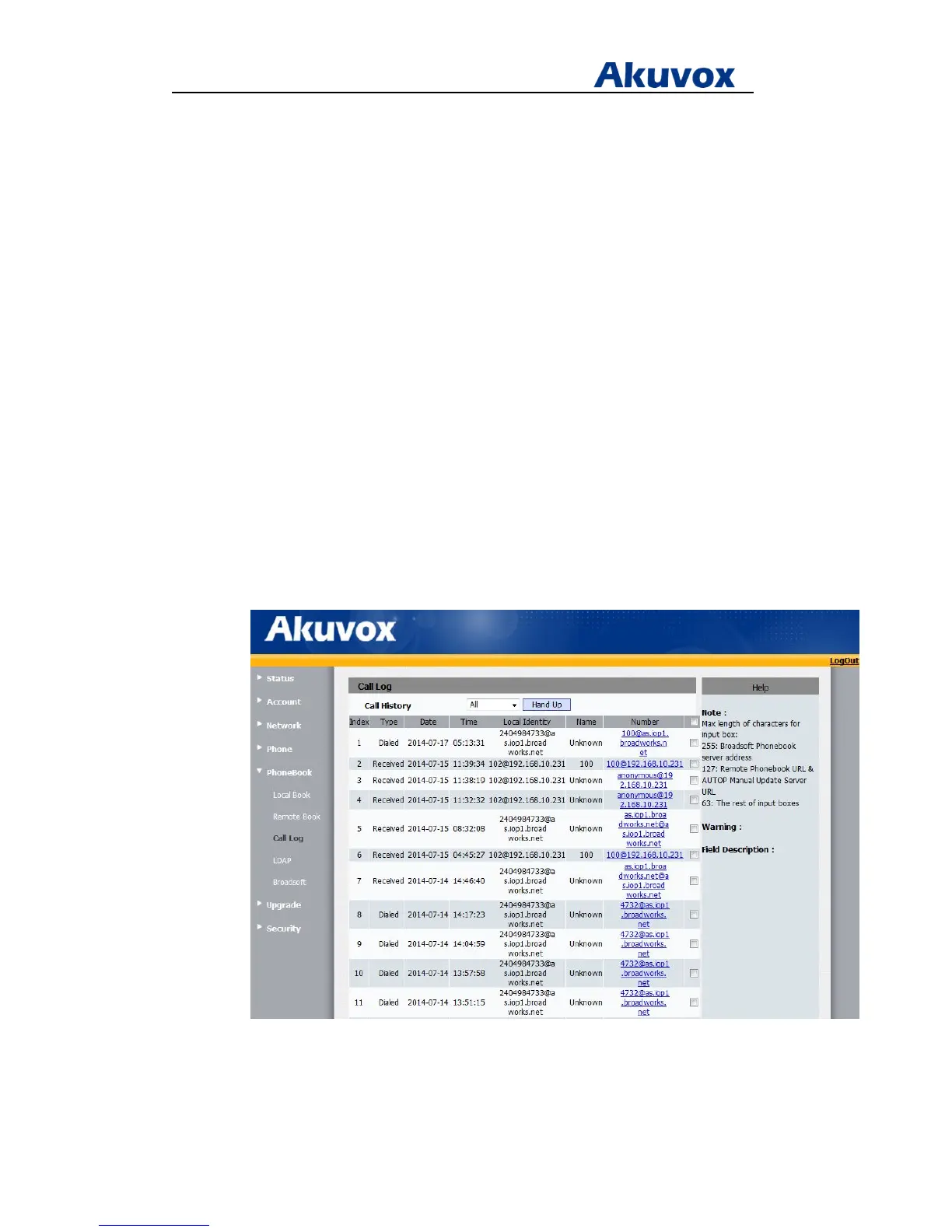Administrator’s Guide for Akuvox SP-R5xP IP Phones
Akuvox Proprietary and Confidential. Copyright © 2014 Akuvox network Co., Ltd..
Page 68 of 221
4. Press Up or Down to highlight Name, enter the contact name
5. Press Up or Down to highlight Office Number/Mobile Number/Other Number, enter the
desired office, mobile and other numbers
6. Press Up or Down to highlight RingTone, press Left or Right to select the desired ring tone
7. (Optional) if you change your mind on group selection, press Up or Down to highlight Group,
press Left or Right to select the desired group
Call Log
Call log contains call information such as Type, Date, Time, Local Identity, Name and Number.
It can be used to redial previous outgoing calls, return incoming calls, and save contact
information from call log lists to the contact directory.
IP phones maintain a local call log. Call log consists of four lists: Dial Calls, Received Calls,
Missed Calls and Forwarded Calls. Call log lists support 100 entries in all, and call log can be
view via web or phone user interface
To view call log via web:
1. Click on PhoneBook > Call Log
2. Select the desired type of call history from the pull-down list of Call history
To view call log via web:
2. Press Up or Down to select the specific number, press OK to view more information
