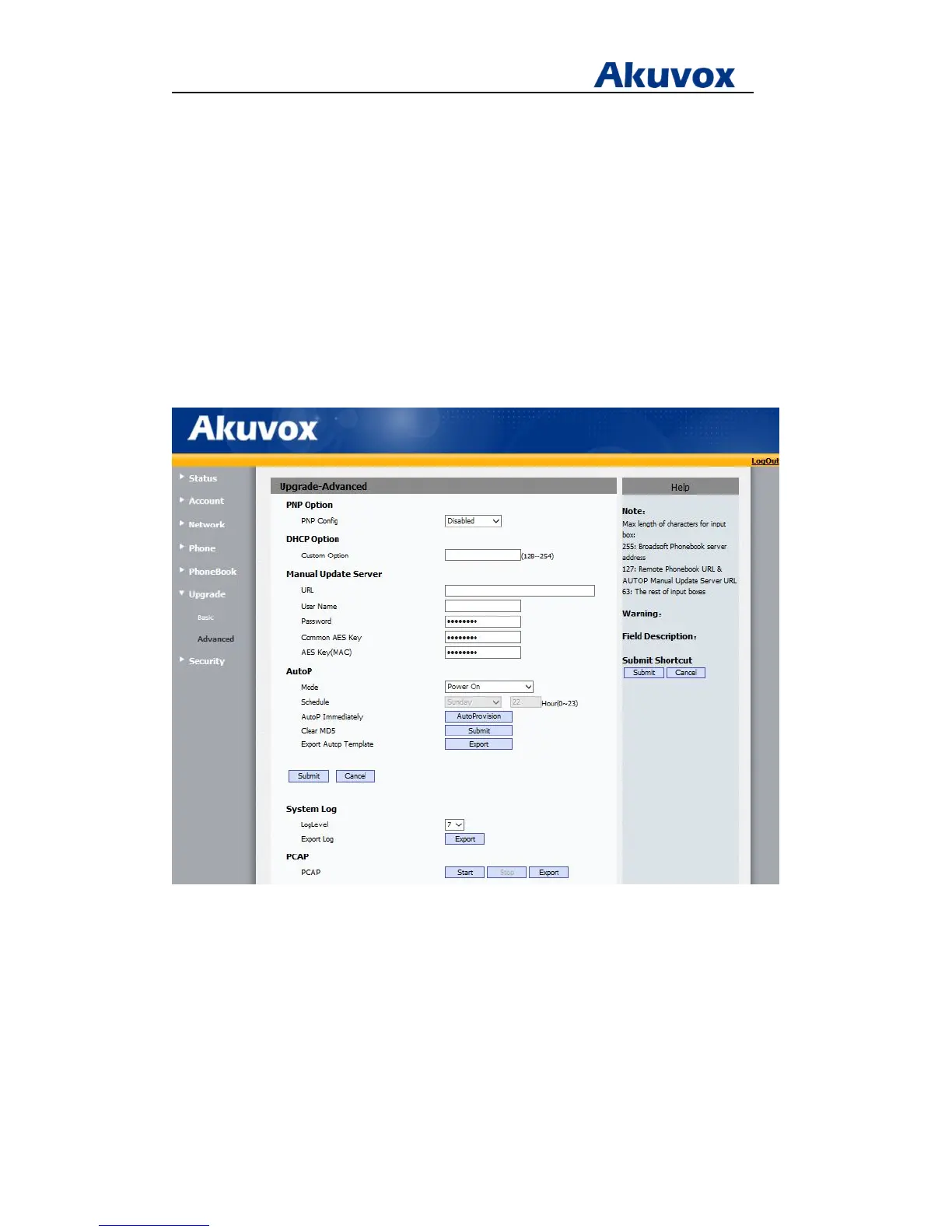Administrator’s Guide for Akuvox SP-R5xP IP Phones
Akuvox Proprietary and Confidential. Copyright © 2014 Akuvox network Co., Ltd..
Page 151 of 221
Capturing Packets
Akuvox IP phones allow users to capture packets via web interface, or other packet captured
tools. The captured packets are troubleshooting purpose.
To capture packets via web user interface:
1. Click on Update->Advanced->PACP.
2. Click Start to start capturing signal traffic.
3. Reproduce the issue to get stack traces.
4. Click Stop to stop capturing.
5. Click Export to open the file download window, and then save the file to your local system.
To capture packets using the Ethernet software:
Connect the Internet port of the IP phone and the PC to the same HUB, and then use one fi the
packet captured software to capture the signal traffic.
