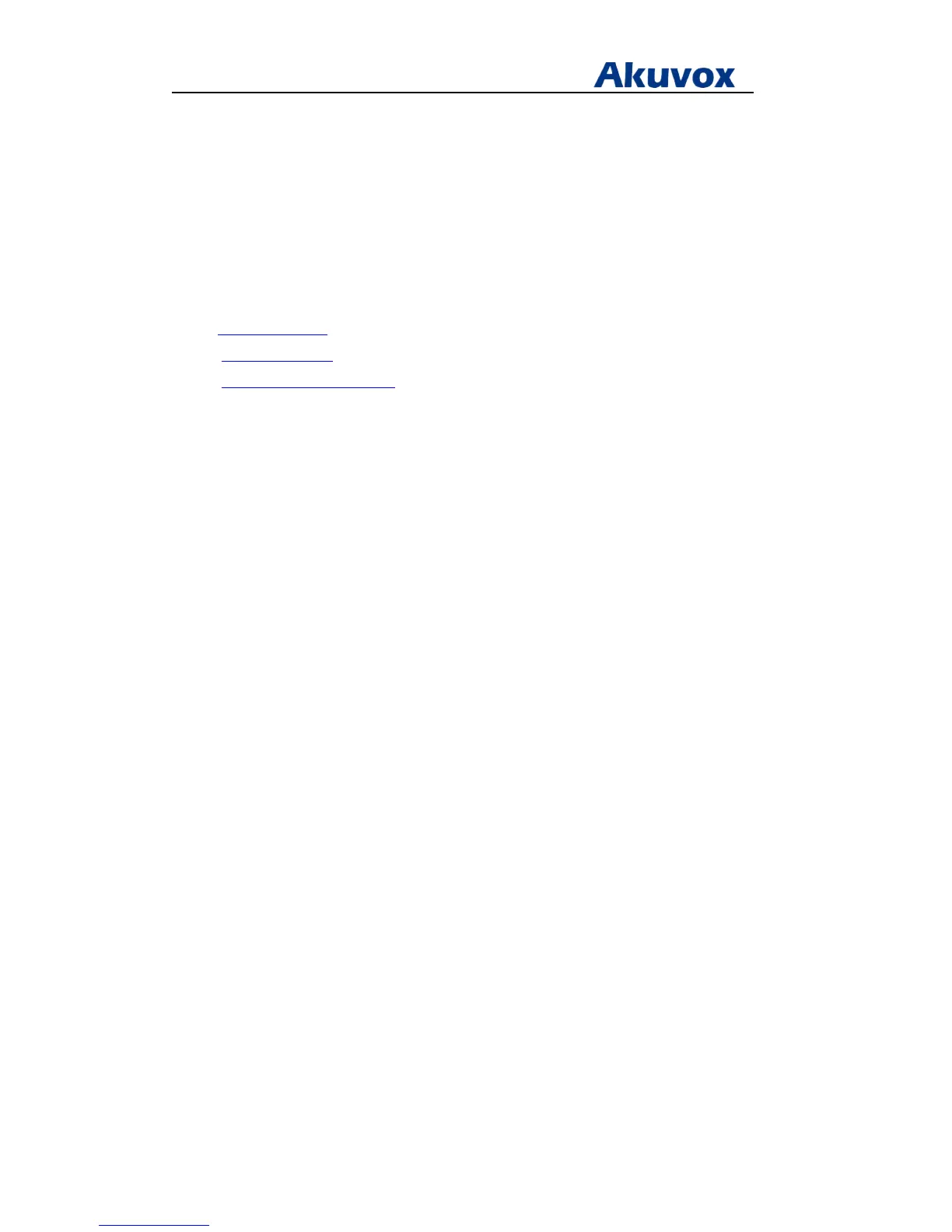Administrator’s Guide for Akuvox SP-R5xP IP Phones
Akuvox Proprietary and Confidential. Copyright © 2014 Akuvox network Co., Ltd..
Page 149 of 221
Troubleshooting
Troubleshooting is a form of problem solving, it will help an administrator to solve some common
problems. It is a logical, systematic search for the source of a problem so that it can be solved.
Troubleshooting Methods are as following
Analyzing Configuration File
Viewing Log Files
Log files show the device behavior, it usually is needed when you can export the log files to a
syslog server or the local system. You can also specify the severity level of the log to be reported
to a log file. The default system log level is 3. In the configuration files, you can use the following
parameters to configure system log settings:
Loglevel -- Specify the system log level.
The following lists the log level of events you can log:
0: Emergency
1: Alert
2: Critical condition
3: Error conditions
4: Warning conditions
5: Notice
6: Informational
7: Debug
