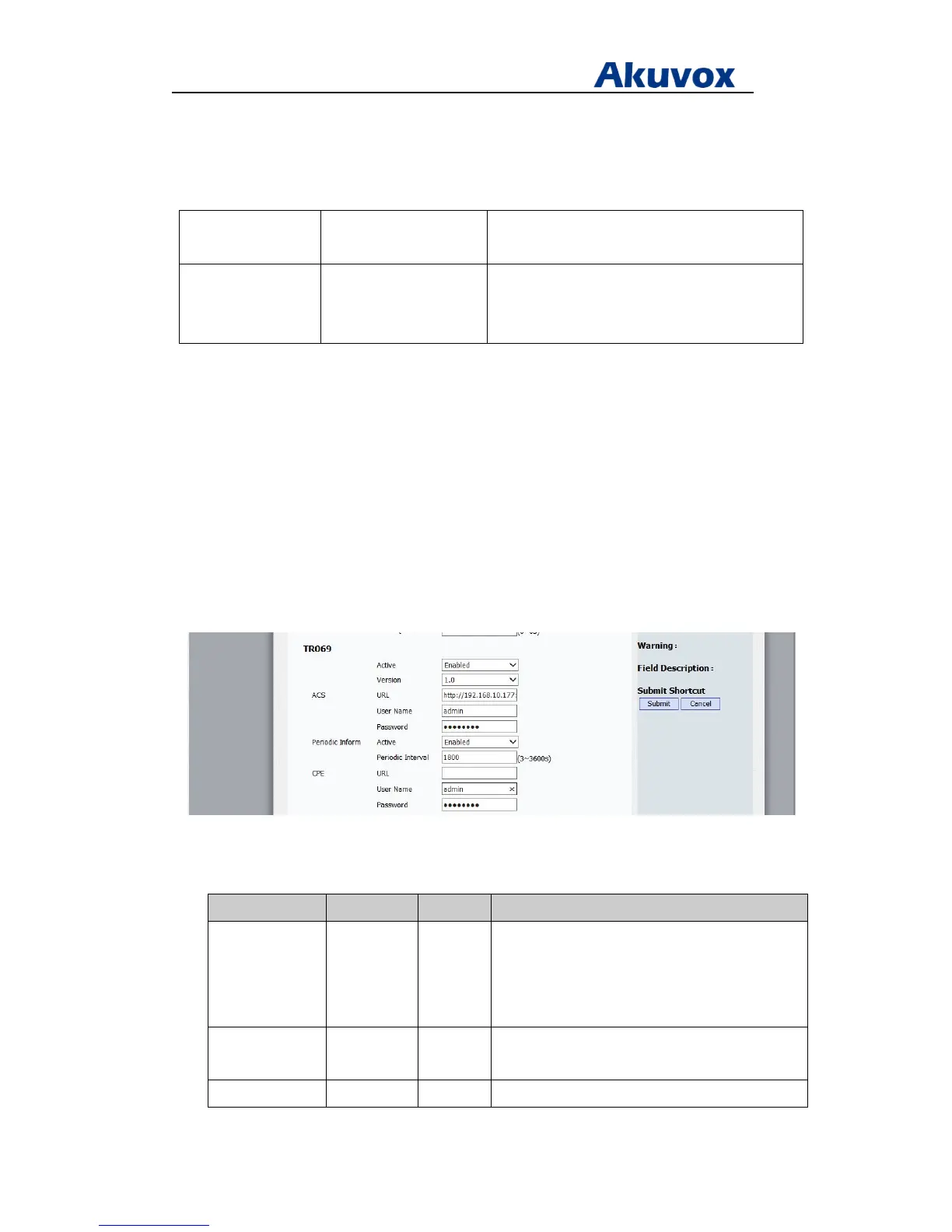Procedure
TR-069 can be configured using the configuration files or locally.
Configuration File <r0000000000xx>.conf/
<MAC>.conf
Configure TR-069 feature.
Local Web User Interface Configure TR-069 feature.
Navigate to:
http://<phoneIPAddress>/fcgi/do?id=2&id=2
To configure TR-069 via web user interface:
1. Click on Settings > TR069.
2. Select Enabled from the pull-down list of Enable TR069.
3. Enter the URL of the ACS in the ACS URL field.
4. Enter the user name and password authenticated by the ACS in the ACS Username
and ACS Password fields.
5. Select the desired value from the pull-down list of Enable Periodic Inform.
6. Enter the desired time in the Periodic Inform Interval (seconds) field.
7. Enter the user name and password authenticated by the IP phone in the Connection
Request Username and Connection Request Password fields.
8. Click Submit to accept the change.
The description for TR069 web configuration:
Setting name Valid values Default Description
ACS URL String empty URL of the TR-069 ACS. This is the URL the
phone will send TR-069 messages to. Please
contact your ACS vendor to find out about this
URL.
ACS Username String empty Username for HTTP authentication against the
ACS
ACS Password String empty Password for HTTP authentication against the
