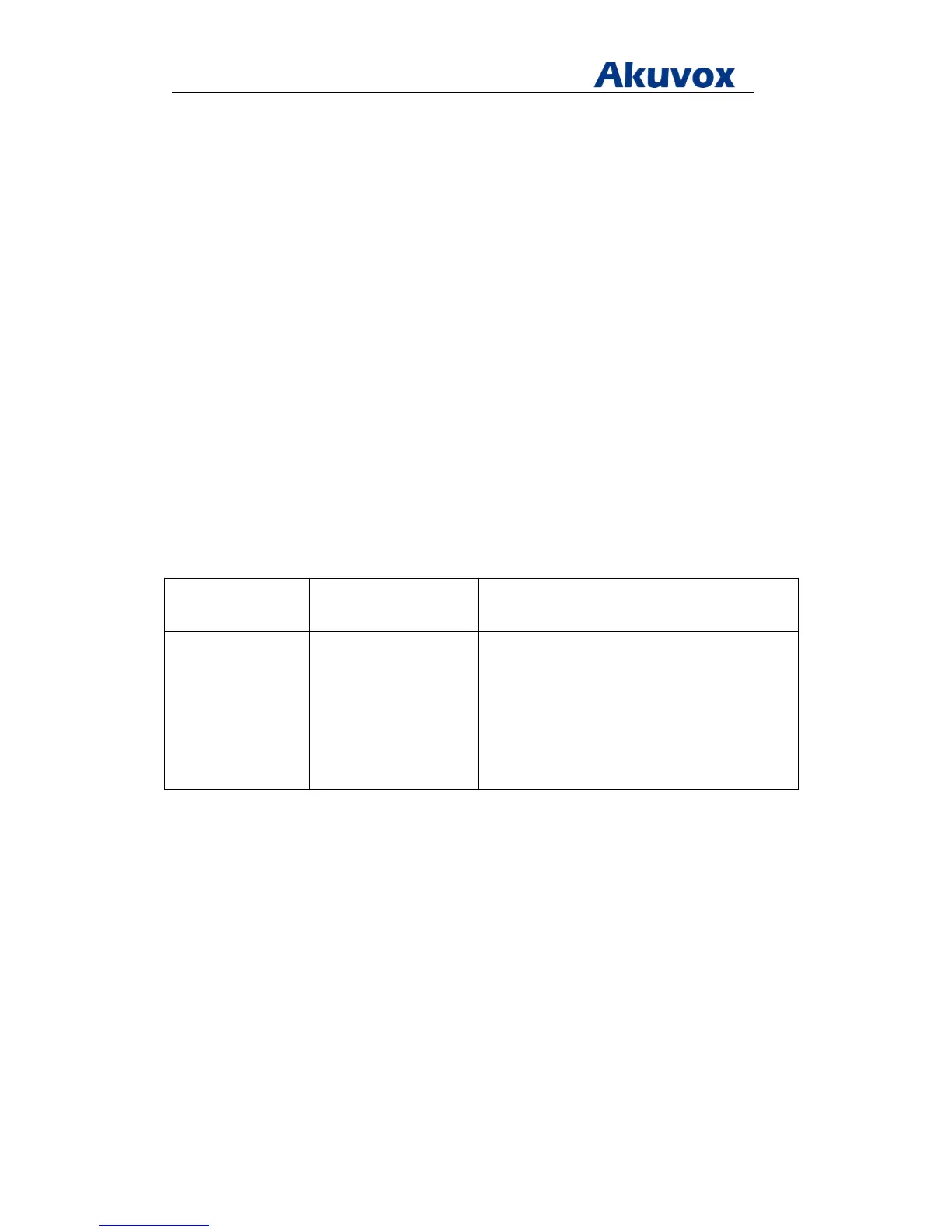Administrator’s Guide for Akuvox SP-R5xP IP Phones
Akuvox Proprietary and Confidential. Copyright © 2014 Akuvox network Co., Ltd..
Page 142 of 221
overridden by the new one. The format of the server certificate files must be *.pem and
*.cer and the maximum file size is 5MB.
- A unique server certificate: It is unique to an IP phone (based on the MAC address) and issued
by the Akuvox Certificate Authority (CA).
- A generic server certificate: It issued by the Akuvox Certificate Authority (CA). Only if no unique
certificate exists, the IP phone may send a generic certificate for authentication.
The IP phone can authenticate the server certificate based on the client certificates list.
The client certificates list and the server certificates list contain the default and custom
certificates. You can specify the type of certificates the IP phone accepts: default certificates,
custom certificates or all certificates.
Common Name Validation feature enables the IP phone to mandatorily validate the common
name of the certificate sent by the connecting server.
Procedure
Configuration changes can be performed using the configuration files or locally.
Configuration File <r0000000000xx>.conf/
<MAC>.conf
Configure TLS on a per-line basis.
Configure client certificates feature.
Local Web User Interface Configure TLS on a per-line basis.
Navigate to:
http://<phoneIPAddress>/fcgi/do?id=3&id=1
Configure client certificates feature.
Upload the client certificates. Navigate to:
http://<phoneIPAddress>/fcgi/do?id=7&id=2
To configure TLS on a per-line basis via web user interface:
1. Click on Account->Basic.
2. Select the desired account from the pull-down list of Account.
3. Select TLS from the pull-down list of Transport.
