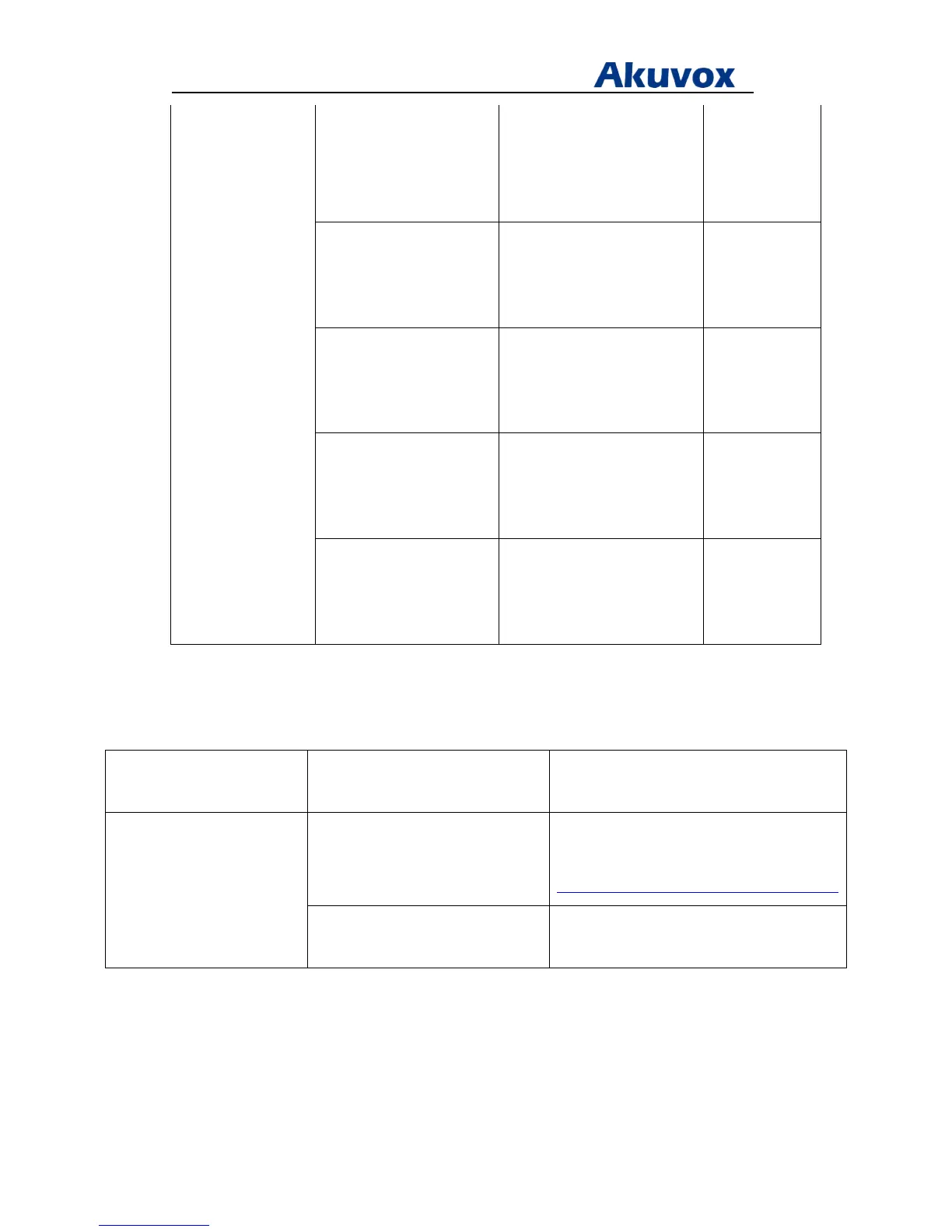Administrator’s Guide for Akuvox SP-R5xP IP Phones
Akuvox Proprietary and Confidential. Copyright © 2014 Akuvox network Co., Ltd..
Page 59 of 221
Hold
Trans
Resume
New
Cancel
Held
Empty
Empty
Hold
Cancel
New
Send
123
Select
Exit
Transfer
Trans
123
Select
Exit
Conference
Empty
Hold
Split
Cancel
Procedure
Soft key layout can be configured using the configuration files or locally.
Configuration File <r0000000000xx>.conf/<MAC>.conf Configure the soft key layout.
Local
Web User Interface
Configure the soft key layout.
Navigate to:
http://<phoneIPAddress>/fcgi/do?id=4&id=4
Phone User Interface Configure the soft key layout.
