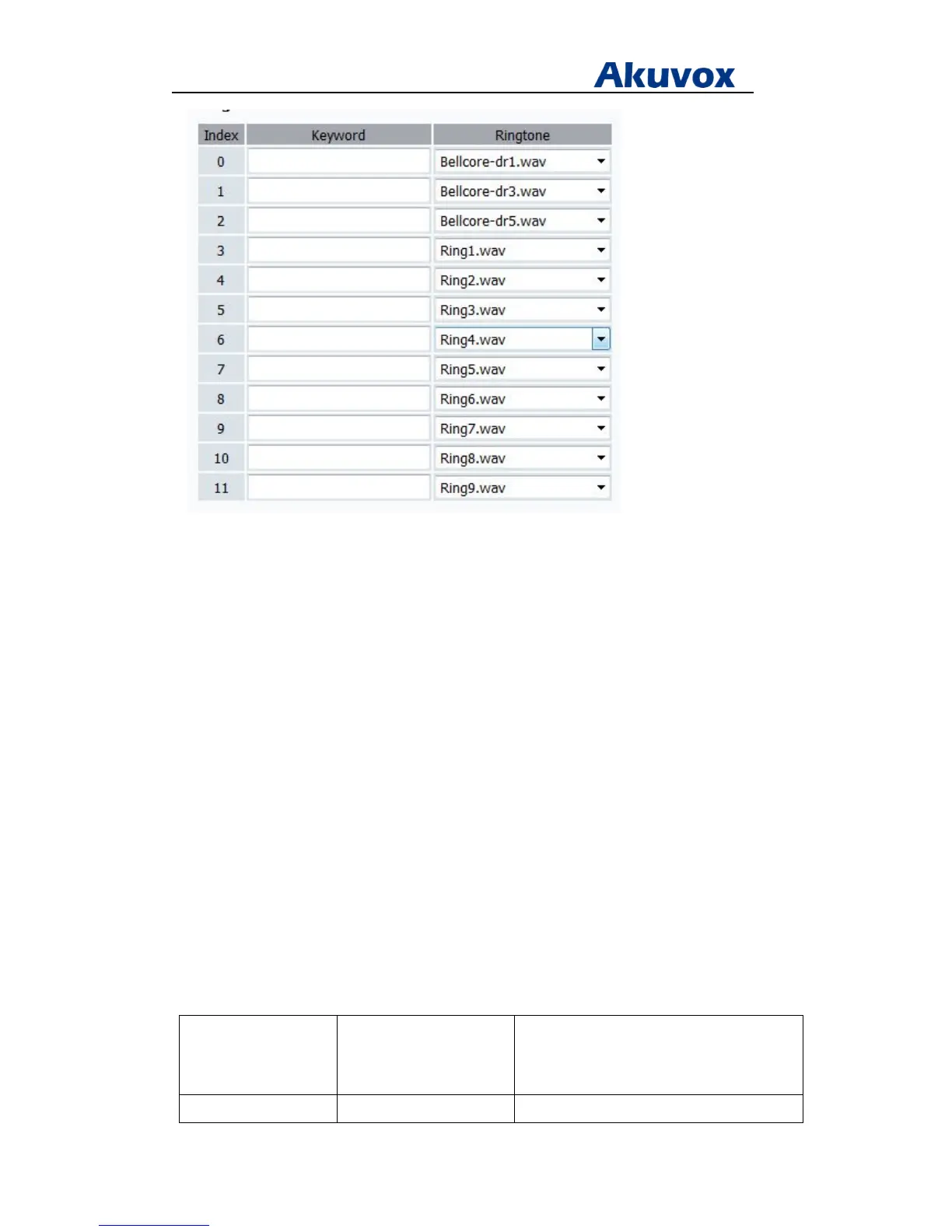Administrator’s Guide for Akuvox SP-R5xP IP Phones
Akuvox Proprietary and Confidential. Copyright © 2014 Akuvox network Co., Ltd..
Page 94 of 221
If the Alert-Info header contains a remote URL, and the parameter
“account.X.alert_info_url_enable” is set to 1 (the item called “Distinctive Ring Tones” on the
web user interface is Enabled), the IP phone will try to download the WAV ring tone file from
the URL and then play the remote ring tone. Otherwise, the IP phone will play the
preconfigured local ring tone in about ten seconds.
Example:
Alert-Info: http://192.168.0.12:8080/Custom.wav
If the Alert-Info header contains an info text, the IP phone will map the text with the internal
ringer text preconfigured, and then play the ring tone associated with the internal ringer text.
Otherwise, the IP phone will play the preconfigured local ring tone in about ten seconds.
“Bellcore-dr5” is a ring splash tone that reminds the user that the DND or Always Call. Forward
feature is enabled on the server side.
Example:
Alert-Info: info=123A; x-line-id=0
Procedure
Distinctive ring tones can be configured using the configuration files or locally.
Configuration File <r0000000000xx>.conf/<
MAC>.conf
Configure distinctive ring tones.
Configure the internal ringer text and
internal ringer file.
Local Web User Interface Configure distinctive ring tones.
