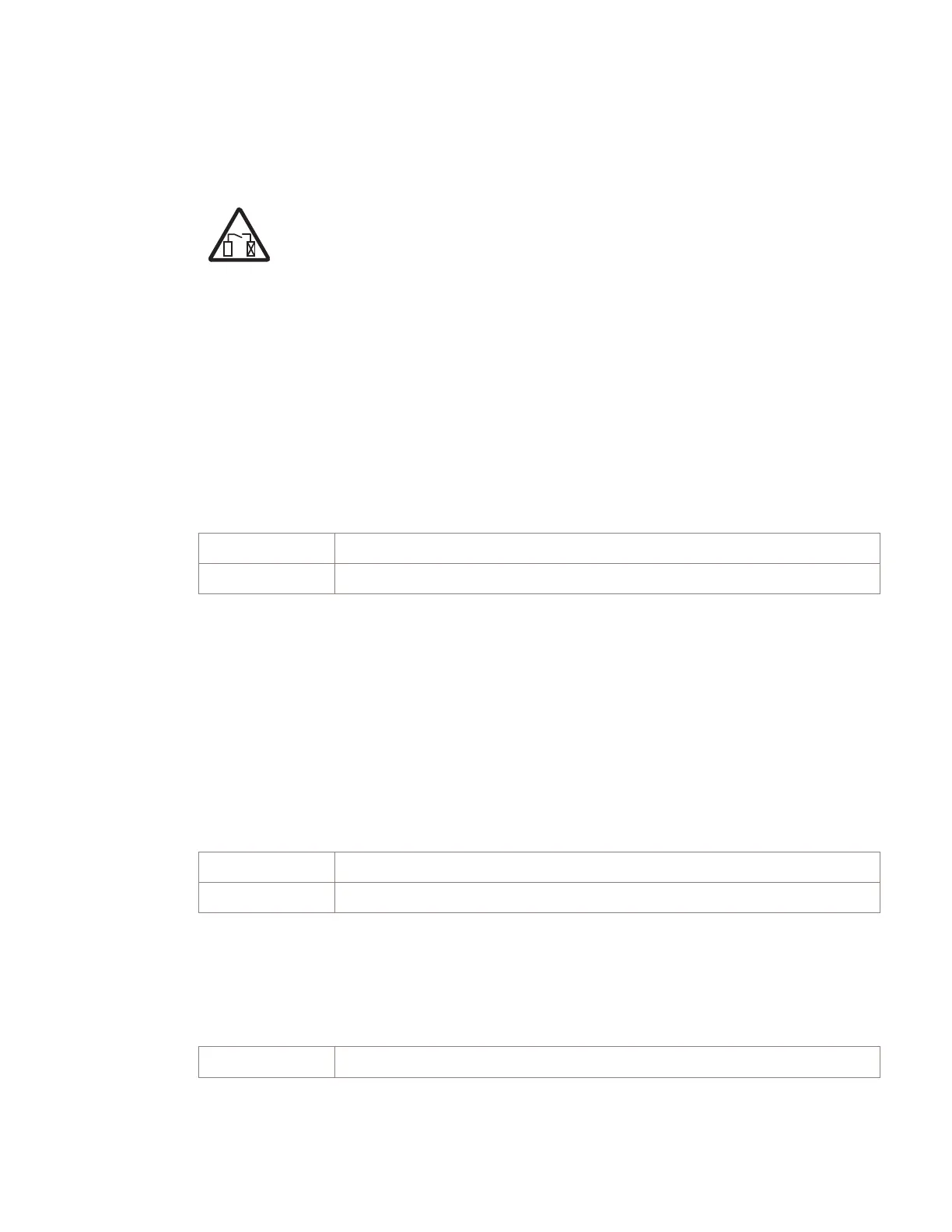Client Port AISL
Corrective Action
NOTICE
Service-disruption hazard
A cold reset, reseat, or replacement of a card is service impacting if the card is currently
carrying services. To determine if any services are currently carried over a card, perform
the procedure “Reseating a Card” (p. 3-19).
If
there are services currently carried over the card, it may be best to wait for a
maintenance window before resetting, replacing, or reseating the card.
At the end of each step wait to see if the fault clears. If it does not, go to the next step.
...................................................................................................................................................................................................
1
Display the details of the condition by entering the following command:
CLI show condition
WEBUI Reports > Condition List
...................................................................................................................................................................................................
2
Check the equipment that is connected to the client port where the AISL condition is
being raised. Refer to the manufacturer's user manuals to determine if the equipment is
generating the AISL condition and resolve the condition. If the external equipment is not
transmitting the AISL condition then the problem is with the card where the AISL
condition is raised.
...................................................................................................................................................................................................
3
Perform a warm reset of the card on the local card where the AISL condition is raised.
CLI config card card type shelf slot reset warm
WEBUI Select the card, click the Reboot tab, select Warm Reboot >Submit.
...................................................................................................................................................................................................
4
Perform a cold reset of the card.
Note: Refer to Caution at the beginning of this procedure.
CLI config card card_type shelf slot reset cold
Trouble-clearing procedures
AISL
Client Port AISL
....................................................................................................................................................................................................................................
....................................................................................................................................................................................................................................
1830 PSS-36/PSS–32/PSS-16/PSS-4
8DG60888CAAA Release 3.6.0 and 3.6.1
Issue 1 June 2011
2-21
