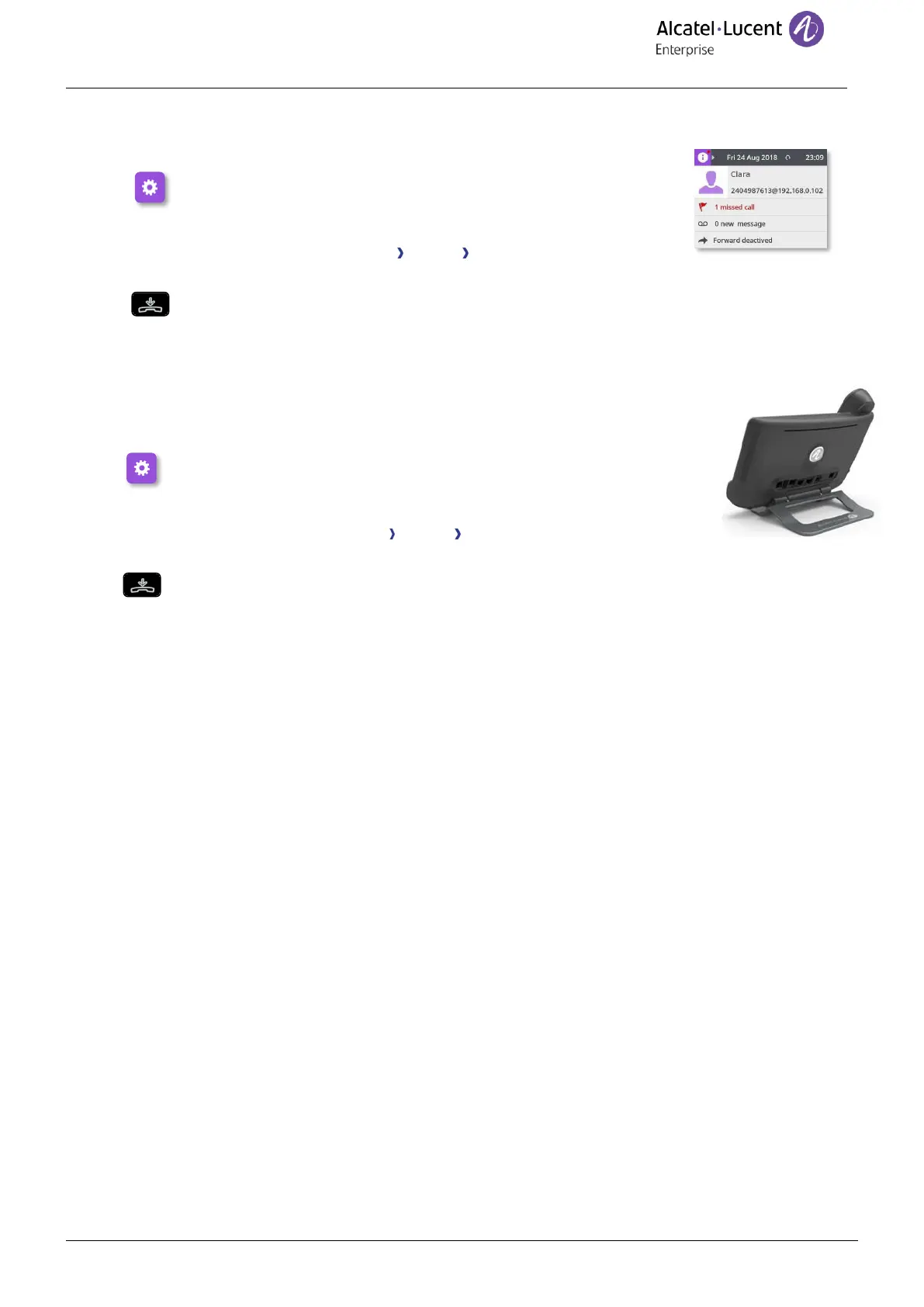Alcatel-Lucent Cloud Edition
DeskPhone
1.1.4 Change the theme (skin) of your phone
• The phone is in idle state.
• Select the settings icon from the phone menu (see the navigation
section of your phone model).
• Press the keys associated with: Phone Display Skin.
• Select the desired new theme from the list (Classical, Rainbow).
•
Changing the theme may take a few seconds.
1.1.5 Busy light logo on back shell
The logo on back shell can be illuminated. The color changes when you are busy.
• The phone is in idle state.
• Select the settings icon from the phone menu (see the navigation section of
your phone model).
• Press the keys associated with: Phone Display Busy light
• Activate or deactivate the logo LED feature.
•
