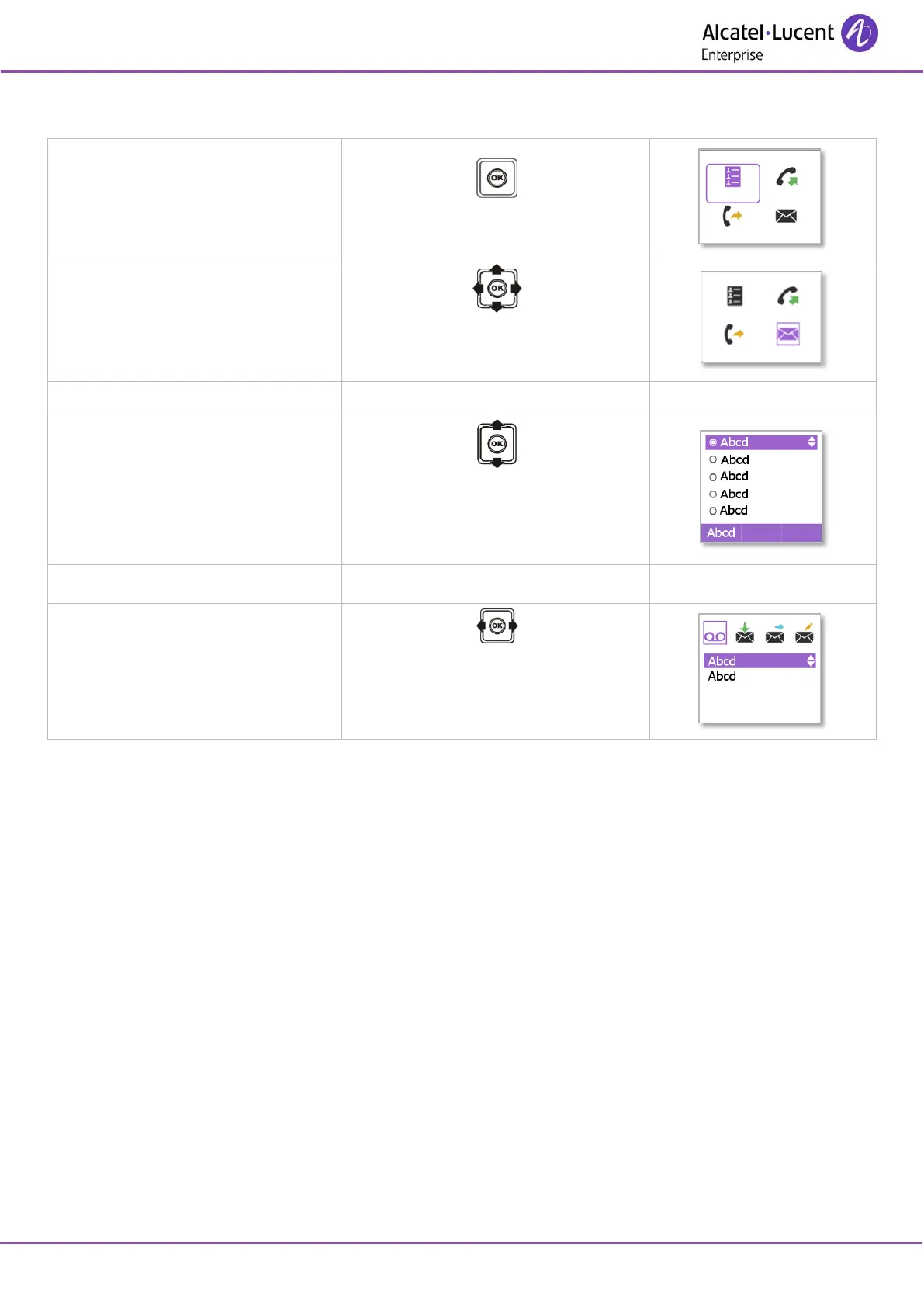8AL90861USACed01
1.5 Accessing the MENU and navigating
Press the Access menu key.
Select a function in the MENU.
Use the navigator keys and press the OK
key to select a function.
Navigating within a function.
You can move vertically along the various
labels within the function
Press the OK key to validate your choice.
You can move horizontally along the
various icons within the function
Press the OK key to validate your choice.