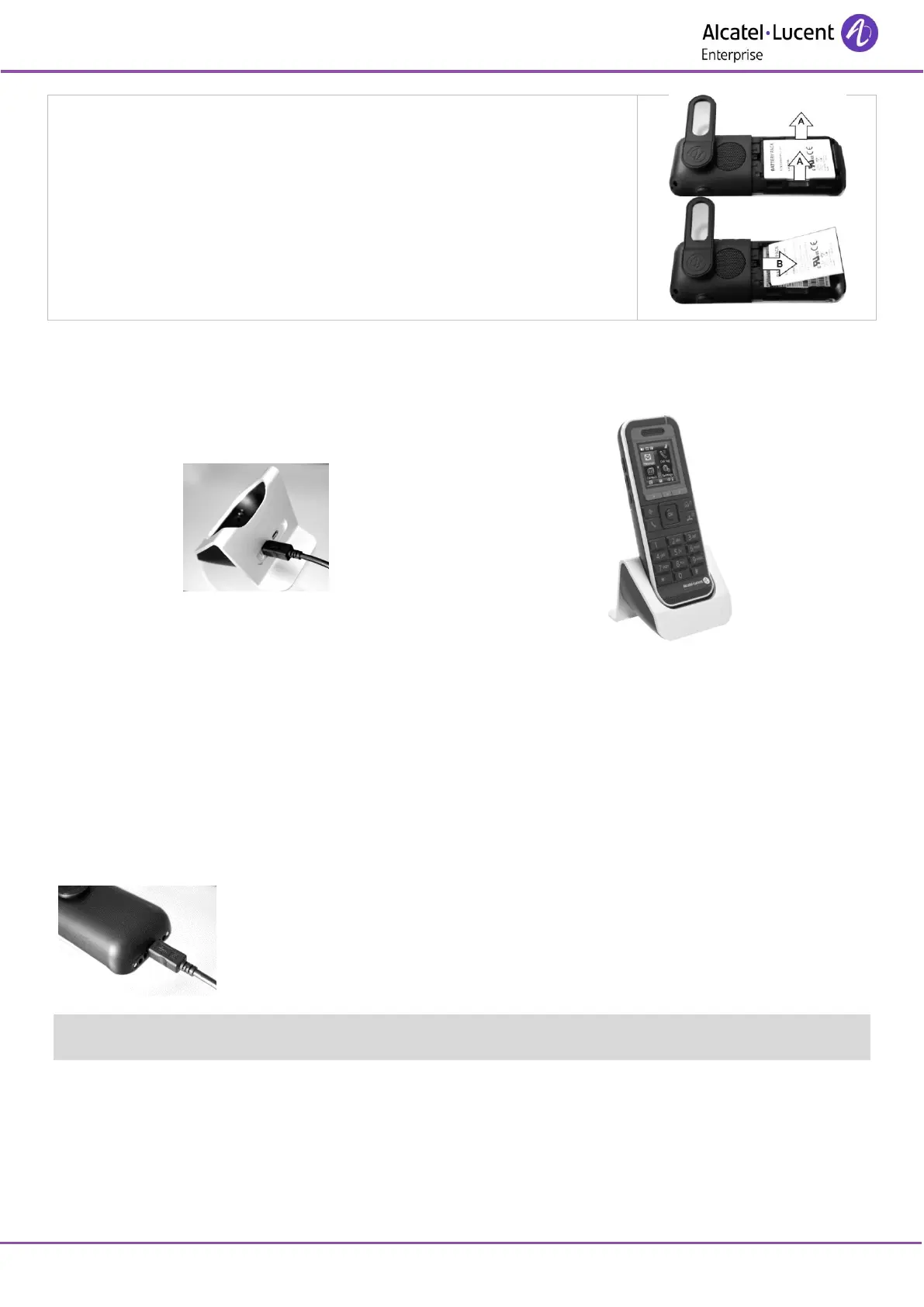8AL90861USACed01
Remove the battery from its compartment as shown in the drawing.
2.2 Charging your telephone battery
2.2.1 Charging the battery on a single charger
Put your phone on its support. Plug the USB cable into the 5V socket of the desktop charger. Plug the other end of the
USB cable into the AC/DC adaptor. Plug the AC/DC adaptor into the mains power supply.
Green steady: the phone is on the charger (or connected to the USB cable) and the battery is fully charged.
Red steady: the phone is on the charger and the battery is charging.
You can configure how the handset behaves when it is installed on the charger using the settings menu. Refer to the
chapter on configuring your telephone.
2.2.2 How to dock your phone with the USB cable
Plug the USB cable into the USB port of your phone. The other end of the USB cable can be
plugged into the AC/DC adaptor or into a computer USB port.
You can also charge your phone from any USB plug, such as a computer USB plug. However, the charging time is
longer than charging with the AC/DC adapter.
2.2.3 LED
Green steady: the phone is on the charger (or connected to the USB cable) and the battery is fully charged.
Red steady: the phone is on the charger and the battery is charging.
Recharge your telephone battery regularly. The telephone can be on or off when recharging the battery. If the
telephone is to remain unused or out of its charger for several weeks, remove the battery and store it separately.