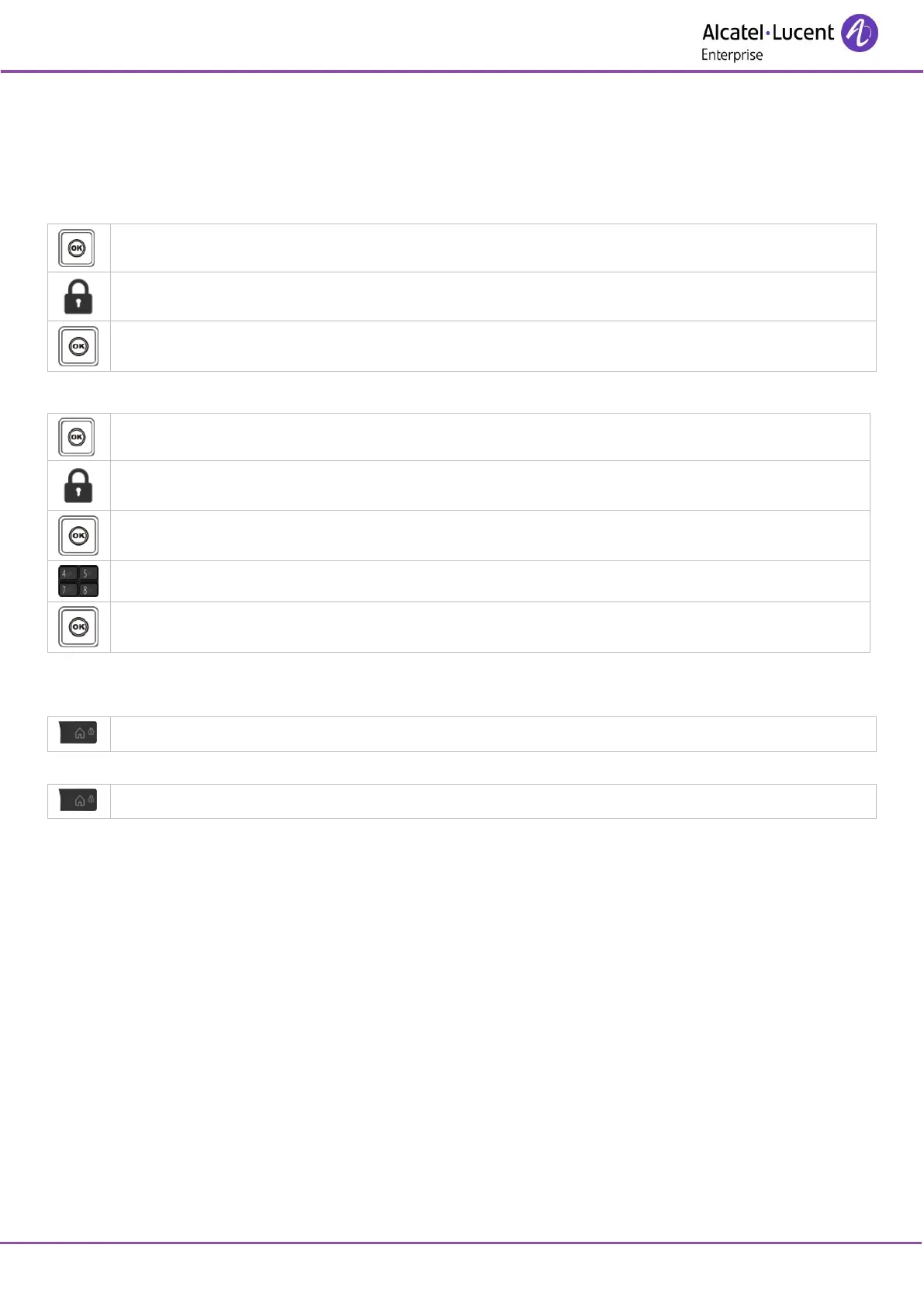8AL90861USACed01
7.12 Locking your telephone
Locking features on your terminal (System lock)
This service enables you to prohibit outside calls and any programming changes on your telephone:
Unlocking features on your terminal:
Personal code. (Please refer to the administrator for your password.).
Locking your terminal (key lock)
This service enables you to prevent your phone being used.
Unlock your terminal: