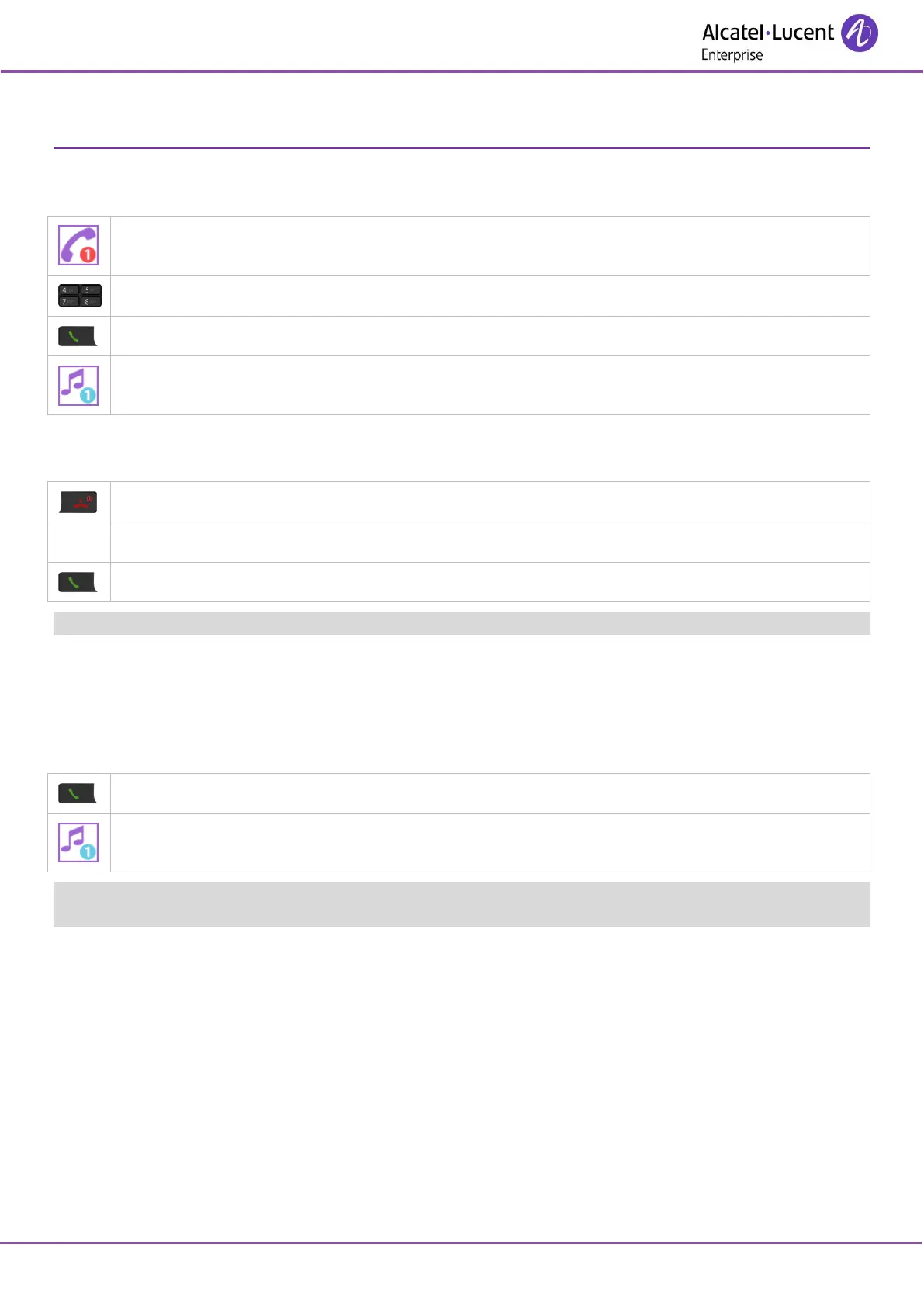8AL90861USACed01
4 During a conversation
4.1 Make a second call
You are in conversation with one caller.
The first call is on hold.
Recover the call on hold:
Recover the call on hold.
You can also initiate a second call by using the 'Second call” feature.
4.2 Receiving a second call
You are in conversation and a caller is trying to contact you:
A beep is sent and the caller's name is displayed for 3 seconds.
The first call is on hold.
Over 3 seconds, move with the navigate-left-right key to the receiving a second call icon, to see the identity of the
second caller (and off-hook if necessary).
