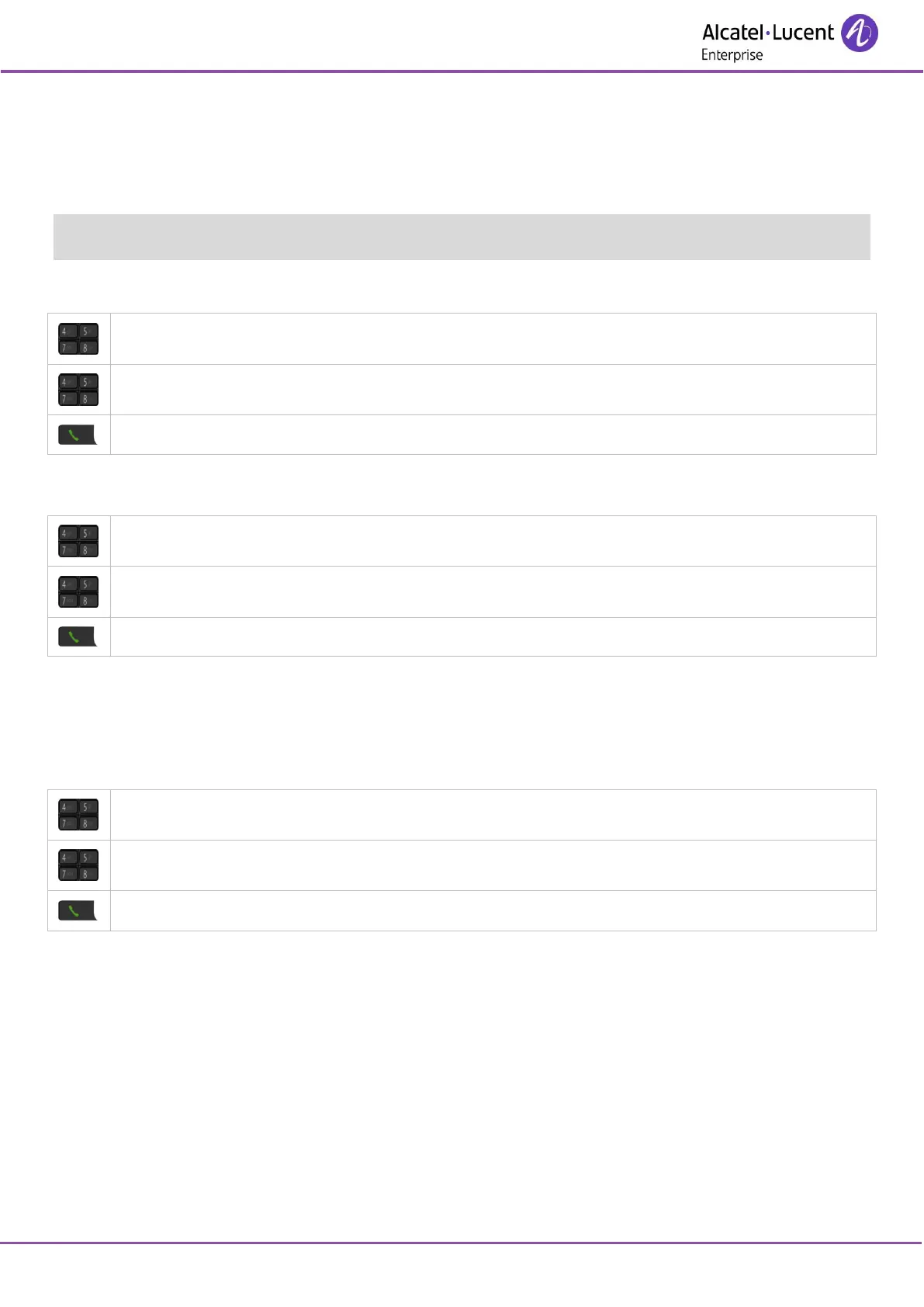8AL90861USACed01
5.3 Hunting groups
Hunting group call:
Some extensions can be associated to form a group. You can contact any one of them by dialling the group number.
Belonging to a group does not affect the management of direct calls. A specific telephone within a group can always
be called by using its own number.
Temporary exit from your hunting group:
Code of the 'Group exit' function.
Enter your group number.
Return into your group:
Code of the 'Return to group' function.
Enter your group number.
Display of exit acceptance.
5.4 Diverting hunting group calls
You can divert your own group calls:
Code of the 'Group call diversion' function.
Number of diversion telephone.
Diversion acknowledgement is displayed.
To cancel this function, refer to chapter 'cancelling all diversions'.