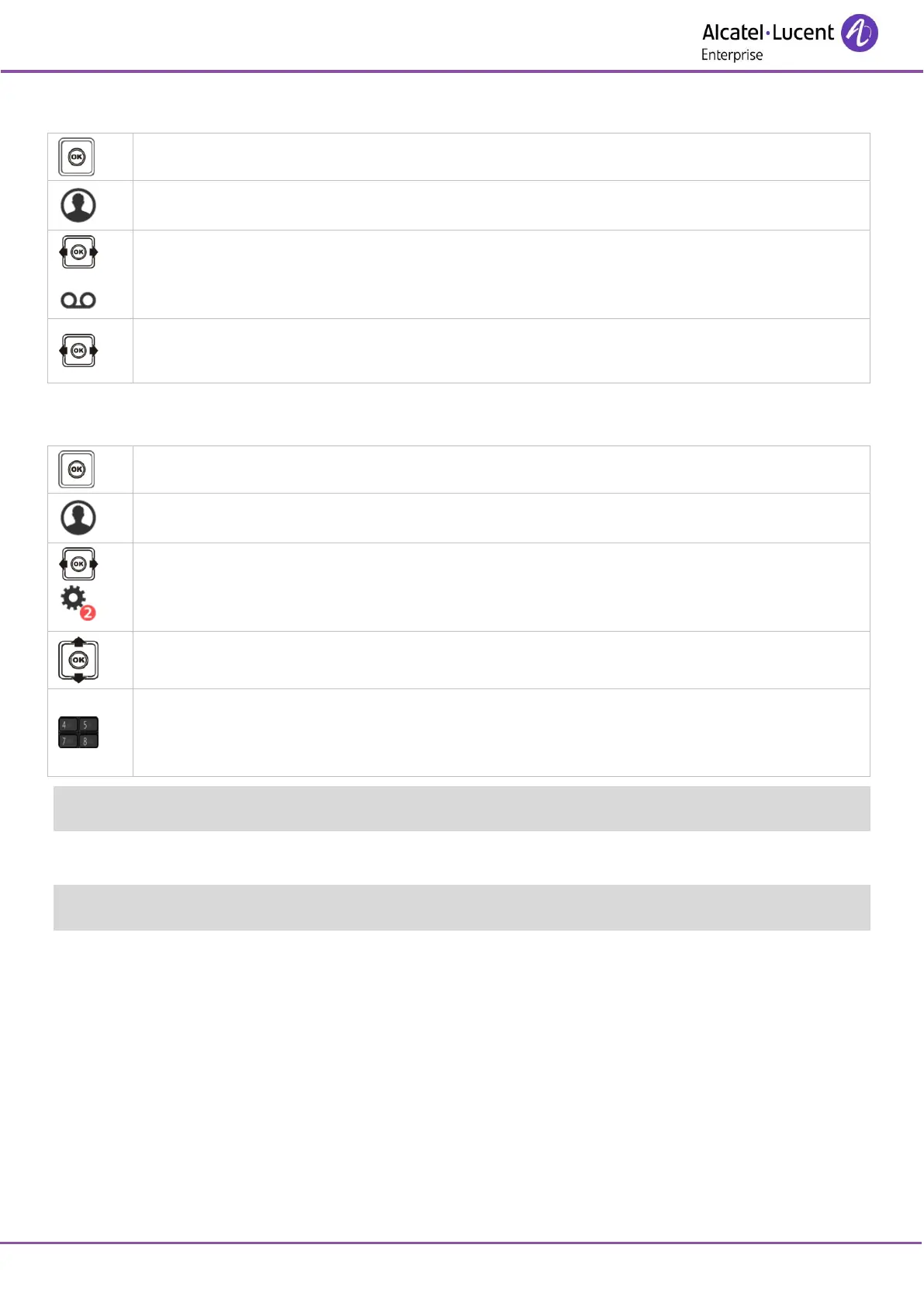8AL90861USACed01
To go back to the default message:
Yes
Confirm default message.
7.3 Change your voice mailbox password
Enter the old password.
Enter the new password.
Apply.
Until your voice mailbox is initialized, the password is 151515.
Each digit of the code is symbolized with an asterisk.
A weak personal code with 6 identical digits (000000, 111111, etc.) or a simple sequence of 6 digits (012345, 123456,
etc.) will be rejected by the system.