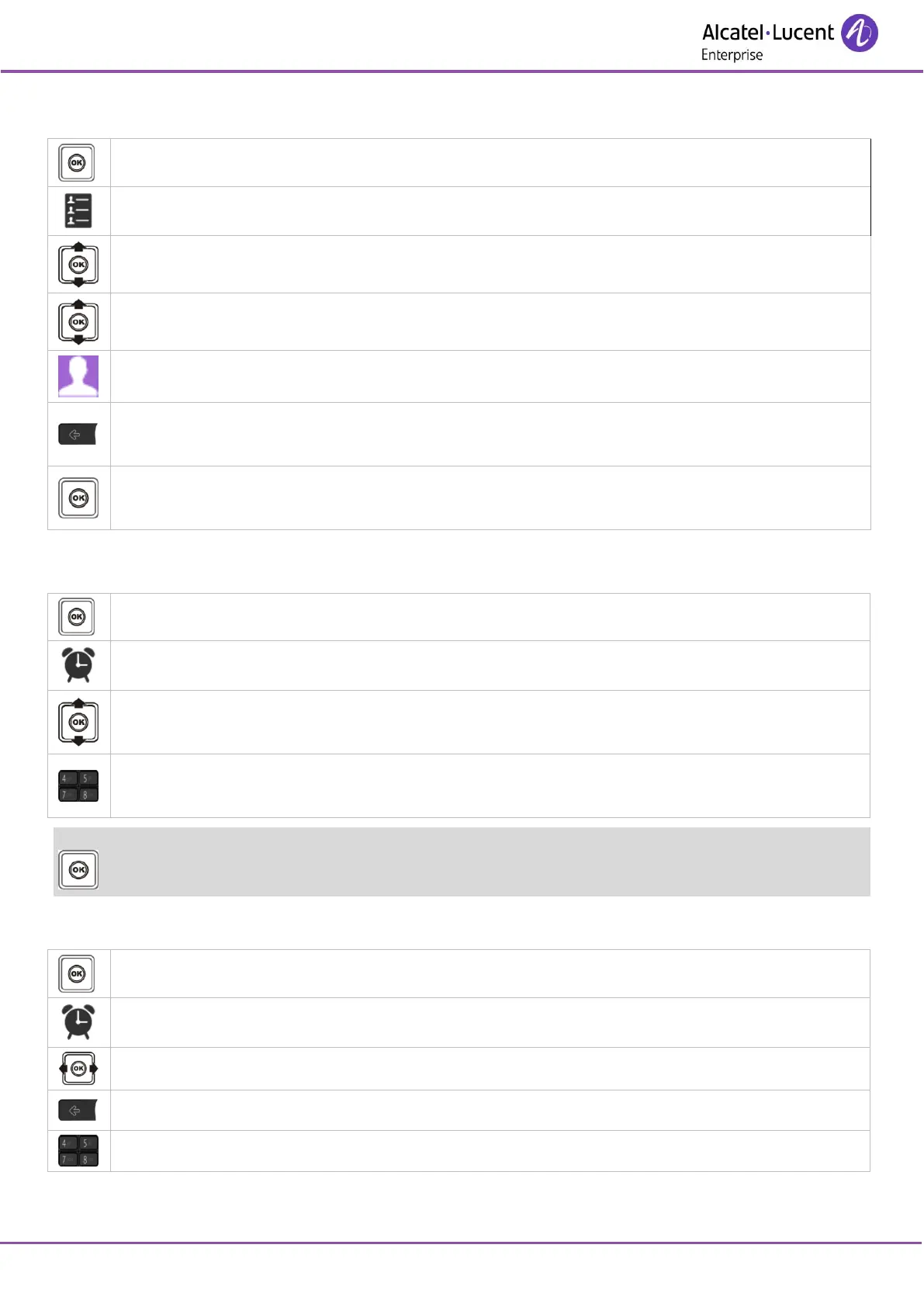8AL90861USACed01
7.10 Erase a record from the personal directory
Select the record to erase.
Delete all characters.
Apply.
Delete all numbers.
Apply.
7.11 Programming an appointment reminder
TempAppt - temporary appointment: appointment within the next 24 hours.
PermAppt - permanent appointment: daily appointments at the same time.
Enter the time of the appointment.
Apply.
At the programmed time, your telephone rings:
Press the 'OK' key to accept the appointment.
To cancel your appointment call-back request:
Select the appointment to cancel.
Delete time of appointment.
