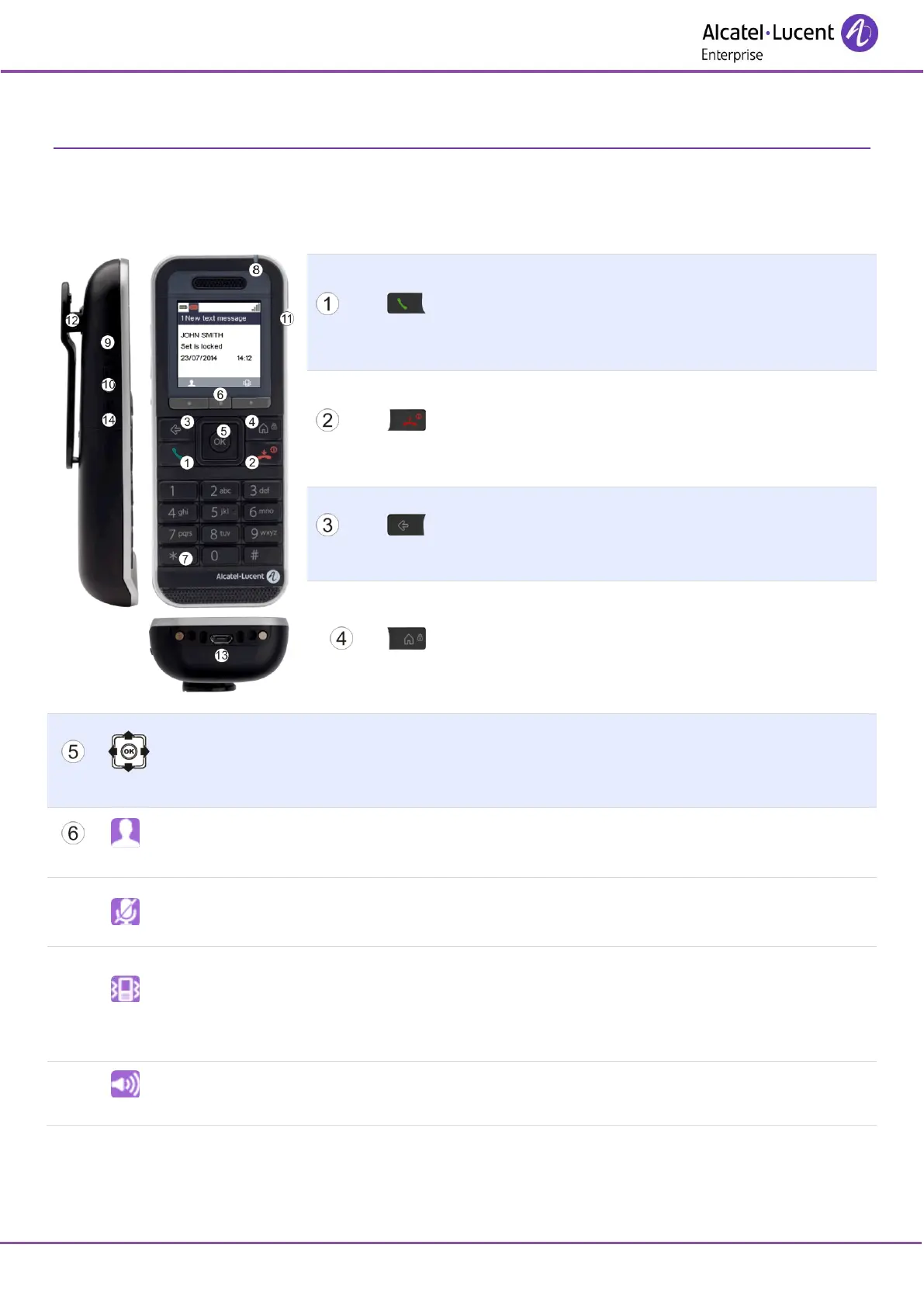8AL90861USACed01
1 Getting to know your telephone
1.1 Phone description
Answer the call.
Long press (feature depending on the system): redial
last number or access the redial list.
Switching between two calls (Broker call).
Switch off ringer.
Hang up.
Long press: switch on the phone / switch off the
phone.
Return to previous menu.
Erase a character.
Delete an entire field.
Short press: back to homepage.
Long press: lock/unlock keypad.
Access MENU.
Confirm.
Navigate.
Short press: access the company directory.
Long press: identify the terminal you are on.
In communication mode: Activate/deactivate the mute feature. No feature is associated with this
key in idle mode.
In idle mode
Short press: Access the ringer and vibrate adjustment feature.
Long press: Activate/deactivate vibrate feature.
In communication mode: Activate/deactivate the loudspeaker.
