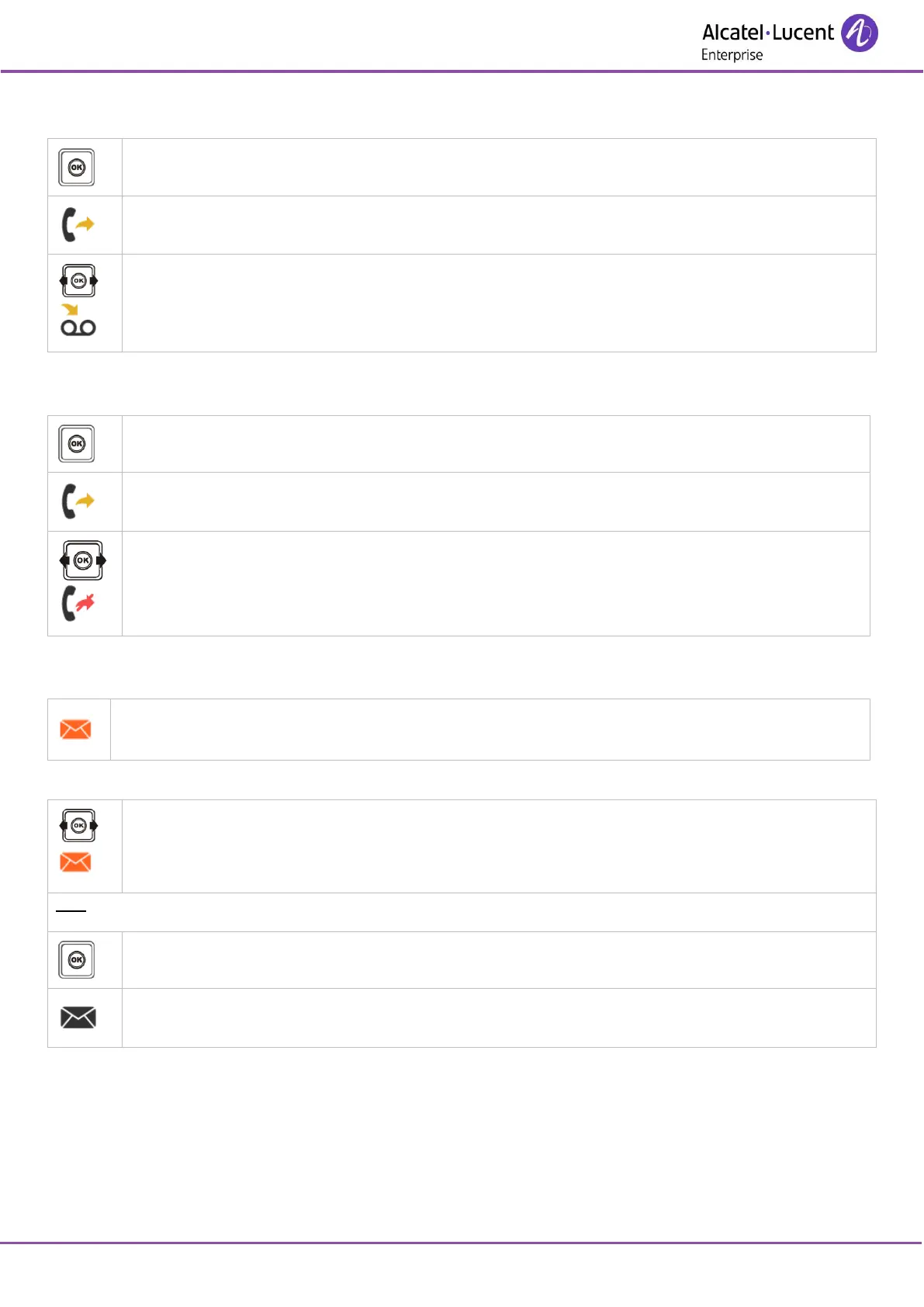8AL90861USACed01
6.4 Diverting calls to your voice mailbox
6.5 Cancelling all forwards
Select the 'Diversion cancellation' icon.
Confirm.
6.6 Consulting your voice mailbox
When you have received a message, the Message icon is displayed on the welcome screen. The orange LED
on your telephone flashes to indicate there is a message.
The number of new vocal messages is displayed in the phone notification area.
Select the message icon in the notification area.
