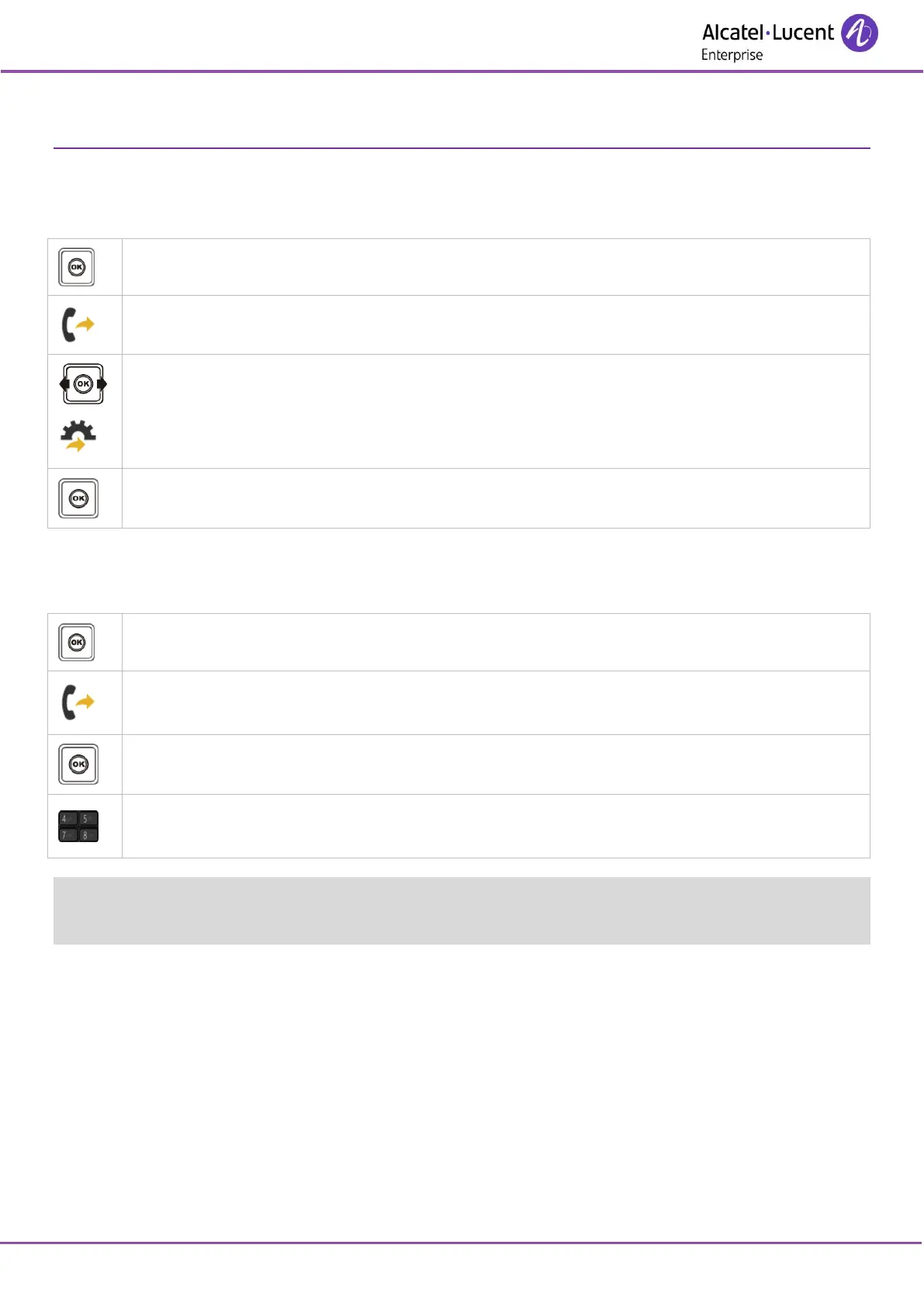8AL90861USACed01
6 Keep in touch
6.1 Selecting calls to be forwarded
Allcalls
Externcalls
Localcalls
Choose the type of calls to forward (all types of calls, internal or external calls).
6.2 Forwarding calls to another number (immediate forward)
The number can be your home, mobile or car phone, voice mailbox or an internal extension (operator, etc.).
Forward
Confirm access to immediate diversion.
Dial the destination number.
Confirm.
You can continue to make calls while your telephone is diverted.
General remark concerning diversions: you can only activate a single diversion on your telephone. Programming a
new diversion will cancel the previous one.
